inner2outer
反转表或时间表中嵌套的表格层次结构
说明
T2 = inner2outer( 在 T1)T1 中查找本身就是表或时间表的变量。它返回 T2,这个表或时间表中也包含嵌套的表或时间表作为变量。T2 中的变量名称取自 T1 的嵌套表或时间表中的变量名称。然后,inner2outer 将 T2 的嵌套表或时间表中的变量进行适当的重组。如果 T1 中的变量不是表或时间表,则这些变量在 T2 中不变。
例如,如果 T1 有两个分别名为 A 和 B 的变量,并且它们均为包含名为 X、Y 和 Z 的变量的表,则输出表 T2 有三个变量。T2 的变量命名为 X、Y 和 Z,每个变量都是一个表,其中包含两个分别名为 A 和 B 的变量。表变量 T1.A.X 和 T1.B.X 重新分组为 T2.X.A 和 T2.X.B。T1 中的其他表变量按照相同的模式在 T2 中重新分组。
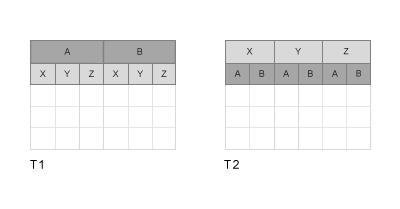
示例
输入参数
扩展功能
版本历史记录
在 R2018a 中推出