uitree
创建树或复选框树组件
说明
t = uitreeTree 对象。MATLAB® 调用 uifigure 函数来创建该图窗。
t = uitree(style)style 指定为 'checkbox' 以创建复选框树,而不是标准树。
t = uitree(___,Name,Value)Name,Value 参量指定的属性创建一个树。可将此选项与上述语法中的任何输入参量组合一起使用。
示例
创建一个树,其中包含名为 Sample Data 的父节点和名为 Sample 1 的子节点。展开该树以查看这两个节点。
fig = uifigure; t = uitree(fig); parent = uitreenode(t,'Text','Sample Data'); child = uitreenode(parent,'Text','Sample 1'); expand(t)
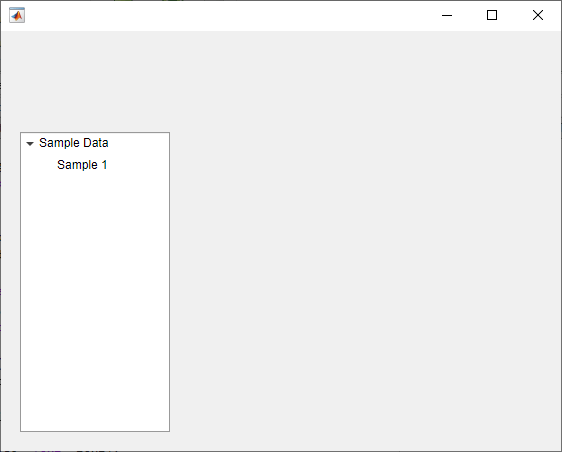
创建一个复选框树,其中包含名为 Sample Data 的父节点和名为 Sample 1 的子节点。展开该树以查看这两个节点。
fig = uifigure; t = uitree(fig,'checkbox'); parent = uitreenode(t,'Text','Sample Data'); child = uitreenode(parent,'Text','Sample 1'); expand(t)
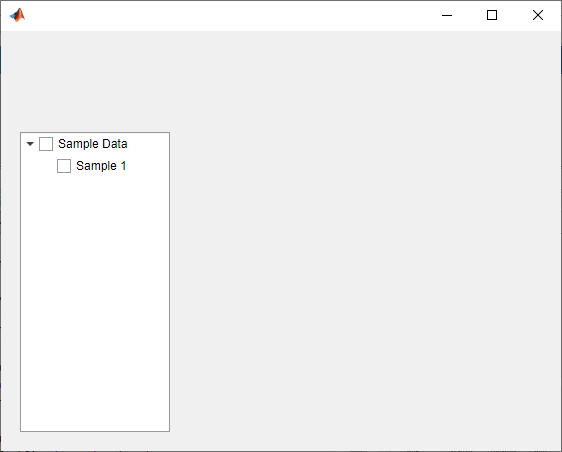
为显示文件结构的树节点添加样式,以便在视觉上区分不同文件类型。
创建一个树 UI 组件。每个顶层节点表示一个文件夹。每个子节点表示该文件夹中的一个文件。展开树以查看所有节点。
fig = uifigure("Position",[300 300 350 400]); t = uitree(fig); % Parent nodes n1 = uitreenode(t,"Text","App 1"); n2 = uitreenode(t,"Text","App 2"); n3 = uitreenode(t,"Text","Images"); % Child nodes n11 = uitreenode(n1,"Text","myapp1.m"); n21 = uitreenode(n2,"Text","myapp2.m"); n22 = uitreenode(n2,"Text","app2callback.m"); n31 = uitreenode(n3,"Text","peppers.png"); expand(t)
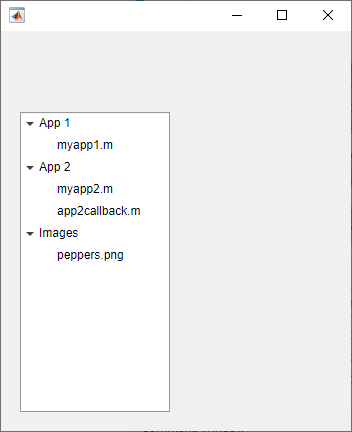
创建三个样式:一个具有加粗字体,一个具有倾斜字体角度,一个具有图标。
dirStyle = uistyle("FontWeight","bold"); mStyle = uistyle("FontAngle","italic"); imgStyle = uistyle("Icon","peppers.png");
将粗体样式应用于顶层节点,以区分表示文件夹的节点。将斜体样式应用于 App 1 和 App 2 节点的子节点,以区分表示 MATLAB 程序文件的节点。最后,将图标样式应用于表示一个图像文件的节点,以显示该图像的预览。
addStyle(t,dirStyle,"level",1) addStyle(t,mStyle,"node",[n1.Children;n2.Children]) addStyle(t,imgStyle,"node",n31)
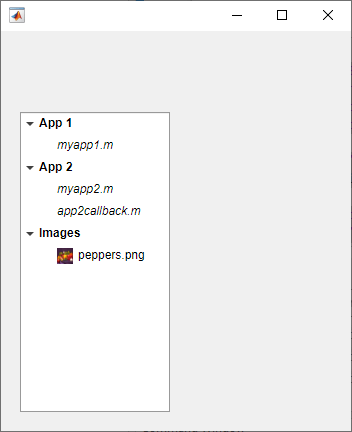
创建一个按运动项目分组显示运动员姓名的 App。当 App 用户点击一个姓名时,MATLAB 会显示该运动员的相关数据。
创建一个名为 mytreeapp.m 的程序文件,并在其中包含下列代码,以创建树、一组嵌套的树节点和一个回调函数。SelectionChangedFcn 属性指定当用户点击树中的节点时要执行的函数。
function mytreeapp fig = uifigure; t = uitree(fig,"Position",[20 20 150 150]); % Assign callback in response to node selection t.SelectionChangedFcn = @nodechange; % First level nodes category1 = uitreenode(t,"Text","Runners","NodeData",[]); category2 = uitreenode(t,"Text","Cyclists","NodeData",[]); % Second level nodes. % Node data is age (y), height (m), weight (kg) p1 = uitreenode(category1,"Text","Joe","NodeData",[40 1.67 58] ); p2 = uitreenode(category1,"Text","Linda","NodeData",[49 1.83 90]); p3 = uitreenode(category2,"Text","Rajeev","NodeData",[25 1.47 53]); p4 = uitreenode(category2,"Text","Anne","NodeData",[88 1.92 100]); % Expand the tree expand(t); % Create the function for the SelectionChangedFcn callback % When the function is executed, it displays the data of the selected item function nodechange(src,event) node = event.SelectedNodes; display(node.NodeData); end end
当用户运行 mytreeapp 并点击树中的节点时,MATLAB 将显示该节点的 NodeData。
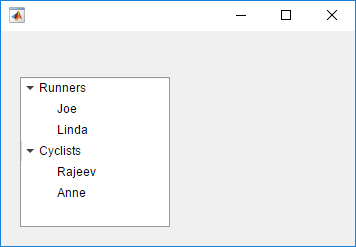
创建一个按食品类别分组显示杂货列表的 App。App 用户可以选中单个项或整个食品类别,MATLAB 会显示选中项的总重量。
创建一个名为 mycheckboxtreeapp.m 的程序文件,并在其中包含下列命令,以创建一个复选框树、一组嵌套的树节点和两个用于复选框树的回调函数。CheckedNodesChangedFcn 属性指定当用户选中或清除树中的节点时要执行的函数。SelectedNodesChangedFcn 属性指定当用户选择树中的节点时要执行的函数。
function mycheckboxtreeapp fig = uifigure; cbt = uitree(fig,'checkbox','Position',[20 20 150 150]); % Assign callbacks in response to node check and selection cbt.CheckedNodesChangedFcn = @checkchange; cbt.SelectionChangedFcn = @selectchange; % First level nodes category1 = uitreenode(cbt,'Text','Vegetables','NodeData',[]); category2 = uitreenode(cbt,'Text','Fruits','NodeData',[]); % Second level nodes. % Node data is the weight of the food item (in grams) p1 = uitreenode(category1,'Text','Cucumber','NodeData',400); p2 = uitreenode(category1,'Text','Carrot','NodeData',65); p3 = uitreenode(category2,'Text','Apple','NodeData',183); p4 = uitreenode(category2,'Text','Banana','NodeData',120); % Expand the tree expand(cbt); % Create the function for the CheckedNodesChangedFcn callback % When this function is executed, it displays the total weight % of all checked items function checkchange(src,event) nodes = event.LeafCheckedNodes; if ~isempty(nodes) data = [nodes.NodeData]; display(sum(data)); end end % Create the function for the SelectedNodesChangedFcn callback % When this function is executed, it displays the name % of the selected item function selectchange(src,event) node = event.SelectedNodes; display(node.Text); end end
当用户运行 mycheckboxtreeapp 并选中或清除树中的节点时,MATLAB 会显示所有二级选中节点的重量(存储在 NodeData 中)总和。当用户选择树中的一个节点时,MATLAB 会显示该节点的文本。
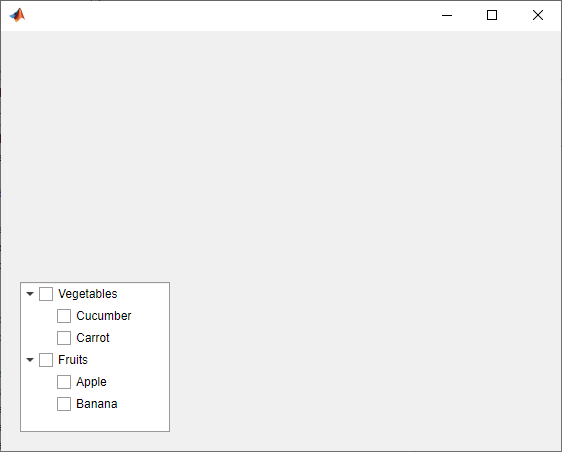
创建一个基于表中数据填充节点的树。
使用网格布局管理器创建一个图窗来容纳 UI 组件。加载电力公司停电的采样数据,并创建一个表 UI 组件来显示该数据。然后,创建一个树来容纳列出断电区域和原因的节点。
fig = uifigure;
gl = uigridlayout(fig,[1 2]);
gl.ColumnWidth = {'2x','1x'};
T = readtable("outages.csv");
T = T(1:20,["Region","OutageTime","Loss","Cause"]);
tbl = uitable(gl,"Data",T);
tr = uitree(gl);指定要在树中显示的表变量。对于其中每一个变量,创建一个顶层节点,其文本就是变量名称。通过将变量的表条目转换为分类数组并将分类列表返回为 names,提取相关数据。然后,遍历各类别。对于每个元素,向树中适当的父节点下添加一个节点。
vars = ["Region","Cause"]; for k1 = 1:length(vars) var = vars{k1}; varnode = uitreenode(tr,"Text",var); rows = T{:,var}; names = categories(categorical(rows)); for k2 = 1:length(names) text = names{k2}; uitreenode(varnode,"Text",text); end end
展开树以查看所有节点。
expand(tr)
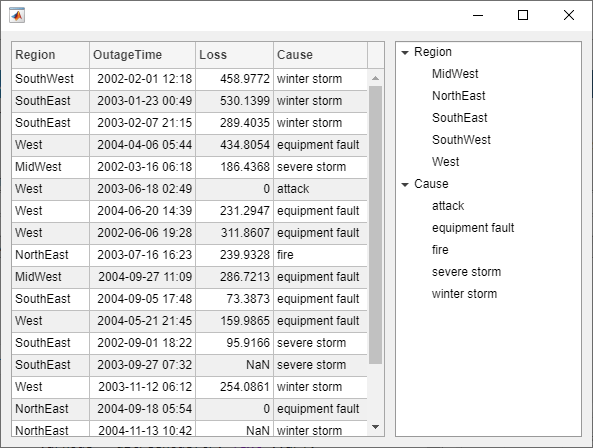
输入参数
树的样式,指定为以下项之一:
'tree'- 项的分层列表'checkbox'- 可选中的项的分层列表,每个项的左侧都有一个复选框
父容器,指定为 Figure 对象或其子容器之一:Tab、Panel、ButtonGroup 或 GridLayout。如果不指定父容器,MATLAB 会调用 uifigure 函数创建新 Figure 对象充当父容器。
名称-值参数
指定可选的、以逗号分隔的 Name,Value 对组参量。Name 为参量名称,Value 为对应的值。Name 必须放在单引号 (' ') 中。您可以指定多个名称-值对组参量,如 Name1,Value1,...,NameN,ValueN。
每种类型的 Tree 对象支持一组不同的属性。有关每种类型的属性和描述的完整列表,请参阅相关联的属性页。
如果
style为默认值'tree',请参阅Tree。如果
style为'checkbox',请参阅CheckBoxTree。
详细信息
在标准树或复选框树中,选定的节点通过蓝色高亮显示节点文本来表示。App 用户可以通过点击节点文本来选择节点。
在 Multiselect 属性设置为 'off' 的标准树和每个复选框树中,任何时候都最多只能选定一个节点。在标准树中,您可以将 Multiselect 属性设置为 'on' 以允许选择多个节点。
在此图像中,选择了 Carrot 节点。
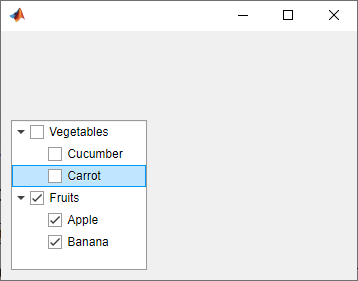
在复选框树中,选中的节点由节点文本左侧的选中复选框表示。可以选中任意数量的节点。App 用户可以通过点击复选框来选中或清除某个节点。在标准树中,无法通过复选框方式选择节点。
在此图像中,选中了 Fruits、Apple 和 Banana 节点。
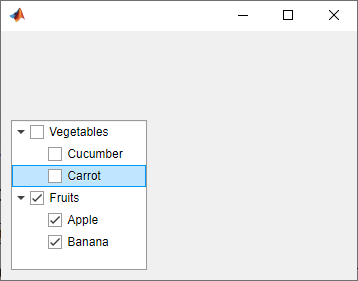
版本历史记录
在 R2017b 中推出使用 ClickedFcn 和 DoubleClickedFcn 回调属性对用户点击和双击树时的响应进行编程。
有关详细信息,请参阅 Tree 或 CheckBoxTree。
通过将树样式指定为 'checkbox',创建每项左侧都有一个复选框的树:
fig = uifigure;
t = uitree(fig,'checkbox');
n1 = uitreenode(t);
n2 = uitreenode(t);通过复选框树可更轻松地选中多个树节点。
MATLAB Command
You clicked a link that corresponds to this MATLAB command:
Run the command by entering it in the MATLAB Command Window. Web browsers do not support MATLAB commands.
选择网站
选择网站以获取翻译的可用内容,以及查看当地活动和优惠。根据您的位置,我们建议您选择:。
您也可以从以下列表中选择网站:
如何获得最佳网站性能
选择中国网站(中文或英文)以获得最佳网站性能。其他 MathWorks 国家/地区网站并未针对您所在位置的访问进行优化。
美洲
- América Latina (Español)
- Canada (English)
- United States (English)
欧洲
- Belgium (English)
- Denmark (English)
- Deutschland (Deutsch)
- España (Español)
- Finland (English)
- France (Français)
- Ireland (English)
- Italia (Italiano)
- Luxembourg (English)
- Netherlands (English)
- Norway (English)
- Österreich (Deutsch)
- Portugal (English)
- Sweden (English)
- Switzerland
- United Kingdom (English)