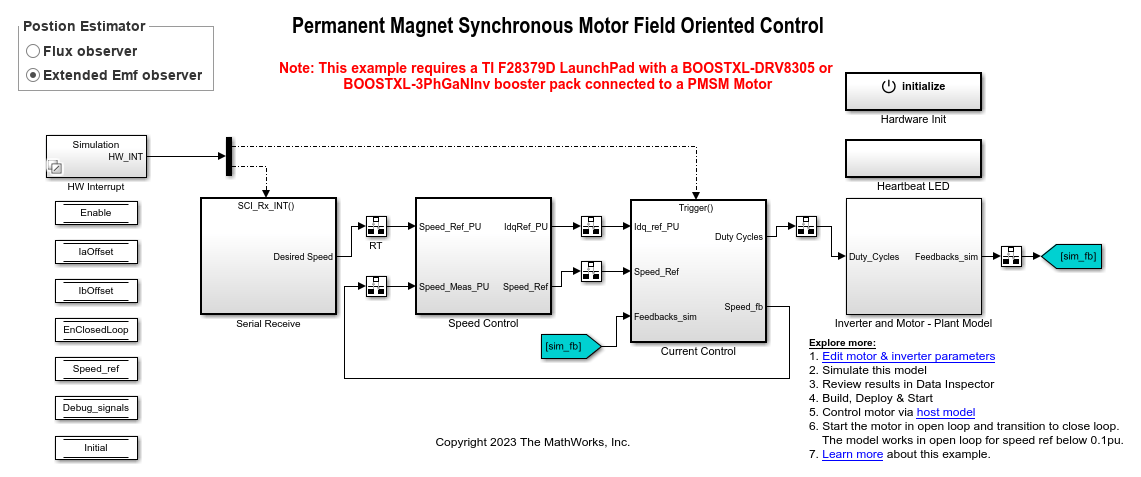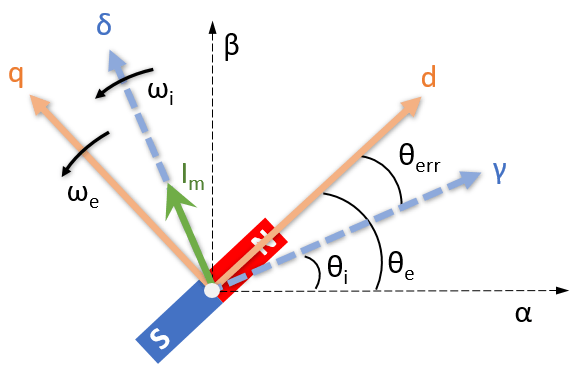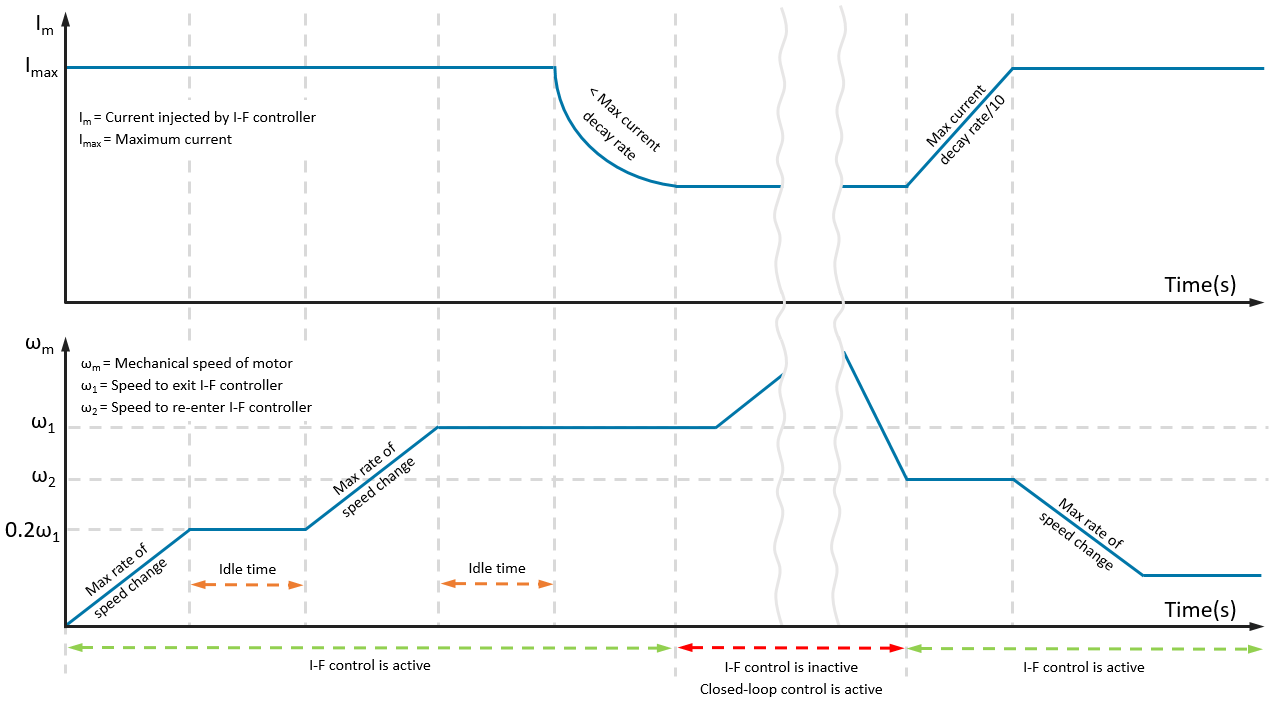I-F Controller
Implement I-F control for a three-phase permanent magnet synchronous motor
Since R2024a
Libraries:
Motor Control Blockset /
Controls /
Controllers
Description
The I-F Controller block implements I-F control based sensorless startup algorithm for a three-phase permanent magnet synchronous motor (PMSM).
Similar to the VbyF Controller block, the I-F Controller block enables sensorless motor startup, however, I-F Controller generates a higher startup torque in the motor.
The block computes the d- and q-axis reference currents along with reference electrical position for the PMSM. It accepts electrical position, q-axis current, as well as reference and actual mechanical speeds as inputs.
The block supports both the SI unit and per-unit (PU) systems. For more information about the per-unit system, see Per-Unit System.
In addition, you can use the advanced options to enable the ParameterBus input port, which you can use with the Compute Parameter block to update the block parameters optimally at run-time. You can use this functionality when motor parameters can change over time, for example, while building applications that may require swapping of motors at run-time.
For information about the block algorithm, see Algorithm.
Examples
Ports
Input
Output
Parameters
Algorithms
References
[1] Z. Wang, K. Lu and F. Blaabjerg, "A Simple Startup Strategy Based on Current Regulation for Back-EMF-Based Sensorless Control of PMSM," in IEEE Transactions on Power Electronics, vol. 27, no. 8, pp. 3817-3825, Aug. 2012, doi: 10.1109/TPEL.2012.2186464.
[2] A. Borisavljevic, H. Polinder and J. A. Ferreira, "Realization of the I/f control method for a high-speed permanent magnet motor," The XIX International Conference on Electrical Machines - ICEM 2010, Rome, Italy, 2010, pp. 1-6, doi: 10.1109/ICELMACH.2010.5607892.
[3] S. V. Nair, K. Hatua, N. V. P. R. D. Prasad and D. K. Reddy, "A Quick I--f Starting of PMSM Drive With Pole Slipping Prevention and Reduced Speed Oscillations," in IEEE Transactions on Industrial Electronics, vol. 68, no. 8, pp. 6650-6661, Aug. 2021, doi: 10.1109/TIE.2020.3005070.
[4] Z. Song, W. Yao, K. Lee and W. Li, "An Efficient and Robust I-f Control of Sensorless IPMSM With Large Startup Torque Based on Current Vector Angle Controller," in IEEE Transactions on Power Electronics, vol. 37, no. 12, pp. 15308-15321, Dec. 2022, doi: 10.1109/TPEL.2022.3193565.
Extended Capabilities
Version History
Introduced in R2024a