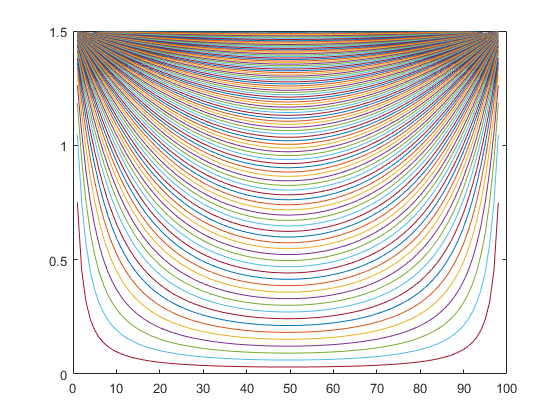batch
在工作单元上运行 MATLAB 脚本或函数
语法
说明
j = batch(expression)expression 作为表达式。该函数返回 j,即运行表达式的作业对象的句柄。
默认情况下,当您运行 batch(expression) 时,工作区变量会从客户端复制到工作单元。作业和任务对象不会被复制到工作单元手中。
j = batch(myCluster,expression)batch(expression) 相同,只是表达式在集群对象 myCluster 指定的集群中的工作单元上运行。
j = batch(fcn,N,{x1,...,xn})fcn。该函数返回 j,即运行该函数的作业对象的句柄。该函数使用给定的参量 x1,...,xn 进行评估,并返回 N 输出参量。fcn 的函数文件被复制到了工作单元。(注意:不要在函数名称参量中包含 .m 文件扩展名。)
j = batch(myCluster,fcn,N,{x1,...,xn})batch(fcn,N,{x1,...,xn}) 相同,只是该函数在集群对象 myCluster 指定的集群中的工作单元上运行。
j = batch(___,Name,Value)
示例
输入参数
名称-值参数
输出参量
提示
要查看批处理作业的状态或跟踪其进度,请使用作业监控程序,如作业监控程序中所述。您还可以使用作业监控程序检索在不同会话中创建的批处理作业的作业对象,或者检索未从
batch调用返回作业对象的批处理作业的作业对象。删除不再需要的批处理作业,以避免不必要地消耗集群存储资源。
为了开发和测试您的代码,您可以在客户端计算机上的本地集群上运行批处理作业。如果您关闭 MATLAB 会话,任何使用本地集群的批处理作业也会立即停止。
当您将工作卸载到远程集群时,您可以在作业处理时关闭 MATLAB 客户端会话,然后稍后从批处理作业中或在新的客户端会话中检索信息。