adaptmesh
Create adaptive 2-D mesh and solve PDE
This page describes the legacy workflow. New features might not be compatible with the
legacy workflow. In the recommended workflow, see generateMesh for mesh generation and solvepde for PDE solution.
Description
[
generates an adaptive u,p,e,t] = adaptmesh(g,b,c,a,f)[p,e,t] mesh and returns the solution
u for an elliptic 2-D PDE problem
for (x,y) ∊ Ω, or the elliptic system PDE problem
with the problem geometry and boundary conditions given by g and
b. The mesh is described by the p,
e, and t matrices.
Upon termination, the function issues one of these messages:
Adaption completed. (This means that theTripickfunction returned zero triangles to refine.)Maximum number of triangles obtained.Maximum number of refinement passes obtained.
Examples
Solve the Laplace equation over a circle sector, with Dirichlet boundary conditions u = cos(2/3atan2(y,x)) along the arc and u = 0 along the straight lines, and compare the resulting solution to the exact solution. Set the options so that adaptmesh refines the triangles using the worst error criterion until it obtains a mesh with at least 500 triangles.
c45 = cos(pi/4); L1 = [2 -c45 0 c45 0 1 0 0 0 0]'; L2 = [2 -c45 0 -c45 0 1 0 0 0 0]'; C1 = [1 -c45 c45 -c45 -c45 1 0 0 0 1]'; C2 = [1 c45 c45 -c45 c45 1 0 0 0 1]'; C3 = [1 c45 -c45 c45 c45 1 0 0 0 1]'; g = [L1 L2 C1 C2 C3]; [u,p,e,t] = adaptmesh(g,"cirsb",1,0,0,"Maxt",500,... "Tripick","pdeadworst");
Number of triangles: 204 Number of triangles: 208 Number of triangles: 217 Number of triangles: 230 Number of triangles: 265 Number of triangles: 274 Number of triangles: 332 Number of triangles: 347 Number of triangles: 460 Number of triangles: 477 Number of triangles: 699 Maximum number of triangles obtained.
Find the maximal absolute error.
x = p(1,:); y = p(2,:); exact = ((x.^2 + y.^2).^(1/3).*cos(2/3*atan2(y,x)))'; max(abs(u - exact))
ans = 0.0028
Find the number of triangles.
size(t,2)
ans = 699
Plot the mesh.
pdemesh(p,e,t)

Test how many refinements you need with a uniform triangle mesh.
[p,e,t] = initmesh(g);
[p,e,t] = refinemesh(g,p,e,t);
u = assempde("cirsb",p,e,t,1,0,0);
x = p(1,:);
y = p(2,:);
exact = ((x.^2 + y.^2).^(1/3).*cos(2/3*atan2(y,x)))';
max(abs(u - exact))ans = 0.0116
Find the number of triangles in this case.
size(t,2)
ans = 816
Refine the mesh one more time. The maximal absolute error for uniform meshing is still greater than for adaptive meshing.
[p,e,t] = refinemesh(g,p,e,t);
u = assempde("cirsb",p,e,t,1,0,0);
x = p(1,:);
y = p(2,:);
exact = ((x.^2 + y.^2).^(1/3).*cos(2/3*atan2(y,x)))';
max(abs(u - exact))ans = 0.0075
Find the number of triangles in this case.
size(t,2)
ans = 3264
Plot the mesh.
pdemesh(p,e,t)
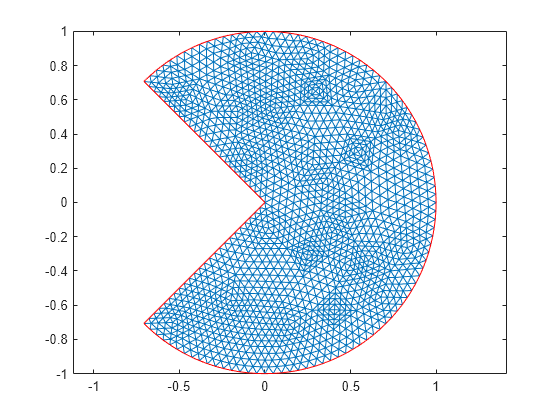
Uniform refinement with more triangles produces a larger error. Typically, a problem with regular solution has an error. However, this solution is singular since at the origin.
Input Arguments
Geometry description, specified as a decomposed geometry matrix, a geometry
function, a handle to the geometry function, or an AnalyticGeometry
object. For details about a decomposed geometry matrix, see decsg. For details about a geometry function, see Parameterized Function for 2-D Geometry Creation.
A geometry function must return the same result for the same input arguments in every function call. Thus, it must not contain functions and expressions designed to return a variety of results, such as random number generators.
Data Types: double | char | string | function_handle
Boundary conditions, specified as a boundary matrix, boundary file, or a
PDEModel object with the boundary condition in its
BoundaryConditions property. Pass a boundary file as a function
handle or as a file name. Typically, you export a boundary matrix from the PDE Modeler
app.
Example: b = 'circleb1', b = "circleb1", or
b = @circleb1
Data Types: double | char | string | function_handle
PDE coefficient, specified as a scalar, matrix, character vector, character array,
string scalar, string vector, or coefficient function. c represents
the c coefficient in the scalar PDE
or in the system of PDEs
The coefficients c, a, and
f can depend on the solution u if you use the
nonlinear solver by setting the value of "Nonlin" to
"on". The coefficients cannot be functions of the time
t.
Example: "cosh(x+y.^2)"
Data Types: double | char | string | function_handle
PDE coefficient, specified as a scalar, matrix, character vector, character array,
string scalar, string vector, or coefficient function. a represents
the a coefficient in the scalar PDE
or in the system of PDEs
The coefficients c, a, and
f can depend on the solution u if you use the
nonlinear solver by setting the value of "Nonlin" to
"on". The coefficients cannot be functions of the time
t.
Example: 2*eye(3)
Data Types: double | char | string | function_handle
PDE coefficient, specified as a scalar, matrix, character vector, character array,
string scalar, string vector, or coefficient function. f represents
the f coefficient in the scalar PDE
or in the system of PDEs
The coefficients c, a, and
f can depend on the solution u if you use the
nonlinear solver by setting the value of "Nonlin" to
"on". The coefficients cannot be function of the time
t.
Example: char("sin(x)";"cos(y)";"tan(z)")
Data Types: double | char | string | function_handle
Name-Value Arguments
Specify optional pairs of arguments as
Name1=Value1,...,NameN=ValueN, where Name is
the argument name and Value is the corresponding value.
Name-value arguments must appear after other arguments, but the order of the
pairs does not matter.
Before R2021a, use commas to separate each name and value, and enclose
Name in quotes.
Example: [u,p,e,t] =
adaptmesh(g,"cirsb",1,0,0,"Maxt",500,"Tripick","pdeadworst","Ngen",50)
Maximum number of new triangles, specified as a positive integer.
Data Types: double
Maximum number of triangle generations, specified as a positive integer smaller
than intmax.
Data Types: double
Initial mesh, specified as [p,e,t] or
{p,e,t} triples. By default, the function uses the mesh generated
by the initmesh function.
Data Types: double
Triangle selection method, specified as a MATLAB function. By default, the function uses the indices of triangles
returned by the pdeadworst function.
Given the error estimate computed by the function pdejmps,
the triangle selection method identifies the triangles to be refined in the next
triangle generation. The function is called using the arguments p,
t, cc, aa,
ff, u, errf, and
Par.
pandtrepresent the current generation of triangles.cc,aa, andffare the current coefficients for the PDE problem, expanded to the triangle midpoints.uis the current solution.errfis the computed error estimate.Paris the optional argument ofadaptmesh.
The matrices cc, aa, ff,
and errf all have Nt columns, where
Nt is the current number of triangles. The numbers of rows in
cc, aa, and ff are exactly
the same as the input arguments c, a, and
f. errf has one row for each equation in the
system. The two standard triangle selection methods are pdeadworst
and pdeadgsc.
pdeadworstidentifies triangles whereerrfexceeds a fraction of the worst value. The default fraction value is 0.5. You can change it by specifying theParargument value when callingadaptmesh.pdeadgscselects triangles using a relative tolerance criterion.
Data Types: double
Function parameter for the triangle selection method, specified as a number
between 0 and 1. The pdeadworst triangle selection method uses it
as its wlevel argument. The pdeadgsc triangle
selection method uses it as its tol argument.
Data Types: double
Triangle refinement method, specified as "longest" or
"regular". For details on the refinement method, see refinemesh.
Data Types: char | string
Toggle to use a nonlinear solver, specified as "on" or
"off".
Data Types: char | string
Nonlinear tolerance, specified as a positive number. The function passes this
argument to pdenonlin, which iterates until the magnitude
of the residual is less than Toln.
Data Types: double
Nonlinear initial value, specified as a scalar, a vector of characters, or a
vector of numbers. The function passes this argument to pdenonlin, which uses it as an initial guess in its
"U0" argument.
Data Types: double
Nonlinear Jacobian calculation, specified as "fixed",
"lumped", or "full". The function passes this
argument to pdenonlin, which uses it as an initial guess
in its "Jacobian" argument.
Data Types: char | string
Nonlinear solver residual norm, specified as p value for
Lp norm. p can be any positive real
value, Inf, or -Inf. The p
norm of a vector v is sum(abs(v)^p)^(1/p). The
function passes this argument to pdenonlin, which uses it as an initial guess in its
"Norm" argument.
Data Types: double | char | string
Algorithm for generating initial mesh, specified as "R2013a" or
"preR2013a". The "R2013a" algorithm runs
faster, and can triangulate more geometries than the "preR2013a"
algorithm. Both algorithms use Delaunay triangulation.
Data Types: char | string
Output Arguments
PDE solution, returned as a vector.
If the PDE is scalar, meaning that it has only one equation, then
uis a column vector representing the solution u at each node in the mesh.If the PDE is a system of N > 1 equations, then
uis a column vector withN*Npelements, whereNpis the number of nodes in the mesh. The firstNpelements ofurepresent the solution of equation 1, the nextNpelements represent the solution of equation 2, and so on.
Mesh points, returned as a 2-by-Np matrix. Np
is the number of points (nodes) in the mesh. Column k of
p consists of the x-coordinate of point
k in p(1,k) and the
y-coordinate of point k in
p(2,k). For details, see Mesh Data as [p,e,t] Triples.
Mesh edges, returned as a 7-by-Ne matrix. Ne
is the number of edges in the mesh. An edge is a pair of points in p
containing a boundary between subdomains, or containing an outer boundary. For details,
see Mesh Data as [p,e,t] Triples.
Mesh elements, returned as a 4-by-Nt matrix.
Nt is the number of triangles in the mesh.
The t(i,k), with i ranging from 1 through
end-1, contain indices to the corner points of element
k. For details, see Mesh Data as [p,e,t] Triples. The last row,
t(end,k), contains the subdomain numbers of the elements.
Algorithms
Partial Differential Equation Toolbox™ provides the refinemesh function for global, uniform mesh
refinement for 2-D geometries. It divides each triangle into four similar triangles by
creating new corners at the mid-sides, adjusting for curved boundaries. You can assess the
accuracy of the numerical solution by comparing results from a sequence of successively
refined meshes. If the solution is smooth enough, more accurate results can be obtained by
extrapolation.
The solutions of equations often have geometric features such as localized strong gradients. An example of engineering importance in elasticity is the stress concentration occurring at reentrant corners, such as the MATLAB L-shaped membrane. In such cases, it is more efficient to refine the mesh selectively. The selection that is based on estimates of errors in the computed solutions is called adaptive mesh refinement.
The adaptive refinement generates a sequence of solutions on successively finer meshes,
at each stage selecting and refining those elements that are judged to contribute most to
the error. The process stops34 when the maximum number of elements is exceeded, when each
triangle contributes less than a preset tolerance, or when an iteration limit is reached.
You can provide an initial mesh, or let adaptmesh call initmesh automatically. You also choose selection and termination criteria
parameters. The three components of the algorithm are the error indicator function (computes
an estimate of the element error contribution), the mesh refiner (selects and subdivides
elements), and the termination criteria.
The adaptation is a feedback process. It is easily applied to a larger range of problems than those for which its design was tailored. Estimates, selection criteria, and so on must be optimal for giving the most accurate solution at fixed cost or lowest computational effort for a given accuracy. Such results have been proven only for model problems, but generally, the equidistribution heuristic has been found nearly optimal. Element sizes must be chosen so that each element contributes the same to the error. The theory of adaptive schemes makes use of a priori bounds for solutions in terms of the source function f. For nonelliptic problems, such bounds might not exist, while the refinement scheme is still well defined and works.
The error indicator function used in the software is an elementwise estimate of the contribution, based on [1] and [2]. For Poisson's equation –Δu = f on Ω, the following error estimate for the FEM-solution uh holds in the L2-norm :
where h = h(x) is the local mesh size, and
The braced quantity is the jump in normal derivative of v across the edge τ, hτ is the length of the edge τ, and the sum runs over Ei, the set of all interior edges of the triangulation. The coefficients α and β are independent of the triangulation. This bound is turned into an elementwise error indicator function E(K) for the element K by summing the contributions from its edges.
The general form of the error indicator function for the elliptic equation
| –∇ · (c∇u) + au = f | (1) |
is
where is the unit normal of the edge τ and the braced term is
the jump in flux across the element edge. The L2
norm is computed over the element K. The pdejmps function computes this error indicator.
Partial Differential Equation Toolbox mesh refinement is geared to elliptic problems. For reasons of accuracy and ill-conditioning, such problems require the elements not to deviate too much from being equilateral. Thus, even at essentially one-dimensional solution features, such as boundary layers, the refinement technique must guarantee reasonably shaped triangles.
When an element is refined, new nodes appear on its midsides, and if the neighbor triangle is not refined in a similar way, it is said to have hanging nodes. The final triangulation must have no hanging nodes, and they are removed by splitting neighbor triangles. To avoid further deterioration of triangle quality in successive generations, the "longest edge bisection" scheme is used in [3], in which the longest side of a triangle is always split, whenever any of the sides have hanging nodes. This guarantees that no angle is ever smaller than half the smallest angle of the original triangulation.
There are two selection criteria. One, pdeadworst, refines all
elements with value of the error indicator larger than half the worst of any element. The
other, pdeadgsc, refines all elements with an indicator value exceeding a
specified dimensionless tolerance. The comparison with the tolerance is properly scaled with
respect to domain, solution size, and so on.
For smooth solutions, error equidistribution can be achieved by the
pdeadgsc selection if the maximum number of elements is large enough.
The pdeadworst adaptation only terminates when the maximum number of
elements has been exceeded or when the iteration limit is reached. This mode is natural when
the solution exhibits singularities. The error indicator of the elements next to the
singularity might never vanish, regardless of element size, making equidistribution
impossible.
References
[1] Johnson, C. Numerical Solution of Partial Differential Equations by the Finite Element Method. Lund, Sweden: Studentlitteratur, 1987.
[2] Johnson, C., and K. Eriksson. Adaptive Finite Element Methods for Parabolic Problems I: A Linear Model Problem. SIAM J. Numer. Anal, 28, (1991), pp. 43–77.
[3] Rosenberg, I.G., and F. Stenger. A lower bound on the angles of triangles constructed by bisecting the longest side. Mathematics of Computation. Vol 29, Number 10, 1975, pp 390–395.
Version History
Introduced before R2006aadaptmesh provides an enhancement option for increased meshing speed
and robustness. Choose the enhanced algorithm by setting the
MesherVersion name-value pair to 'R2013a'. The
default MesherVersion value of 'preR2013a' gives the
same mesh as previous toolbox versions.
The enhancement is available inpdeModeler from the Mesh
> Parameters > Mesher version menu.
MATLAB Command
You clicked a link that corresponds to this MATLAB command:
Run the command by entering it in the MATLAB Command Window. Web browsers do not support MATLAB commands.
选择网站
选择网站以获取翻译的可用内容,以及查看当地活动和优惠。根据您的位置,我们建议您选择:。
您也可以从以下列表中选择网站:
如何获得最佳网站性能
选择中国网站(中文或英文)以获得最佳网站性能。其他 MathWorks 国家/地区网站并未针对您所在位置的访问进行优化。
美洲
- América Latina (Español)
- Canada (English)
- United States (English)
欧洲
- Belgium (English)
- Denmark (English)
- Deutschland (Deutsch)
- España (Español)
- Finland (English)
- France (Français)
- Ireland (English)
- Italia (Italiano)
- Luxembourg (English)
- Netherlands (English)
- Norway (English)
- Österreich (Deutsch)
- Portugal (English)
- Sweden (English)
- Switzerland
- United Kingdom (English)