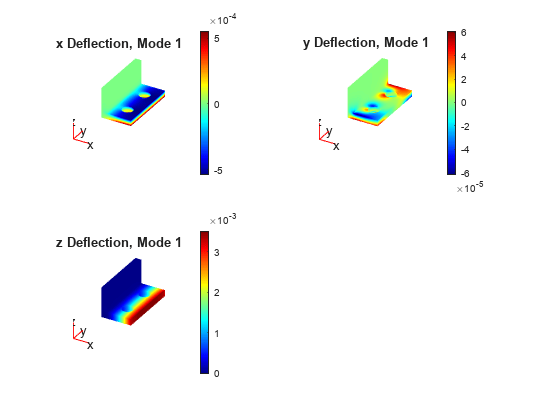solvepdeeig
Solve PDE eigenvalue problem specified in a PDEModel
Description
result = solvepdeeig(model,evr)model for eigenvalues in
the range evr. If the range does not contain any eigenvalues,
solvepdeeig returns an EigenResults object with the empty EigenVectors,
EigenValues, and Mesh properties.
Examples
Input Arguments
Output Arguments
Tips
The equation coefficients cannot depend on the solution
uor its gradient.
Version History
Introduced in R2016a