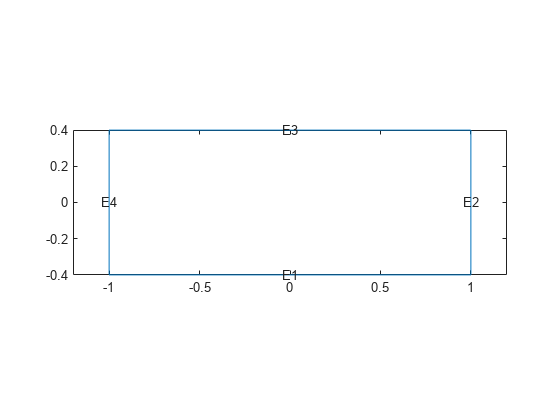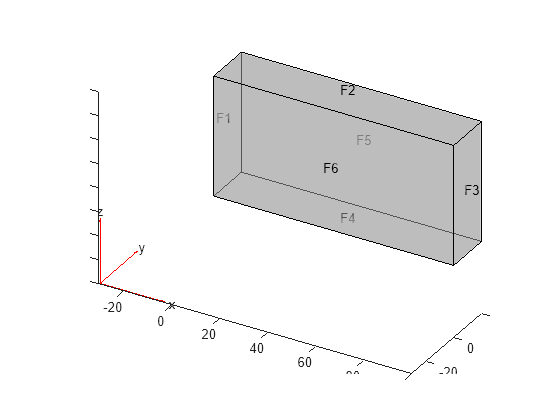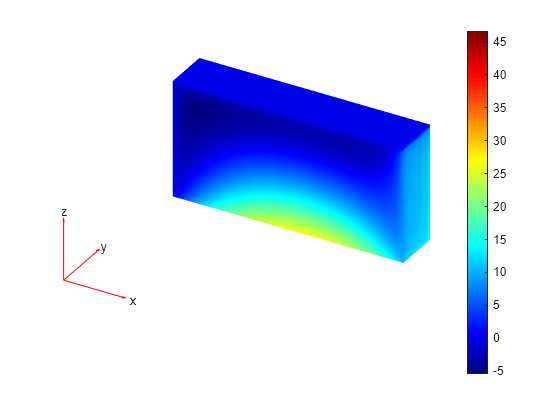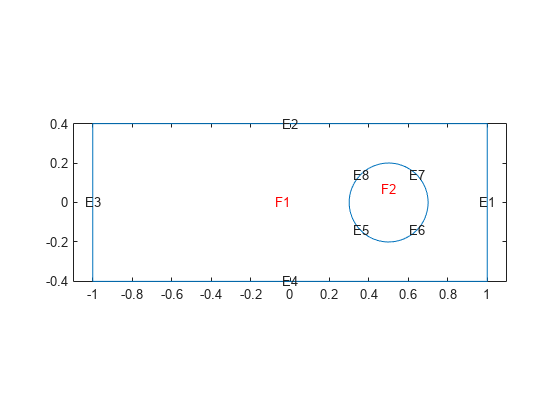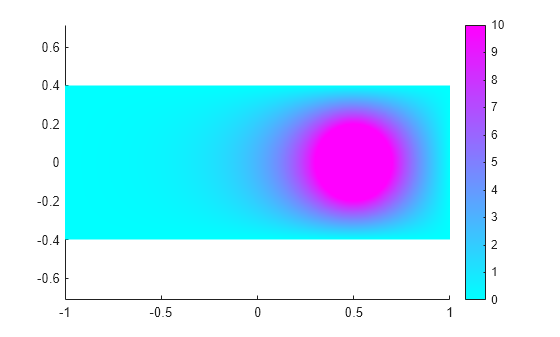applyBoundaryCondition
Add boundary condition to PDEModel container
Syntax
Description
applyBoundaryCondition(
adds a Dirichlet boundary condition to model,"dirichlet",RegionType,RegionID,Name,Value)model. The boundary
condition applies to boundary regions of type RegionType with
ID numbers in RegionID, and with arguments
r, h, u,
EquationIndex specified in the
Name,Value pairs. For Dirichlet boundary conditions,
specify either both arguments r and h, or
the argument u. When specifying u, you can
also use EquationIndex.
applyBoundaryCondition(
adds a Neumann boundary condition to model,"neumann",RegionType,RegionID,Name,Value)model. The boundary
condition applies to boundary regions of type RegionType with
ID numbers in RegionID, and with values g
and q specified in the Name,Value
pairs.
applyBoundaryCondition(
adds an individual boundary condition for each equation in a system of PDEs. The
boundary condition applies to boundary regions of type
model,"mixed",RegionType,RegionID,Name,Value)RegionType with ID numbers in
RegionID, and with values specified in the
Name,Value pairs. For mixed boundary conditions, you can use
Name,Value pairs from both Dirichlet and Neumann boundary
conditions as needed.
bc = applyBoundaryCondition(___)
Examples
Input Arguments
Name-Value Arguments
Output Arguments
Tips
When there are multiple boundary condition assignments to the same geometric region, the toolbox uses the last applied setting.
To avoid assigning boundary conditions to a wrong region, ensure that you are using the correct geometric region IDs by plotting and visually inspecting the geometry.
If you do not specify a boundary condition for an edge or face, the default is the Neumann boundary condition with the zero values for
"g"and"q".