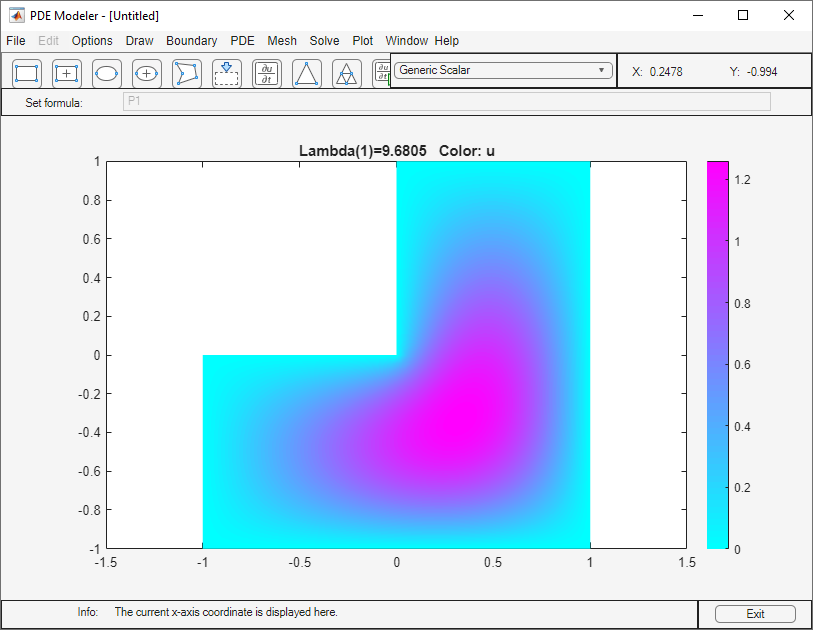PDE Modeler
Create complex 2-D geometries by drawing, overlapping, and rotating basic shapes
Description
The PDE Modeler app provides an interactive interface for solving 2-D geometry problems. Using the app, you can create complex geometries by drawing, overlapping, and rotating basic shapes, such as circles, polygons and so on. The app also includes preset modes for applications, such as electrostatics, magnetostatics, heat transfer, and so on.
When solving a PDE problem in the app, follow these steps:
Create a 2-D geometry.
Specify boundary conditions.
Specify equation coefficients.
Generate a mesh.
Specify parameters for solving a PDE. The set of parameters depends on the type of PDE. For parabolic and hyperbolic PDEs, these parameters include initial conditions.
Solve the problem.
Specify plotting parameters and plot the results.
You can choose to export data to the MATLAB® workspace from any step in the app and continue your work outside the app.
Note
The app does not support 3-D geometry problems and systems of more than two PDEs.
Open the PDE Modeler App
MATLAB Toolstrip: On the Apps tab, under Math, Statistics and Optimization, click the app icon.
MATLAB command prompt: Enter
pdeModeler.
Examples
- Solve 2-D PDEs Using the PDE Modeler App
- Open the PDE Modeler App
- 2-D Geometry Creation in PDE Modeler App
- Specify Boundary Conditions in the PDE Modeler App
- Specify Coefficients in PDE Modeler App
- Specify Mesh Parameters in the PDE Modeler App
- Adjust Solve Parameters in the PDE Modeler App
- Plot the Solution in the PDE Modeler App
- von Mises Effective Stress and Displacements: PDE Modeler App
- Heat Transfer in Block with Cavity: PDE Modeler App
- Heat Distribution in Circular Cylindrical Rod: PDE Modeler App
- Heat Transfer Between Two Squares Made of Different Materials: PDE Modeler App
- Poisson's Equation on Unit Disk: PDE Modeler App
- Poisson’s Equation with Complex 2-D Geometry: PDE Modeler App
- Electrostatic Potential in Air-Filled Frame: PDE Modeler App
- Magnetic Field in Two-Pole Electric Motor: PDE Modeler App
- Wave Equation on Square Domain: PDE Modeler App
- Scattering Problem: PDE Modeler App
- Skin Effect in Copper Wire with Circular Cross Section: PDE Modeler App
- Poisson's Equation on Unit Disk: PDE Modeler App
- Minimal Surface Problem: PDE Modeler App
- Current Density Between Two Metallic Conductors: PDE Modeler App
- L-Shaped Membrane with Rounded Corner: PDE Modeler App
- Eigenvalues and Eigenmodes of Square: PDE Modeler App
- Eigenvalues and Eigenmodes of L-Shaped Membrane: PDE Modeler App