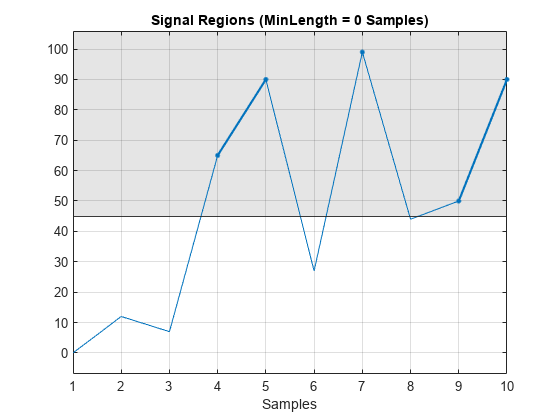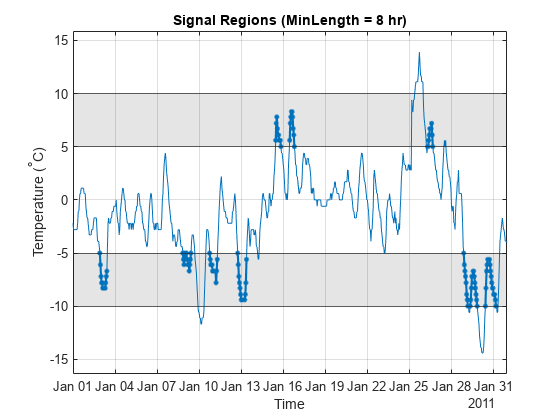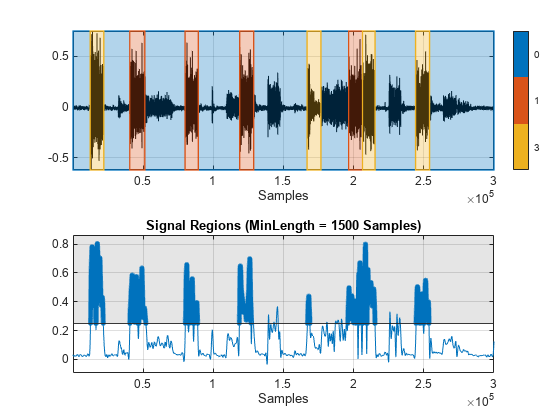sigrangebinmask
Syntax
Description
msk = sigrangebinmask(___,Name=Value)
sigrangebinmask(___) with no output argument plots
the signal regions within the specified range that meet the minimum length
requirement.
Examples
Input Arguments
Name-Value Arguments
Output Arguments
References
[1] Chan, Adrian D.C., and Geoffrey C. Green. "Myoelectric Control Development Toolbox." Paper presented at 30th Conference of the Canadian Medical & Biological Engineering Society, Toronto, Canada, 2007.
Extended Capabilities
Version History
Introduced in R2023a