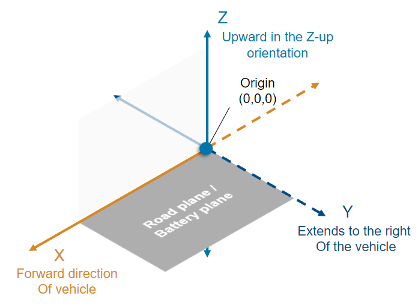Cell
Description
Use Cell to construct a battery object that represents a single
electrochemical cell. You can use this object as an input to the ParallelAssembly
object.
Use the properties of this object to describe the basic characteristics of a physical
battery cell and link this object to a Simscape™ cell model block for Simscape simulation. This object only supports the
specification of conditional parameters. You can modify the run-time parameters for this model
block, such as the battery cell resistance or the battery open-circuit voltage, after you
create the model. The Simscape cell model block can be the Battery
(Table-Based) block, the Battery Equivalent
Circuit block, or a custom block with specific requirements. For more
information, see the CellModelBlockPath property of the
CellModelBlock object.
You can also choose to directly parameterize this object with one of the available built-in parameterizations. This pre-parameterization data allows you to set up the object to represent components by specific suppliers. The parameterizations of these batteries match the discharge curves in the manufacturer data sheets.
An electrochemical battery cell is the fundamental building block in the manufacturing of
larger battery systems. To obtain the required energy and voltage levels, multiple battery
cells are typically connected electrically in parallel and/or in series. To meet the battery
packaging and space requirements, you can arrange the battery cells in many different
topologies or geometrical configurations. To mirror real-world behavior, the Simscape
Battery™
Cell object is the foundational element for the creation of a battery pack
system model. By using the ParallelAssembly, Module,
ModuleAssembly, and Pack objects, you can connect the cell
model block in parallel and/or in series and scale it up to generate larger battery system models.
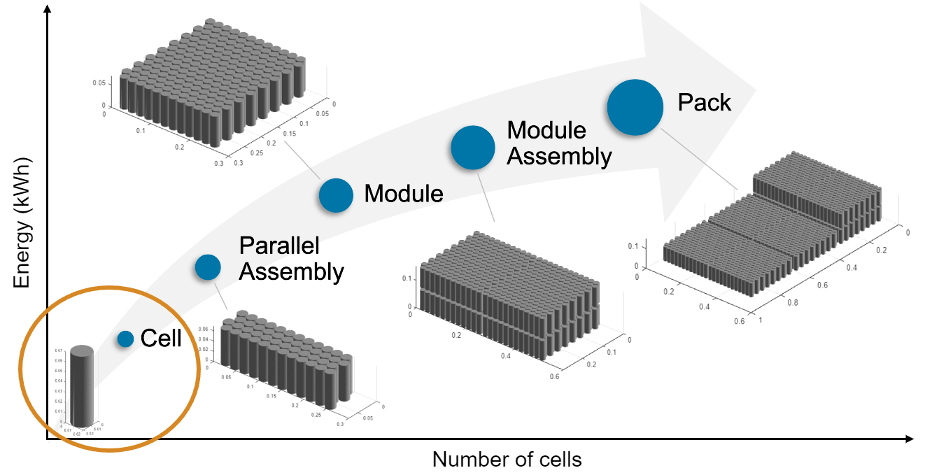
Pack models are required for architecture evaluation in early development stages, software and hardware development, system integration and requirement evaluation, cooling system design, control strategy development hardware-in-the-loop, and many more applications.
A battery cell is an electrochemical energy storage device that provides electrical energy from stored chemical energy. Cells have three main formats:
Cylindrical — The electrode layers are typically rolled into a jelly roll through a winding process. The jelly roll is then secured inside a rigid cylindrical can of stainless steel or another suitable material. Cylindrical cells offer good gravimetric energy density and retention against volume expansion. To model a cylindrical battery cell, specify a
CylindricalGeometryobject as theGeometryproperty.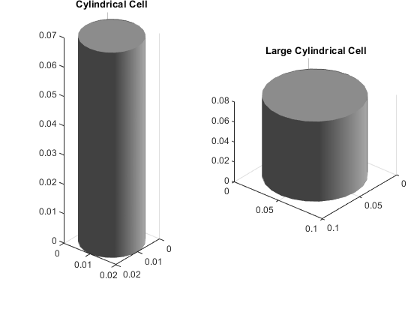
Prismatic — Rolled or stacked electrode layers pressed in metallic cubic containers. Prismatic cells are usually cooled along their height or z-axis in the direction of increasing thermal conductivity. To model a prismatic battery cell, specify a
PrismaticGeometryobject as theGeometryproperty.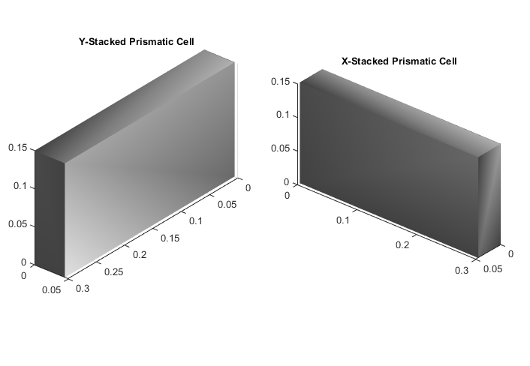
Pouch — Stacked electrodes and separators pressed in a metallized foil pouch. Packs of pouch cells can fit the available space of a device better than the other packs but they tend to expand and delaminate. To model a pouch battery cell, specify a
PouchGeometryobject as theGeometryproperty.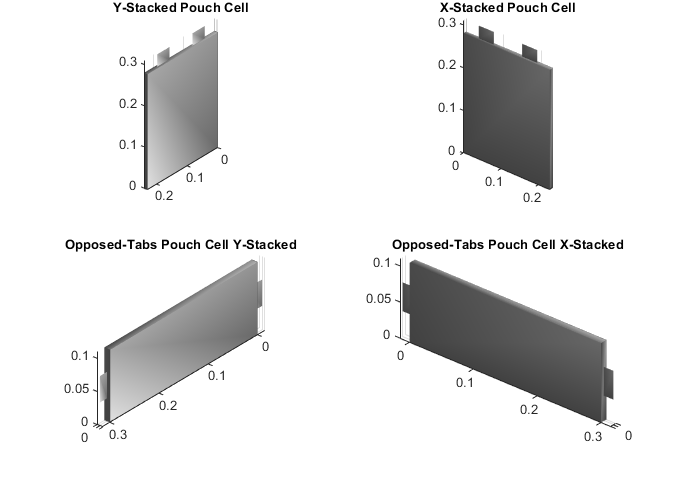
To visualize a battery Cell object and the associated
geometry, you must first specify a geometry object by using the Geometry
property. You can then plot the Cell object by using the
BatteryChart object, which displays objects in a 3-D Cartesian coordinate
system based on the world coordinate system. The height of a Cell object is
aligned with the z-axis of the reference frame.
The cell Geometry property is not essential for system simulation
except in use cases where you must consider detailed thermal and electrical design.
Creation
Description
Note
To quickly create a Cell
object, use the batteryCell
function. By using this function, you avoid importing the namespace, using the full class
name, or dealing only with name-value arguments when creating the object. (since R2024a)
To use this object, at the MATLAB® Command Window, run this command at least once each MATLAB session:
import simscape.battery.builder.*;
myBatteryCell = Cell
myBatteryCell = Cell(Name=Value)myBatteryCell =
Cell(Geometry=CylindricalGeometry,Mass=simscape.Value(1,"kg")) creates a
cylindrical battery cell with a mass of 1 kg.
Properties
Object Functions
applyCellDataFromPart | Apply data from selected parameterization to Cell object |
Examples
Version History
Introduced in R2022b
See Also
Apps
Objects
ParallelAssembly|BatteryChart|BatterySimulationChart|CylindricalGeometry|PouchGeometry|PrismaticGeometry|CellModelBlock