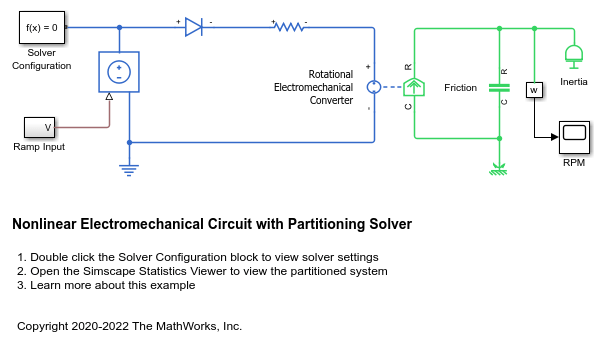仿真设置
您可以使用模型配置参数通过 Simulink® 选择全局或模型范围的求解器。还可以对系统的某些部分使用局部 Simscape™ 求解器,以及调整 Solver Configuration 模块中的其他选项。有关建议使用的选项,请参阅Making Optimal Solver Choices for Physical Simulation。
App
| Simscape 变量缩放分析器 | Resolve variable scaling issues and improve simulation speed of Simscape models (自 R2021b 起) |
模型设置
| 在包含物理网络模块的模型中使用显式求解器 | Option to issue warning or error if model uses explicit solver for simulation |
| 已在 Simulink 中全局禁用过零控制 | Option to issue warning or error if zero-crossing control is globally disabled during simulation |
| 使用标称值进行归一化 | Option to specify whether to scale the system based on nominal values |
| 指定标称值 | Option to view, add, and edit value-unit pairs of model nominal values |
主题
- Setting Up Solvers for Physical Models
Explains how to harmonize global, or model-wide, Simulink solvers with local Simscape solvers for physical simulation.
- Important Concepts and Choices in Physical Simulation
Provides background information on advanced concepts and trade-offs to consider when you select solvers and configure other simulation settings.
- Making Optimal Solver Choices for Physical Simulation
Detailed how-to information on solver selection for physical simulation.
- Best Practices for Simulating with the daessc Solver
Detailed how-to information and best practices on using
daesscsolver for physical simulation. - Understanding How the Partitioning Solver Works
Detailed explanation of how the Partitioning solver formulates the equations and why it is much faster than the other solvers.
- Filtering Input Signals and Providing Time Derivatives
Ways to provide time derivatives of the input signals, required by the selected solver, and benefits of input filtering.
- System Scaling by Nominal Values
Improve simulation robustness by providing scale of variables to solver.
- Use Scaling by Nominal Values to Improve Performance
Example of applying scaling by nominal values to improve simulation robustness.
- Select Nominal Values Using the Variable Scaling Analyzer
Improve Simscape model convergence by analyzing for problematic variable scaling.
- Frequency and Time Simulation Mode
Increase simulation speed for systems with a single base frequency.
- Simscape Stiffness Impact Analysis
Analyze the effect of particular block variables on overall system stiffness of a Simscape network.