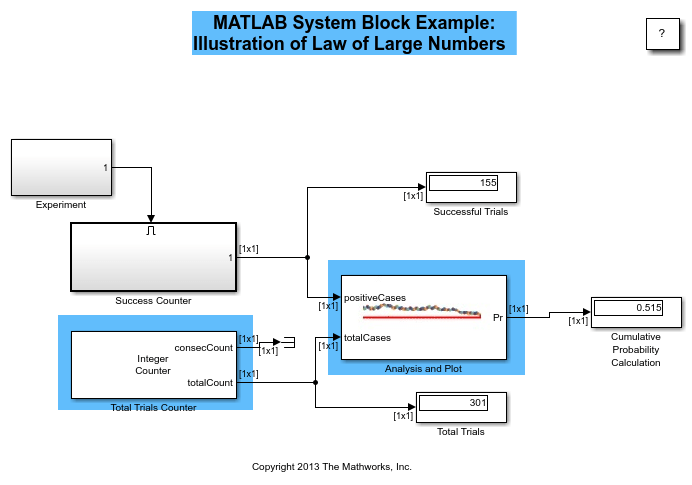Compare To Constant
确定信号与指定常量的比较方式
库:
Simulink /
Logic and Bit Operations
HDL Coder /
Logic and Bit Operations
描述
Compare To Constant 模块用于将输入信号与常量进行比较。在常量值参数中指定常量。使用运算符参数指定输入与常量值的比较方式。
示例
端口
输入
输出
参数
模块特性
数据类型 |
|
直接馈通 |
|
多维信号 |
|
可变大小信号 |
|
过零检测 |
|
详细信息
扩展功能
版本历史记录
在 R2006a 之前推出