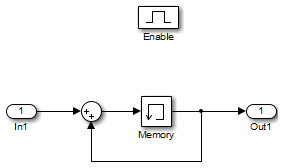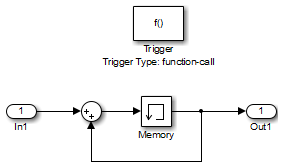Conditionally Execute Referenced Models
A conditionally executed referenced model, or conditional model, allows you to control its execution with an external signal. The external signal, called the control signal, is attached to the control input port. Conditional models are useful when you create complex model hierarchies that contain components whose execution depends on other components.
Conditional Models
You can set up referenced models to execute conditionally, similar to conditional subsystems. For information about conditional subsystems, see Conditionally Executed Subsystems Overview.
Simulink® software supports these conditional model types:
| Conditional Model | Description |
|---|---|
| Enabled | An enable port executes a referenced model at each simulation step for which the control signal has a positive value. To add an enable port to a Model block, insert an Enable block in the referenced model.
For an example of an enabled subsystem, see Implement Control Algorithm Using Enabled Subsystem. A corresponding enabled referenced model uses the same blocks as are in the enabled subsystem. |
| Triggered | A trigger port executes a referenced model each time a trigger event occurs. To add a trigger port to a Model block, insert a Trigger block in the referenced model.
|
| Triggered and Enabled | A Model block can have both trigger and enable ports. If the enable control signal has a positive value at the time step for which a trigger event occurs, a triggered and enabled model executes once. |
| Function-Call | A function-call port executes a referenced model each time a
function-call event occurs. To add a function-call port to a Model
block, insert a Trigger block in the referenced model. Then, open
the Block Parameters dialog box and set the Trigger type to
A Stateflow® chart, a Function-Call Generator block, a Hit Crossing block, or an appropriately configured custom S-function can provide function-call events. See Using Function-Call Subsystems.
For an example of a function-call model, see Model Reference Function-Call. |
Requirements for Conditional Models
Conditional models must meet the requirements for:
Conditional subsystems (see Conditionally Executed Subsystems and Models)
Referenced models (see Reference Existing Models)
Conditional models must also meet the requirements specific to each type of conditional model.
| Conditional Model | Requirements |
|---|---|
| Enabled |
|
| Triggered | Signal attributes of the trigger port in the referenced model must be consistent with the input that the Model block provides to that trigger port. |
| Triggered and Enabled | See requirements for triggered models and enabled models. |
| Function-Call |
|
Modify a Referenced Model for Conditional Execution
At the root level of the referenced model, insert one of these blocks.
Type of Model Blocks to Insert Enabled
Triggered
Triggered and Enabled
Trigger and Enable
Function-Call
Trigger
For an enabled model, go to Step 3.
For the Trigger block, set the Trigger type parameter value.
Model Type Trigger Type Triggered
Triggered and enabled
Choose one of these values:
risingfallingeither
Function-call
function-callUse the Model block ports to connect the referenced model to other ports in the parent model.
The top of the Model block displays an icon that corresponds to the control signal type expected by the referenced model. For a triggered model, the top of the Model block displays this icon.
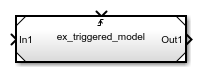
See Also
Enable | Trigger | Function-Call Subsystem