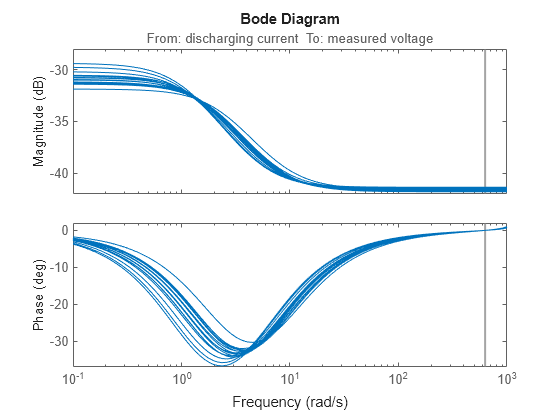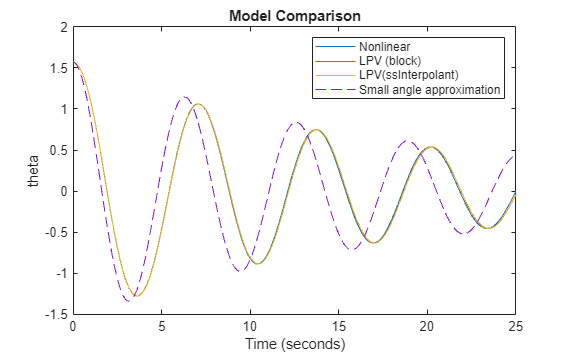批量线性化
提取和分析一个模型的多个线性化;更改参数值、工作点、I/O 集;实现线性参数变化 (LPV) 模型
批量线性化指针对各种不同的 I/O、工作点和参数值组合,从模型中提取多个线性化结果的过程。通过批量线性化,您可以在变化的工况和参数范围下,分析您的 Simulink® 模型或部分模型的时域、频域和稳定性特性。您也可以使用批量线性化结果来实现非线性系统的线性参数变化 (LPV) 逼近。
您可以在命令行中或使用模型线性化器来执行批量线性化。要获得有关决定使用哪种工具的帮助,请参阅Choose Batch Linearization Methods。
App
| 模型线性化器 | 线性化 Simulink 模型 |
函数
主题
批量线性化基础知识
- What Is Batch Linearization?
You can extract multiple linearizations from a Simulink model for various combinations of I/Os, operating points, and parameter values. - Choose Batch Linearization Methods
Simulink Control Design™ software provides multiple tools and methods for batch linearization. - Mark Signals of Interest for Batch Linearization
When batch linearizing a model you can mark signals of interest using analysis points. You can then analyze the response of your system at any of these points.
工作点变化
- Batch Linearize Model at Multiple Operating Points Using linearize Command
You can linearize your model at multiple trimmed operating points or for multiple simulation snapshots. - Vary Operating Points and Obtain Multiple Transfer Functions Using slLinearizer Interface
Batch linearize your model at multiple operating points and obtain multiple open-loop and closed-loop transfer functions from the model. - Batch Linearize Model at Multiple Operating Points Using Model Linearizer
You can interactively linearize your model at multiple trimmed operating points or for multiple simulation snapshots.
参数变化
- Specify Parameter Samples for Batch Linearization
You can vary one or more model parameters and batch linearize your model at the command line or using the Model Linearizer. - Batch Linearization Efficiency When You Vary Parameter Values
If all the model parameters you vary are tunable, the Simulink Control Design linearization tools use a single model compilation to compute linearizations for all parameter grid points. - Batch Linearize Model for Parameter Value Variations Using Model Linearizer
Vary model parameter values and obtain multiple open-loop and closed-loop transfer functions from the model using the Model Linearizer. - Batch Linearize Model for Parameter Variations at Single Operating Point
Vary model parameters and linearize a model at its nominal operating conditions using thelinearizecommand. - Batch Linearize Model at Multiple Operating Points Derived from Parameter Variations
If parameter variations affect the operating point of your system, trim the model for each parameter-value combination before linearization. - Vary Parameter Values and Obtain Multiple Transfer Functions
Batch linearize your model for parameter variations, and obtain multiple open-loop and closed-loop transfer functions using anslLinearizerinterface. - More Efficient Batch Linearization Varying Parameters
There are several methods for speeding up the batch linearization of a model when a set of model parameters are varied.
非线性系统的线性参数变化逼近
- Approximate Nonlinear Behavior Using Array of LTI Systems
You can use linear parameter varying models to approximate the dynamics of nonlinear systems. - LPV Approximation of Boost Converter Model
Approximate a nonlinear Simscape™ Electrical™ model using a linear parameter varying model.
分析和验证
- Validate Batch Linearization Results
You can validate your batch linearization results in the time domain or the frequency domain. - Analyze Batch Linearization Results in Model Linearizer
Plot and analyze responses for batch linearization results using the Model Linearizer. - Analyze Command-Line Batch Linearization Results Using Response Plots
Plot and analyze responses for batch linearization results at the command line.