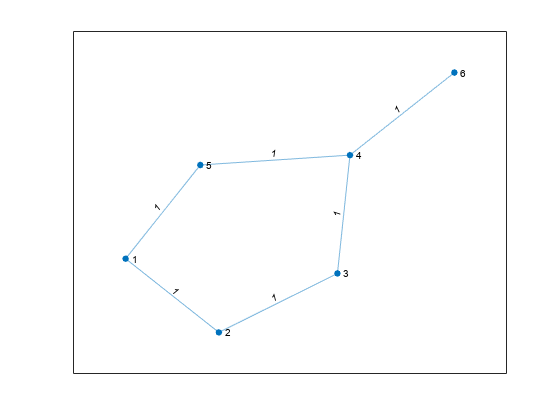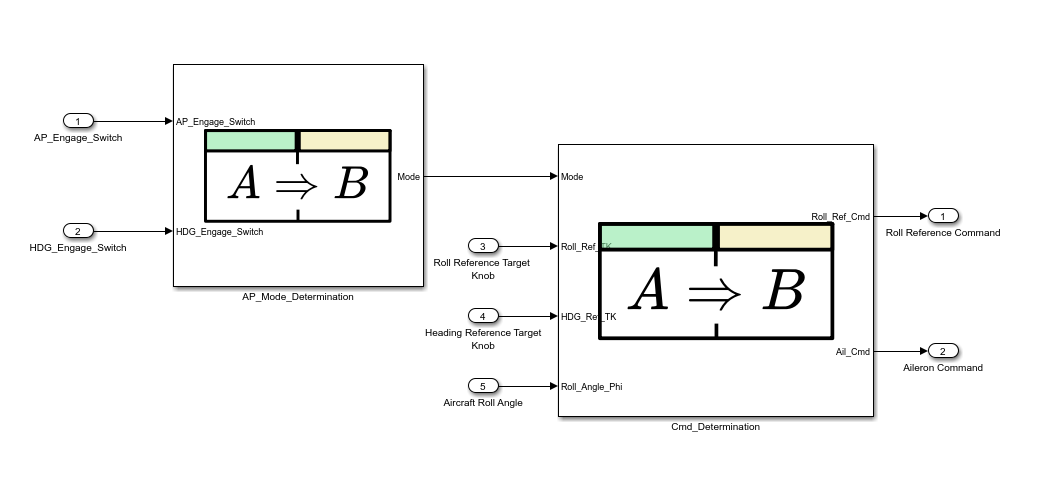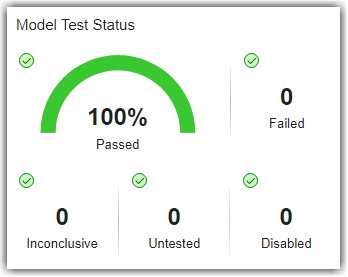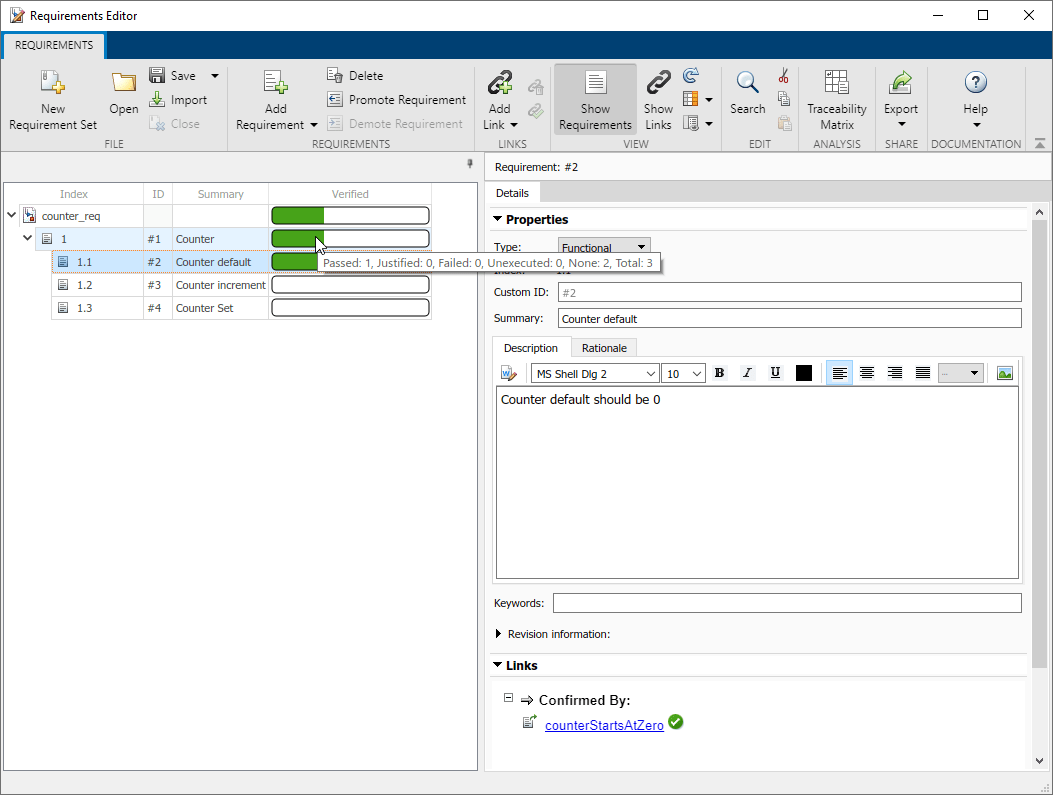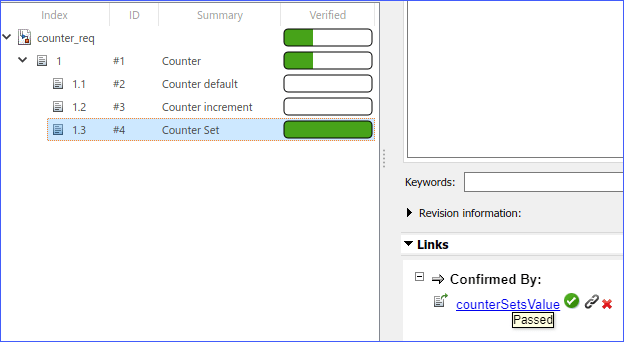使用测试来验证需求
在 MATLAB® 和 Simulink® 中运行基于需求的测试来验证需求
将需求链接到 MATLAB 和 Simulink 中的测试,然后通过运行测试来验证这些需求。跟踪需求的验证状态,并对无法验证或不需要验证的需求进行申述。使用外部结果来验证需求。
类
方法
主题
- 验证并确认模型和代码
定义需求、测试模型和代码,检查设计错误和标准合规性,并测量测试覆盖率。
- 步骤 1: 根据需求测试模型并报告结果
- 步骤 2: 分析模型的标准合规性和设计错误
- 步骤 3: 执行功能测试并分析测试覆盖率
- 步骤 4: 分析代码并执行软件在环测试
- 审查需求验证状态
使用需求验证状态来检查与您的需求相关的测试和分析结果。
- 在建模测试仪表盘中查看统一验证结果,并在需求编辑器中查看。
使用建模测试仪表盘可直观展示工程中需求验证的状态。 (自 R2024a 起)
- 使用 MATLAB 测试验证需求
通过运行链接的 MATLAB 测试来验证需求。 (自 R2022a 起)
- 将测试用例链接到需求
将 Simulink Test™ 测试用例与需求相关联。
- 从 Requirements Table 块生成并导出测试
在包含 Requirements Table 块的模型中自动生成和执行测试。
- 申述需求
为您的需求提供依据。
- 在验证状态中包含来自外部来源的结果
从外部来源链接并在需求验证状态中显示结果。