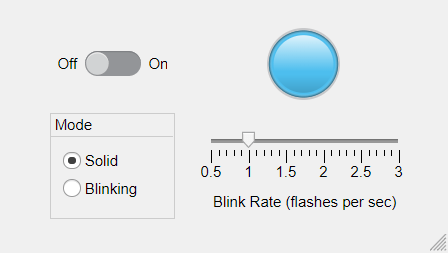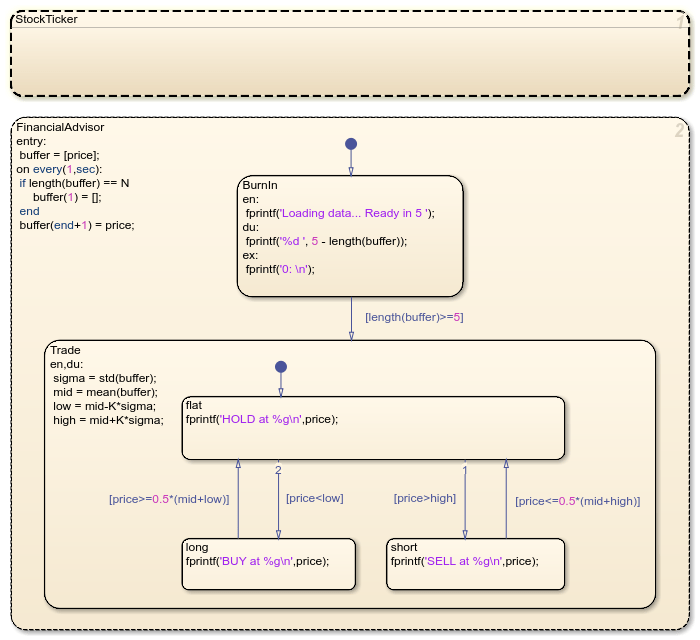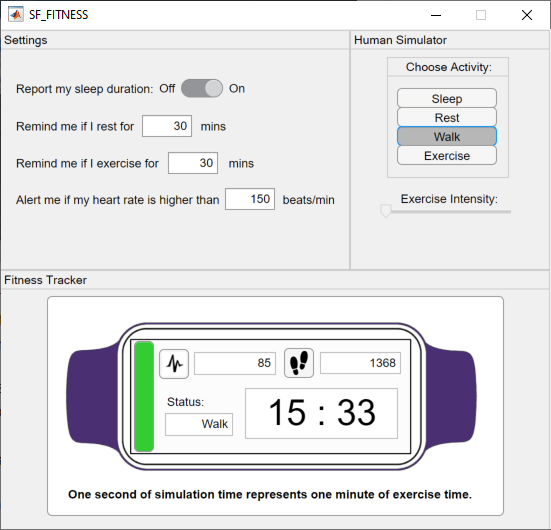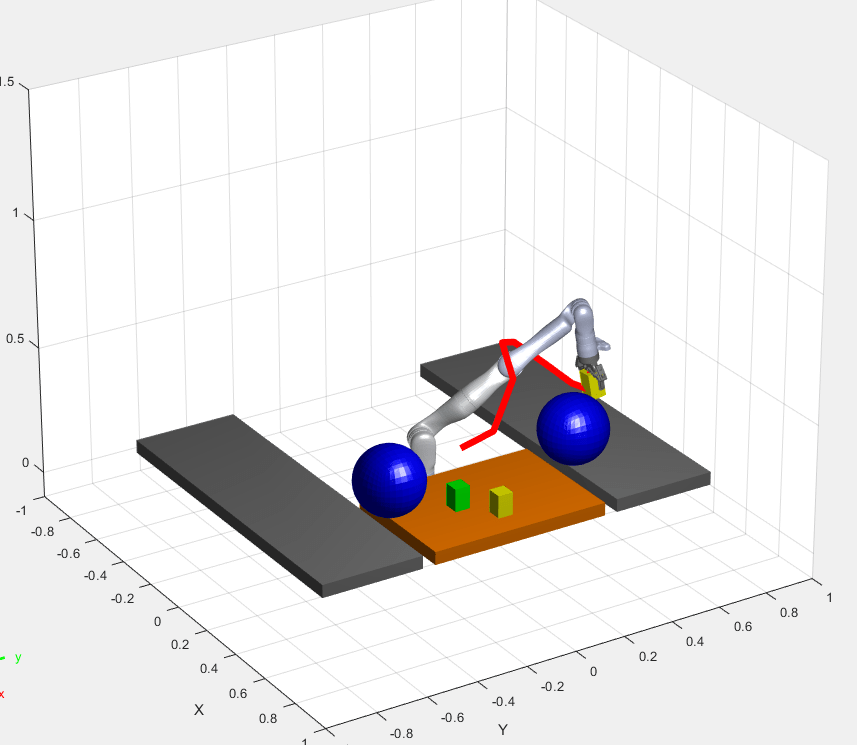在 MATLAB 中执行
将独立的 Stateflow® 图作为对象在 MATLAB® 中执行
使用状态图设计逻辑,并将该逻辑作为 MATLAB 程序执行。在 Stateflow 编辑器中执行图并对其进行单元测试。用图来控制用户界面和数据处理应用程序的行为。
函数
Stateflow 语法
主题
- Create Stateflow Charts for Execution as MATLAB Objects
Save standalone Stateflow charts outside of Simulink® models.
- Execute and Unit Test Stateflow Chart Objects
Run Stateflow charts in MATLAB or through the Stateflow Editor.
- Execute Stateflow Chart Objects Through Scripts and Models
Create a MATLAB script or a Simulink model that invokes a standalone Stateflow chart.
- 将 MATLAB 代码转换为 Stateflow 流程图
根据您的 MATLAB 代码生成流程图。
疑难解答
Debug a Standalone Stateflow Chart
Interrupt execution to step through each action in a Stateflow chart.