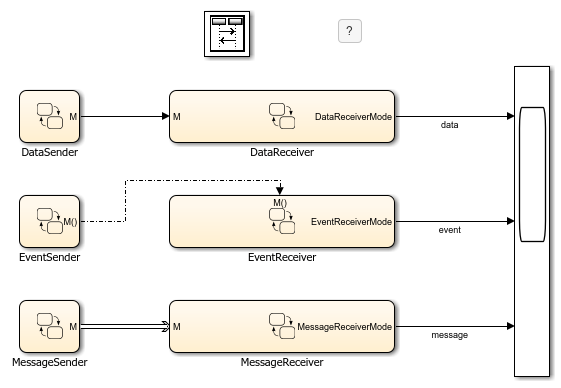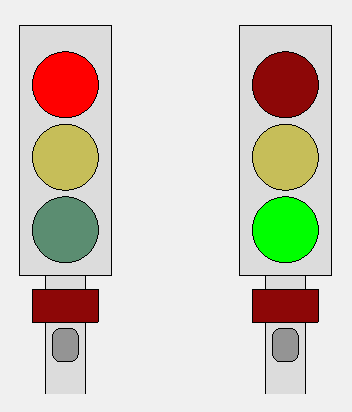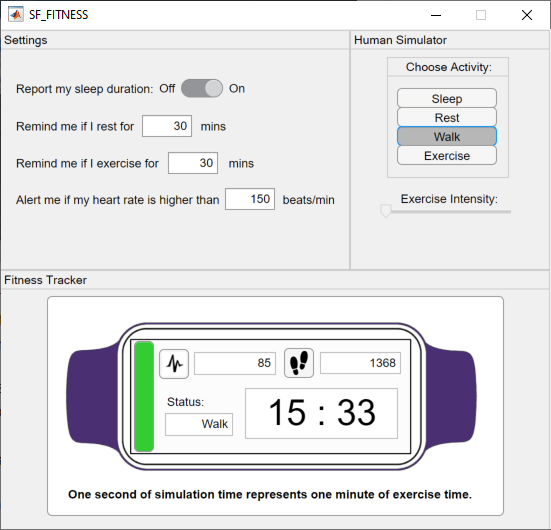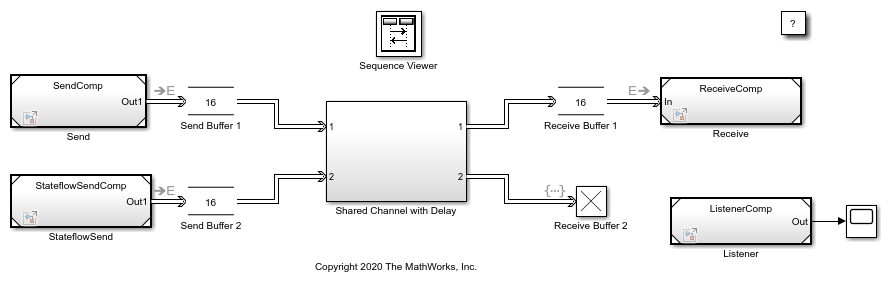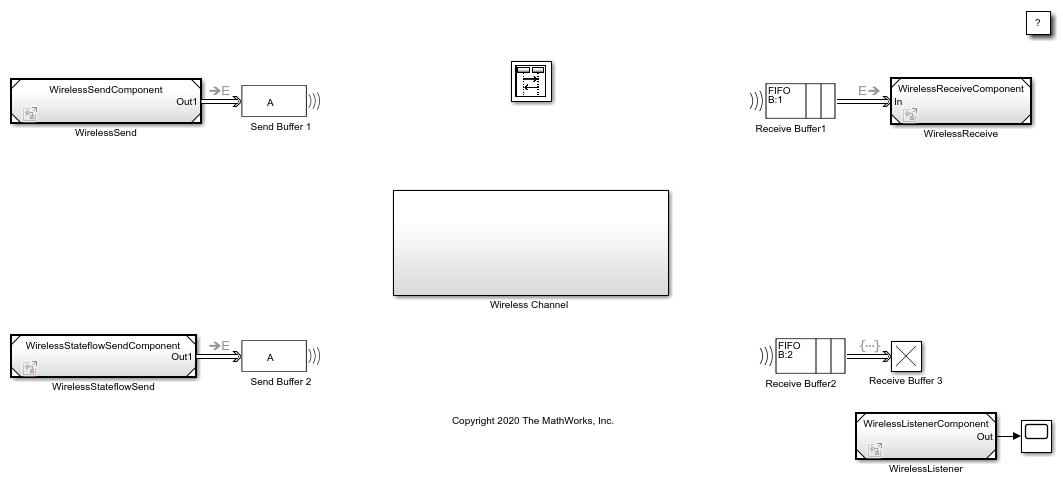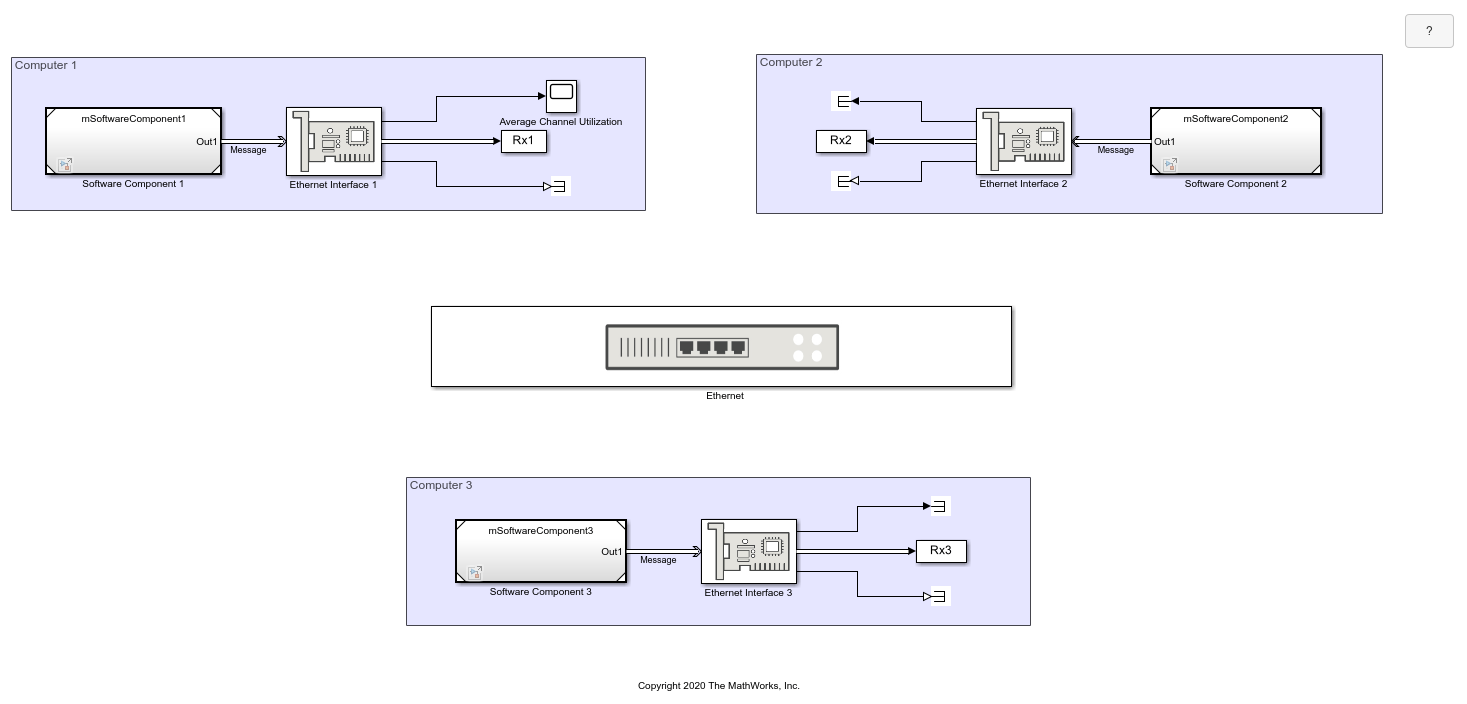消息
发送消息以在各图之间传递数据
发送、接收和转发载送数据的消息,以在各 Stateflow® 图和其他 Simulink® 与 SimEvents® 组件之间进行通信。与事件不同,消息需要排队,以等待接收组件处理它们。有关在 Simulink 中使用消息的详细信息,请参阅 Simulink Messages Overview (Simulink)。
模块
| Sequence Viewer | Display messages, events, states, transitions, and functions between blocks during simulation |
Stateflow 语法
主题
- 通过发送消息与 Stateflow 图通信
通过在 Stateflow 图之间发送消息来同步模型组件和共享数据。
- Set Properties for a Message
Specify message properties by using the Property Inspector or the Model Explorer.
- Control Message Activity in Stateflow Charts
Send, receive, discard, or forward a Stateflow message.
- Send Messages with String Data
Communicate between charts by using messages with string data.
- 在 Stateflow 编辑器中管理符号
添加、删除和跟踪非图形对象。
- Use the Sequence Viewer to Visualize Messages, Events, and Entities
View the interchange of messages, events, and functions through the Sequence Viewer block.