Test Difficult-to-Reproduce Chart Configurations
This example shows how to use operating points to test how a chart responds to a combination of active states and data values that is difficult to reproduce during simulation. An operating point is a snapshot of the state of a Simulink® model during simulation. If your model contains a Stateflow® chart, the operating point includes information about active states, output and local data, and persistent variables. For more information, see Save and Restore Operating Points for Stateflow Charts.
The model old_sf_car illustrates a four-speed automatic transmission
system of a car.
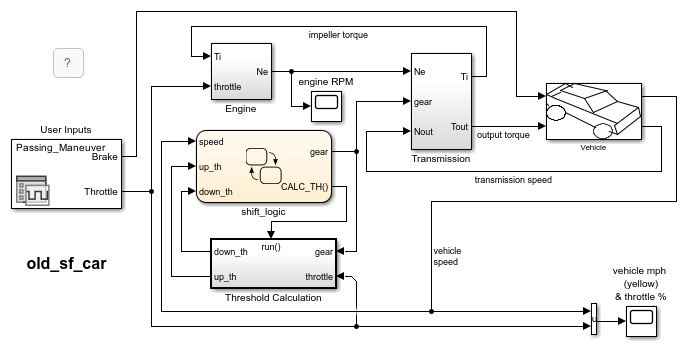
In this model, the Stateflow chart shift_logic implements the logic for shifting between
four gears. The substates of the parallel state gear_shift represent the
gears in the transmission system. The entry actions in these substates set the value of the
chart output gear. As a result, during normal simulation, the value of
gear reflects which substate is active.

By default, the model simulates for 30 seconds.

To see what happens when the value of the chart output gear changes
abruptly, simulate the model, save the operating point at t = 10, modify the operating point to reflect a change in the chart output, and
then simulate again between t = 10 and t = 30.
Define Operating Point for Initial Segment
Open the model
old_sf_car.openExample("old_sf_car")Set the model to save the final operating point. Open the Configuration Parameters dialog box and, in the Data Import/Export pane:
Select Final states and enter a name for the operating point. For this example, use
xSteadyState.Select Save final operating point.
Click OK.
Set the stop time for this simulation segment. In the Simulation tab, set Stop Time to
10.Run the simulation.
When you simulate the model, you save the final operating point at t = 10 in the variable
xSteadyStatein the MATLAB® base workspace. At t = 10, the engine operates at a steady-state value of 2500 RPM.
In the Configuration Parameters dialog box, in the Data Import/Export pane, clear the Save final operating point and Final states parameters. This step prevents you from overwriting the operating point you saved in the previous step.
Modify Operating Point for Change in Data Value
Access the
Stateflow.op.BlockOperatingPointobject that contains the operating point information for theshift_logicchart.blockpath = "old_sf_car/shift_logic"; op = get(xSteadyState,blockpath)op = Block: "shift_logic" (handle) (active) Path: old_sf_car/shift_logic Contains: + gear_state "State (AND)" (active) + selection_state "State (AND)" (active) gear "Block output data" double [1, 1]The operating point contains a list of states and data in hierarchical order.
Highlight the states that are active in the chart at t = 10.
highlightActiveStates(op)
Active states appear highlighted. The transmission system is in a steady state in fourth gear.

Access the
Stateflow.op.OperatingPointDataobject that contains the operating point information for the chart outputgear.op.gear
ans = Description: 'Block output data' DataType: 'double' Size: '[1, 1]' Range: [1x1 struct] InitialValue: [1x0 double] Value: 4Change the value of
gearto1.op.gear.Value = 1;
Save the modified operating point.
xModified = set(xSteadyState,blockpath,op);
Test Model Behavior after Change in Data Value
Load the operating point as the initial state of the model. In the Configuration Parameters dialog box, in the Data Import/Export pane, select Initial state and enter the variable that contains the modified operating point of your chart,
xModified. Then, click OK.Define the stop time for the simulation segment to test. In the Simulation tab, set Stop Time to
30.Run the simulation.
The chart animation shows that the system continually attempts to compensate for the high vehicle speed relative to the chart output
gearby shifting up, but is unable to because the system is already in fourth gear.
As a result, the engine RPM increases to 6000 RPM.
See Also
Model Settings
- Initial state (Simulink) | Final states (Simulink) | Save final operating point (Simulink)
Objects
Stateflow.op.BlockOperatingPoint|Stateflow.op.OperatingPointContainer|Stateflow.op.OperatingPointData
Functions
highlightActiveStates|get(Simulink) |set(Simulink)