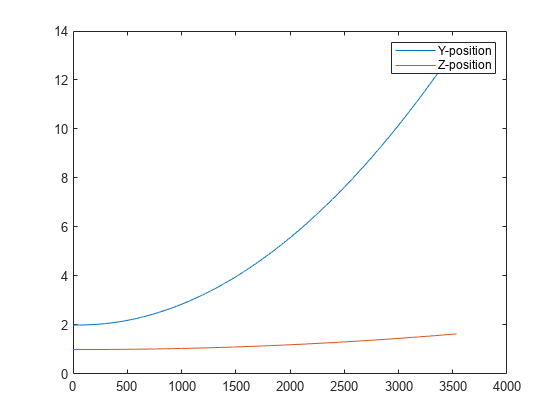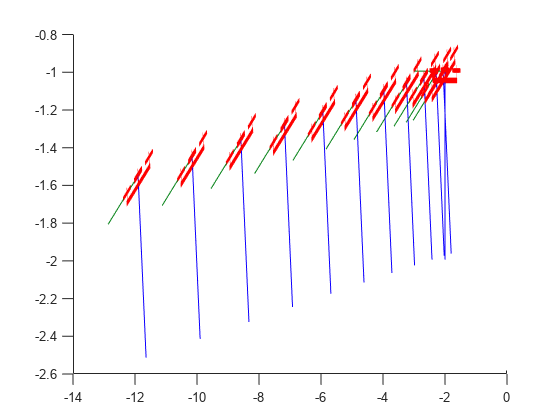multirotor
Guidance model for multirotor UAVs
Description
Creation
model = multirotor creates a multirotor motion model with
double precision values for inputs, outputs, and configuration parameters
of the guidance model.
model = multirotor(DataType) specifies the data type precision
(DataType property) for the inputs, outputs, and configurations
parameters of the guidance model.
Properties
Object Functions
control | Control commands for UAV |
derivative | Time derivative of UAV states |
environment | Environmental inputs for UAV |
state | UAV state vector |
Examples
More About
References
[1] Mellinger, Daniel, and Nathan Michael. "Trajectory Generation and Control for Precise Aggressive Maneuvers with Quadrotors." The International Journal of Robotics Research. 2012, pp. 664-74.
Extended Capabilities
Version History
Introduced in R2018b