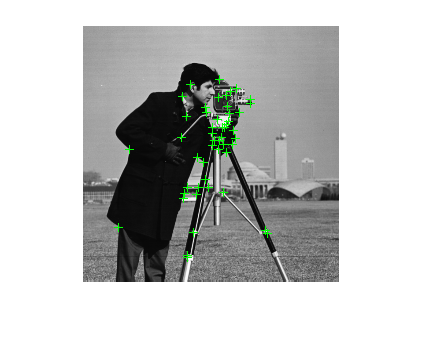detectFASTFeatures
使用 FAST 算法检测角点
说明
points = detectFASTFeatures(I)cornerPoints 对象 points,其中包含有关使用加速分割测试 (FAST) 算法在二维灰度或二值输入中检测到的角点特征的信息。
points = detectFASTFeatures(I,Name,Value)
示例
输入参数
名称-值参数
输出参量
参考
[1] Rosten, E., and T. Drummond. "Fusing Points and Lines for High Performance Tracking," Proceedings of the IEEE International Conference on Computer Vision, Vol. 2 (October 2005): pp. 1508–1511.