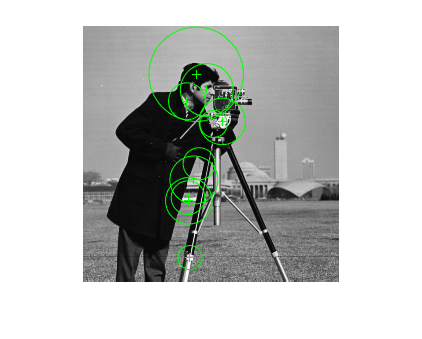detectSURFFeatures
检测 SURF 特征
说明
points = detectSURFFeatures(I)SURFPoints 对象 points,其中包含有关在二维灰度或二值输入图像 I 中检测到的 SURF 特征的信息。detectSURFFeatures 函数实现加速稳健特征 (SURF) 算法来寻找斑点特征。
points = detectSURFFeatures(I,Name,Value)
示例
输入参数
名称-值参数
输出参量
参考
[1] Bay, H., A. Ess, T. Tuytelaars, and L. Van Gool. “SURF:Speeded Up Robust Features.” Computer Vision and Image Understanding (CVIU).Vol. 110, No. 3, pp. 346–359, 2008.
扩展功能
版本历史记录
在 R2011b 中推出