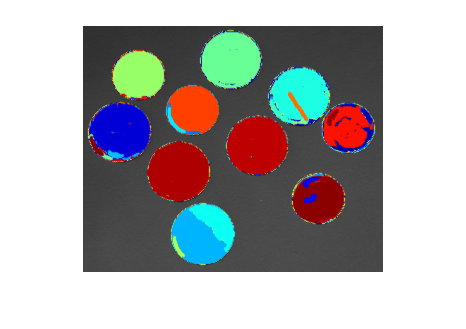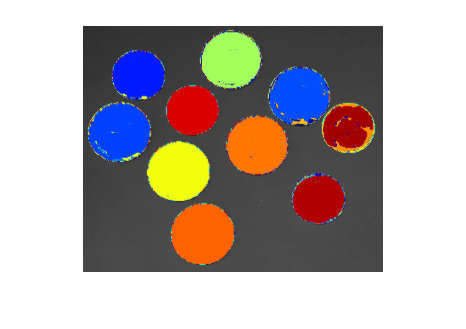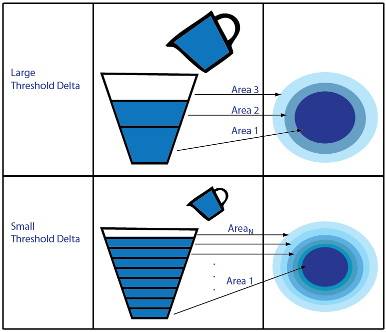detectMSERFeatures
Detect MSER features
Syntax
Description
regions = detectMSERFeatures(I)MSERRegions object,
regions, containing information about MSER features
detected in the 2-D grayscale or binary input image, I. This
object uses Maximally Stable Extremal Regions (MSER) algorithm to find
regions.
Note
For Simulink® support using this function, you must enable the model
configuration settings. To display the dialog box, in the Simulink Editor, select the Modeling tab and then
select Model Settings > Model Properties. In the
Configuration Parameters dialog box, select
Simulation Target > Advanced
Parameters > Dynamic Memory allocation in
MATLAB functions.
[___] = detectMSERFeatures(
sets additional options specified by one or more name-value arguments.I,Name,Value)
Examples
Input Arguments
Name-Value Arguments
Output Arguments
Algorithms
References
[1] Nister, D., and H. Stewenius, "Linear Time Maximally Stable Extremal Regions", Lecture Notes in Computer Science. 10th European Conference on Computer Vision, Marseille, France: 2008, no. 5303, pp. 183–196.
[2] Matas, J., O. Chum, M. Urba, and T. Pajdla. "Robust wide baseline stereo from maximally stable extremal regions." Proceedings of British Machine Vision Conference, pages 384-396, 2002.
[3] Obdrzalek D., S. Basovnik, L. Mach, and A. Mikulik. "Detecting Scene Elements Using Maximally Stable Colour Regions," Communications in Computer and Information Science, La Ferte-Bernard, France; 2009, vol. 82 CCIS (2010 12 01), pp 107–115.
[4] Mikolajczyk, K., T. Tuytelaars, C. Schmid, A. Zisserman, T. Kadir, and L. Van Gool, "A Comparison of Affine Region Detectors"; International Journal of Computer Vision, Volume 65, Numbers 1–2 / November, 2005, pp 43–72.
Extended Capabilities
Version History
Introduced in R2012a
See Also
Functions
detectSURFFeatures|detectMinEigenFeatures|detectBRISKFeatures|detectFASTFeatures|detectHarrisFeatures|detectKAZEFeatures|extractFeatures|extractHOGFeatures|detectFASTFeatures|matchFeatures