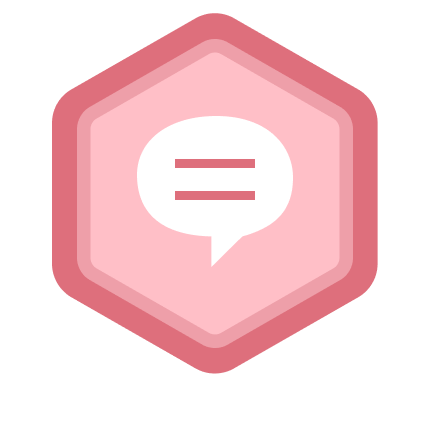Toshia M
自 2023 起处于活动状态
Followers: 1 Following: 0
MathWorks principal engineering technical writer. I have B.S. in Imaging and Photographic Technology from Rochester Institute of Technology. I completed some graduate coursework in communication systems and image processing at Tufts University. More than half of my career was spent working on software for color reproduction systems. When I'm off the clock, I love watching and taking pictures of birds and learning about their beautiful lives.
Spoken Languages:
English
Pronouns:
She/her
English
Pronouns:
She/her
Feeds
已回答
How to plot a filled rectangle without edge?
Starting in R2024b, you can specify a name-value argument (EdgeColor="none") to remove the edge lines. pcolor(rand(10,10),EdgeC...
How to plot a filled rectangle without edge?
Starting in R2024b, you can specify a name-value argument (EdgeColor="none") to remove the edge lines. pcolor(rand(10,10),EdgeC...
3 months 前 | 1
| 已接受
已回答
Removing grid/edge lines in pcolor() figure
Starting in R2024b, you can specify a name-value argument (EdgeColor="none") to remove the edge lines. pcolor(rand(10,10),EdgeC...
Removing grid/edge lines in pcolor() figure
Starting in R2024b, you can specify a name-value argument (EdgeColor="none") to remove the edge lines. pcolor(rand(10,10),EdgeC...
3 months 前 | 2
已回答
Polar fill sector
Starting in R2024a, you can use the polarregion function to create a polar rectangle with specific bounding angles and radii. Fo...
Polar fill sector
Starting in R2024a, you can use the polarregion function to create a polar rectangle with specific bounding angles and radii. Fo...
8 months 前 | 1
已回答
how to set y-axis as log scale?
Starting in R2023b, you can change the scale of any axis after you create the plot by calling the xscale, yscale, or zscale func...
how to set y-axis as log scale?
Starting in R2023b, you can change the scale of any axis after you create the plot by calling the xscale, yscale, or zscale func...
1 year 前 | 5
已回答
how to save a graph in jpg or any other image format
Starting in R2020a, you can use the exportgraphics function to save the contents of any axes, figure, tiled chart layout, or pan...
how to save a graph in jpg or any other image format
Starting in R2020a, you can use the exportgraphics function to save the contents of any axes, figure, tiled chart layout, or pan...
2 years 前 | 1
已回答
Getting better high resolution images!
There are two new functions in R2020a that solve this problem. Use exportgraphics to export the contents of a figure to a file. ...
Getting better high resolution images!
There are two new functions in R2020a that solve this problem. Use exportgraphics to export the contents of a figure to a file. ...
2 years 前 | 2
已回答
grid線の太さのかえ方
There is a new feature in R2023a for changing the grid line width. For more information, see this solution: https://www.mathwork...
grid線の太さのかえ方
There is a new feature in R2023a for changing the grid line width. For more information, see this solution: https://www.mathwork...
2 years 前 | 0
已回答
Change the grid lines' LineWidth
There is a new feature in R2023a for changing the grid line width. For more information, see this solution: https://www.mathwork...
Change the grid lines' LineWidth
There is a new feature in R2023a for changing the grid line width. For more information, see this solution: https://www.mathwork...
2 years 前 | 1
已回答
Change grid Line Width
Starting in R2023a, you can change the thickness of grid lines independently of the box outline and tick marks by setting the Gr...
Change grid Line Width
Starting in R2023a, you can change the thickness of grid lines independently of the box outline and tick marks by setting the Gr...
2 years 前 | 1
| 已接受