Rectangular QAM Modulator Baseband
Modulate using rectangular quadrature amplitude modulation
Libraries:
Communications Toolbox /
Modulation /
Digital Baseband Modulation /
AM
Communications Toolbox HDL Support /
Modulation /
AM
Description
The Rectangular QAM Modulator Baseband block modulates the input signal using M-ary quadrature amplitude modulation with a constellation on a rectangular lattice. The output is a baseband representation of the modulated signal.
Note
All values of power assume a nominal impedance of 1 ohm.
Examples
The doc_qam_mod model uses the Rectangular QAM Modulator Baseband block to modulate random data and applies noise to the signal by using the AWGN Channel block. After passing the symbols through a noisy channel, the model produces a constellation diagram of the noisy data by using the Constellation Diagram block. When you increase the noise level, the constellation points show increased signal distortion.
A Random Integer Generator block generates integers in the range [0,15] for a modulator configured to apply 16-QAM. The modulated signal passes through an AWGN channel, and a constellation diagram displays the resulting symbols.
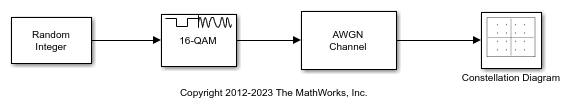
Run the model with Eb/N0 set to 20 dB in the AWGN channel.
Change the Eb/No from 20 dB to 10 dB. Observe the increase in the noise.
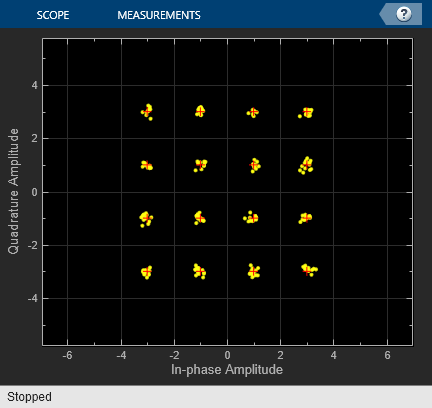
Ports
Input
Input data, specified as a scalar or column vector. The input data must be binary values
or integers in the range [0, (M – 1)], where M is the modulation order as
specified by M-ary
number. Use Input
type to specify the input data as
Integer or
Bit.
Data Types: single | double | int8 | int16 | int32 | uint8 | uint16 | uint32 | Boolean
Output
Rectangular QAM-modulated baseband signal, returned as a scalar or vector. Use the Output data type parameter to specify the output data type.
Data Types: single | double | fixed point
Parameters
To edit block parameters interactively, use the Property Inspector. From the Simulink® Toolstrip, on the Simulation tab, in the Prepare gallery, select Property Inspector.
Main
Modulation order, specified as a positive integer power of two. The modulation order specifies the number of points in the signal constellation. For more information, see Constellation Size and Scaling.
Input type, specified as Integer or
Bit to indicate whether the input
consists of integers or groups of bits.
To use
Integer, the input signal must consist of integers in the range [0, (M – 1)]. M is M-ary number.To use
Bit, the input signal must contain binary values, and the number of rows must be an integer multiple of log2(M).
For more information, see Integer-Valued Signals and Binary-Valued Signals.
Mapping order of the symbols, specified as Gray,
Binary, or
User-defined. This parameter determines
how the block maps each symbol to constellation points. Based on setting
of Input
type, the block maps input integers or groups of log2(M) input bits onto a symbol. For bits, the first bit
represents the MSB and the last bit represents the LSB.
M is M-ary
number. For more information, see Integer-Valued Signals and Binary-Valued Signals.
Constellation mapping that you define, specified as an M-element vector containing unique integer values in the range [0, (M – 1)]. M is M-ary number.
The first element of this vector corresponds to the top-leftmost point of the constellation, with subsequent elements running down column-wise, from left to right. The last element corresponds to the bottom-rightmost point.
Dependencies
This parameter appears when you set Constellation ordering to
User-defined.
Scaling method for constellation, specified as Min.
distance between symbols, Average
Power, or Peak Power. For
more information, see Constellation Size and Scaling
Distance between the two nearest constellation points, specified as a positive scalar.
Dependencies
This parameter appears when you set Normalization method to Min. distance
between symbols.
Average power of the symbols in the constellation in watts, specified as a positive scalar. Power values assume a nominal impedance of 1 ohm.
Dependencies
This parameter appears when you set Normalization method to Average
Power.
Maximum power of the symbols in the constellation in watts, specified as a positive scalar. Power values assume a nominal impedance of 1 ohm.
Dependencies
This parameter appears when you set Normalization method to Peak
Power.
Rotation of the signal constellation in radians, specified as a numeric scalar.
Click View Constellation on the block mask to visualize a signal constellation for the specified block parameters. Before viewing a constellation, apply the parameter settings. For more information, see View Constellation of Modulator Block.
Data Types
Output data type, specified as double,
single,
fixdt(1,16),
fixdt(1,16,0), Inherit:
Inherit via back propagation, or <data
type expression>.
fixdt(1,16),fixdt(1,16,0), or<data type expression>enables parameters in which you can further specify details.Inherit: Inherit via back propagationsets the output data type and scaling to match the following block.
For information about specifying data types, see Data Type Assistant.
Block Characteristics
More About
The Data Type Assistant helps you set data
attributes. To use the Data Type Assistant, click ![]() . For more information, see Specify Data Types Using Data Type Assistant (Simulink).
. For more information, see Specify Data Types Using Data Type Assistant (Simulink).
Algorithms
When you set the Input type parameter to
Integer, the block accepts integer values in the range [0, (M–1)]. M is the modulation order as specified by the
M-ary number block parameter.
When you set the Input type parameter to Bit,
the block accepts binary-valued inputs that represent integers. The block collects
binary-valued signals into groups of K =
log2(M) bits, where K is the number of bits per symbol and
M is the modulation order. The input vector length must be an integer
multiple of K. In this configuration, the block accepts a group of
K bits and maps that group onto a symbol at the block output. The
block outputs one modulated symbol for each group of K bits.
The Constellation ordering parameter indicates how the block assigns binary words to points of the signal constellation. Such assignments apply independently to the in-phase and quadrature components of the input:
If Constellation ordering is set to
Binary, the block uses a binary-coded constellation.If Constellation ordering is set to
Grayand K is even, the block uses a Gray-coded constellation.If Constellation ordering is set to
Grayand K is odd, the block codes the constellation so that pairs of nearest points differ in one or two bits. The constellation is cross-shaped, and the schematic below indicates which pairs of points differ in two bits. The schematic uses M = 128 but suggests the general case.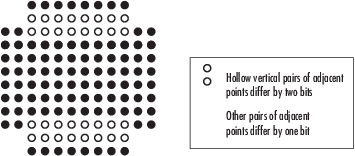
For details about Gray coding and symbol mapping, see Digital Baseband Modulation, View Constellation of Modulator Block, and [1]. Because the in-phase and quadrature components are assigned independently, the Gray and binary orderings coincide when M = 4.
The signal constellation has M points, where M is the M-ary number parameter. M must have the form 2K for some positive integer K. The block scales the signal constellation based on how you set the Normalization method parameter.
| Value of Normalization Method Parameter | Scaling Condition |
|---|---|
Min. distance between symbols
| The nearest pair of points in the constellation is separated by the value of the Minimum distance parameter. |
Average Power
| The average power of the symbols in the constellation is the Average power, referenced to 1 ohm (watts) parameter. |
Peak Power
| The maximum power of the symbols in the constellation is the Peak power, referenced to 1 ohm (watts) parameter. |
References
[1] Smith, J. G. "Odd-Bit Quadrature Amplitude-Shift Keying." IEEE® Transactions on Communications 23, no. 3 (March 1975): 385–89.
[2] Proakis, John G. Digital Communications. 4th ed. New York: McGraw Hill, 2001.
Extended Capabilities
C/C++ Code Generation
Generate C and C++ code using Simulink® Coder™.
HDL Coder™ provides additional configuration options that affect HDL implementation and synthesized logic.
This block has one default HDL architecture.
| ConstrainedOutputPipeline | Number of registers to place at
the outputs by moving existing delays within your design. Distributed
pipelining does not redistribute these registers. The default is
|
| InputPipeline | Number of input pipeline stages
to insert in the generated code. Distributed pipelining and constrained
output pipelining can move these registers. The default is
|
| OutputPipeline | Number of output pipeline stages
to insert in the generated code. Distributed pipelining and constrained
output pipelining can move these registers. The default is
|
The block does not support
singleordoubledata types for HDL code generation.When Input Type is set to
Bit, the block does not support HDL code generation for input types other thanbooleanorufix1.
When the input type is set to Bit, but the block
input is actually multibit (uint16, for example), the
Rectangular QAM Modulator Baseband block does not support HDL
code generation.
Version History
Introduced before R2006a
See Also
Blocks
Functions
MATLAB Command
You clicked a link that corresponds to this MATLAB command:
Run the command by entering it in the MATLAB Command Window. Web browsers do not support MATLAB commands.
选择网站
选择网站以获取翻译的可用内容,以及查看当地活动和优惠。根据您的位置,我们建议您选择:。
您也可以从以下列表中选择网站:
如何获得最佳网站性能
选择中国网站(中文或英文)以获得最佳网站性能。其他 MathWorks 国家/地区网站并未针对您所在位置的访问进行优化。
美洲
- América Latina (Español)
- Canada (English)
- United States (English)
欧洲
- Belgium (English)
- Denmark (English)
- Deutschland (Deutsch)
- España (Español)
- Finland (English)
- France (Français)
- Ireland (English)
- Italia (Italiano)
- Luxembourg (English)
- Netherlands (English)
- Norway (English)
- Österreich (Deutsch)
- Portugal (English)
- Sweden (English)
- Switzerland
- United Kingdom (English)