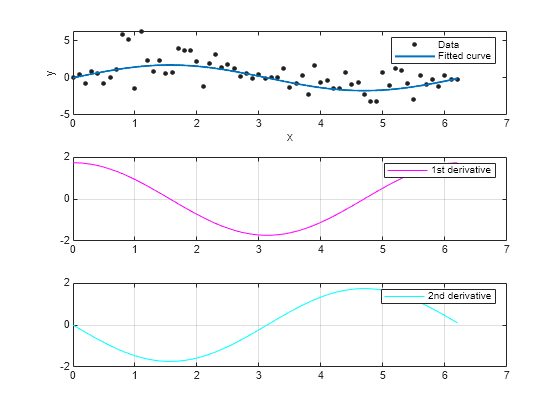differentiate
Differentiate cfit or sfit object
Syntax
Description
Note
Use these syntaxes for sfit objects.
[ differentiates the surface fx, fy] = differentiate(FO, X, Y)FO at the points specified by X and Y and returns the result in fx and fy.
FO is a surface fit (sfit) object generated by the fit function.
X and Y must be double-precision arrays and the same size and shape as each other.
All return arguments are the same size and shape as X and Y.
If FO represents the surface , then FX contains the derivatives with respect to x, that is, , and FY contains the derivatives with respect to y, that is, .
[ computes the first and second derivatives of the surface fit object fx, fy, fxx, fxy, fyy] = differentiate(FO, ...)FO.
fxx contains the second derivatives with respect to x, that is, .
fxy contains the mixed second derivatives, that is, .
fyy contains the second derivatives with respect to y, that is, .
Examples
Input Arguments
Output Arguments
Tips
For library models with closed forms, the toolbox calculates derivatives analytically. For all other models, the toolbox calculates the first derivative using the centered difference quotient
where x is the value at which the toolbox calculates the derivative, is a small number (on the order of the cube root of eps), is fun evaluated at , and is fun evaluated at .
The toolbox calculates the second derivative using the expression
The toolbox calculates the mixed derivative for surfaces using the expression
Version History
Introduced before R2006a