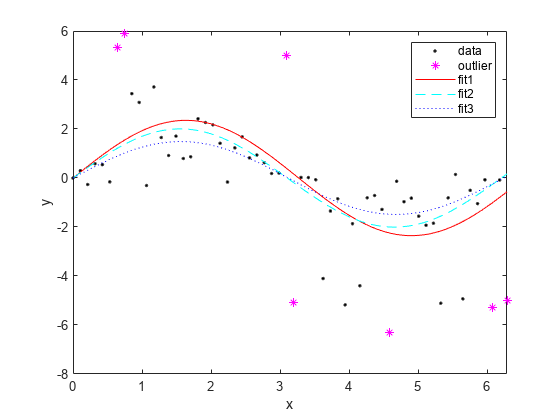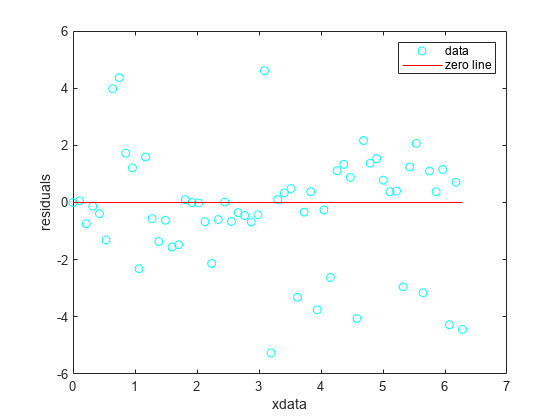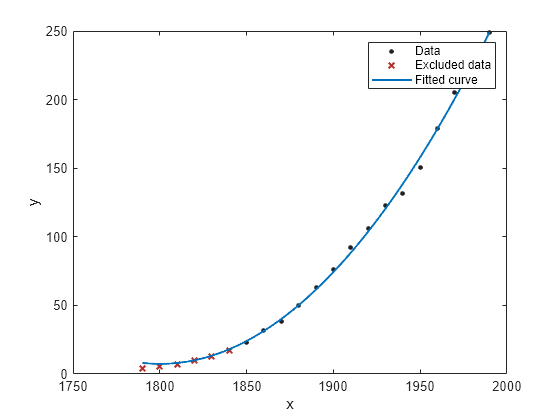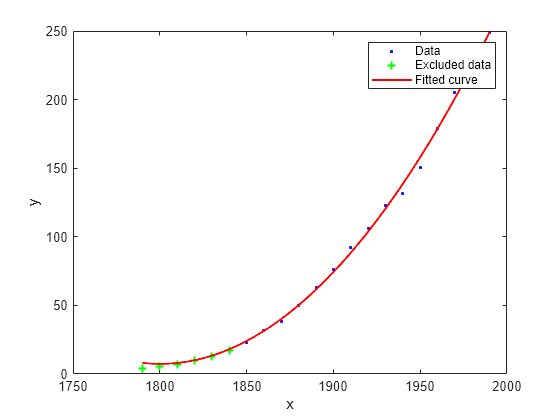plot
绘制 cfit 或 sfit 对象
语法
说明
曲面
plot(___, 使用一个或多个名称-值参量指定选项,且支持上述适用于曲面的语法中的任何输入参量组合。例如,您可以指定绘图的类型和范围。Name=Value)
曲线
plot( 指定用于绘制散点图数据的颜色、标记符号和线型。cfit,x,y,DataLineSpec)
plot( 指定 cfit,FitLineSpec,x,y,DataLineSpec)plot 用来绘制 cfit 中给定曲线的颜色、标记符号和线型。
plot( 指定用来绘制离群值的颜色、标记符号和线型。cfit,x,y,outliers,OutlierLineSpec)
plot( 指定用于绘制曲线、散点图数据和离群值的颜色、标记符号和线型。cfit,FitLineSpec,x,y,DataLineSpec,outliers,OutlierLineSpec)
示例
输入参数
名称-值参数
限制
对于指定了约束点的拟合对象,无法计算预测函数 ("predfunc") 和预测观测值 ("predobs") 的边界。该软件将绘制指定边界内的 NaN 值。