Curve and Surface Fitting Objects and Object Functions
This topic describes how to create curve and surface fit objects and how to use their object functions to manipulate the fits. Use the Curve Fitting Toolbox™ objects and object functions at the MATLAB® command line or to write MATLAB programs for curve and surface fit applications. You can also use Curve Fitting Toolbox in combination with other MATLAB toolboxes to create curve and surface fit workflows.
This topic focuses on how to create and manipulate curve and surface fits programmatically. Alternatively, the Curve Fitter app allows convenient, interactive use of Curve Fitting Toolbox objects and object functions, without programming. You can select a fit on the Curve Fitter tab, in the Fit Type section.
Curve Fitting Objects
In MATLAB programming, all workspace variables are objects of a
particular class. Familiar examples of MATLAB classes are double, char, and
function_handle. You can also create custom MATLAB classes, using object-oriented programming.
Object functions are functions that operate exclusively on objects of a particular class. Data types package together objects and object functions so that the object functions operate exclusively on objects of their own type, and not on objects of other types. A clearly defined encapsulation of objects and object functions is the goal of object-oriented programming.
Curve Fitting Toolbox software provides you with new MATLAB data types for performing curve fitting:
fittype— Objects allow you to encapsulate information describing a parametric model for your data. Object functions allow you to access and modify that information.cfitandsfit— Two subtypes offittype, for curves and surfaces. Objects capture information from a particular fit by assigning values to coefficients, confidence intervals, fit statistics, etc. Object functions allow you to post-process the fit through plotting, extrapolation, integration, etc.
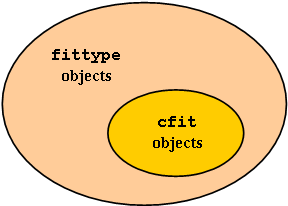
Because cfit is a subtype of fittype,
cfit inherits all fittype object functions. In other
words, you can apply fittype object functions to both
fittype and cfit objects, but
cfit object functions are used exclusively with cfit
objects. The same is true for sfit objects.
As an example, the fittype object function islinear, which determines if a model is linear or nonlinear, logically
applies before or after a fit, that is, to both fittype and
cfit objects. On the other hand, the cfit object
functions coeffvalues and confint, which, respectively, return fit coefficients and their confidence
intervals, makes no sense to apply to a general fittype object, which
describes a parametric model with undetermined coefficients.
Curve fitting objects have properties that depend on their type, and also on the
particulars of the model or the fit that they encapsulate. For example, the following code
uses the constructor object functions for the two curve fitting types to create a
fittype object f and a cfit
object c:
f = fittype('a*x^2+b*exp(n*x)')f =
General model:
f(a,b,n,x) = a*x^2+b*exp(n*x)c = cfit(f,1,10.3,-1e2)
c =
General model:
c(x) = a*x^2+b*exp(n*x)
Coefficients:
a = 1
b = 10.3
n = -100Note that the display object function for fittype objects returns
only basic information, piecing together outputs from formula and indepnames.
cfit and fittype objects are evaluated at
predictor values x using feval. You can call feval indirectly using the following
functional syntax:
y = cfun(x); % cfit objects y = ffun(coef1,coef2,...,x); % fittype objects
Curve Fitting Object Functions
Curve fitting object functions allow you to create, access, and modify curve fitting
objects. They also allow you, through object functions like plot and integrate, to perform operations that
uniformly process the entirety of information encapsulated in a curve fitting object.
The object functions listed in the following table are available for all
fittype objects, including cfit objects.
| Fit Type Object Function | Description |
|---|---|
Get input argument names | |
Get fit category | |
Get coefficient names | |
Get dependent variable name | |
Evaluate model at specified predictors | |
Construct | |
Get formula | |
Get independent variable name | |
Determine if model is linear | |
Get number of input arguments | |
Get number of coefficients | |
Get problem-dependent parameter names | |
Set model fit options | |
Get name of model |
The object functions listed in the following table are available exclusively for
cfit objects.
| Curve Fit Object Function | Description |
|---|---|
Construct | |
Get coefficient values | |
Get confidence intervals for fit coefficients | |
Differentiate fit | |
Integrate fit | |
Plot fit | |
Get prediction intervals | |
Get problem-dependent parameter values |
A complete list of object functions for a curve fitting object can be obtained with the
MATLAB
methods command. For example,
f = fittype('a*x^2+b*exp(n*x)');
methods(f)
Methods for class fittype: argnames dependnames fittype islinear probnames category feval formula numargs setoptions coeffnames fitoptions indepnames numcoeffs type
Some of the object functions listed by methods do not appear in the
tables above, and do not have reference pages in the Curve Fitting Toolbox documentation. These additional object functions are generally low-level
operations used by the Curve Fitter app, and not of general interest when writing curve
fitting applications.
There are no global accessor object functions, comparable to getfield and setfield, available for
fittype objects. Access is limited to the object functions listed
above. This is because many of the properties of fittype objects are
derived from other properties, for which you do have access. For example,
f = fittype('a*cos( b*x-c )')f =
General model:
f(a,b,c,x) = a*cos( b*x-c )formula(f)
ans =
'a*cos( b*x-c )'argnames(f)
ans =
4×1 cell array
{'a'}
{'b'}
{'c'}
{'x'}You construct the fittype object f by giving the
formula, so you do have write access to that basic property of the object. You have read
access to that property through the formula object function. You also have read access to the argument names of
the object, through the argnames object function. You don't,
however, have direct write access to the argument names, which are derived from the formula.
If you want to set the argument names, set the formula.
Surface Fitting Objects and Object Functions
The surface fit object (sfit) stores the results from a surface
fitting operation, making it easy to plot and analyze fits at the command line.
Like cfit objects, sfit objects are a subclass of
fittype objects, so they inherit all the same object functions of
fittype listed in Curve Fitting Object Functions.
sfit objects also provide object functions exclusively for
sfit objects. See sfit.
One way to quickly assemble code for surface fits and plots into useful programs is to generate a file from a fit in the Curve Fitter app. In this way, you can transform your interactive analysis of a single data set into a reusable function for command-line analysis or for batch processing of multiple data sets. You can use the generated file without modification, or edit and customize the code as needed. See Generate Code and Export Fits to the Workspace.