insSensor
Description
The insSensor
System object™ models a device that fuses measurements from an inertial navigation system (INS)
and global navigation satellite system (GNSS) such as a GPS, and outputs the fused
measurements.
To output fused INS and GNSS measurements:
Create the
insSensorobject and set its properties.Call the object with arguments, as if it were a function.
To learn more about how System objects work, see What Are System Objects?
Creation
Description
INS = insSensorINS, that models a device that outputs measurements from
an INS and GNSS.
INS = insSensor(Name,Value)
Properties
Unless otherwise indicated, properties are nontunable, which means you cannot change their
values after calling the object. Objects lock when you call them, and the
release function unlocks them.
If a property is tunable, you can change its value at any time.
For more information on changing property values, see System Design in MATLAB Using System Objects.
Location of the sensor on the platform, in meters, specified as a three-element real-valued vector of the form [x y z]. The vector defines the offset of the sensor origin from the origin of the platform.
Tunable: Yes
Data Types: single | double
Accuracy of the roll measurement of the sensor body, in degrees, specified as a nonnegative real scalar.
Roll is the rotation around the x-axis of
the sensor body. Roll noise is modeled as a white noise process.
RollAccuracy sets the standard deviation of the roll measurement
noise.
Tunable: Yes
Data Types: single | double
Accuracy of the pitch measurement of the sensor body, in degrees, specified as a nonnegative real scalar.
Pitch is the rotation around the y-axis of
the sensor body. Pitch noise is modeled as a white noise process.
PitchAccuracy defines the standard deviation of the pitch
measurement noise.
Tunable: Yes
Data Types: single | double
Accuracy of the yaw measurement of the sensor body, in degrees, specified as a nonnegative real scalar.
Yaw is the rotation around the z-axis of
the sensor body. Yaw noise is modeled as a white noise process.
YawAccuracy defines the standard deviation of the yaw measurement
noise.
Tunable: Yes
Data Types: single | double
Accuracy of the position measurement of the sensor body, in meters, specified as a
nonnegative real scalar or a three-element real-valued vector. The elements of the
vector set the accuracy of the x-, y-, and
z-position measurements, respectively. If you specify
PositionAccuracy as a scalar value, then the object sets the
accuracy of all three positions to this value.
Position noise is modeled as a white noise process.
PositionAccuracy defines the standard deviation of the position
measurement noise.
Tunable: Yes
Data Types: single | double
Accuracy of the velocity measurement of the sensor body, in meters per second, specified as a nonnegative real scalar.
Velocity noise is modeled as a white noise process.
VelocityAccuracy defines the standard deviation of the velocity
measurement noise.
Tunable: Yes
Data Types: single | double
Accuracy of the acceleration measurement of the sensor body, in meters per second, specified as a nonnegative real scalar.
Acceleration noise is modeled as a white noise process.
AccelerationAccuracy defines the standard deviation of the
acceleration measurement noise.
Tunable: Yes
Data Types: single | double
Accuracy of the angular velocity measurement of the sensor body, in meters per second, specified as a nonnegative real scalar.
Angular velocity is modeled as a white noise process.
AngularVelocityAccuracy defines the standard deviation of the
acceleration measurement noise.
Tunable: Yes
Data Types: single | double
Enable input of simulation time, specified as a logical 0
(false) or 1 (true). Set this
property to true to input the simulation time by using the simTime
argument.
Tunable: No
Data Types: logical
Enable GNSS fix, specified as a logical 1
(true) or 0 (false). Set this
property to false to simulate the loss of a GNSS receiver fix. When a
GNSS receiver fix is lost, position measurements drift at a rate specified by the
PositionErrorFactor property.
Tunable: Yes
Dependencies
To enable this property, set TimeInput to
true.
Data Types: logical
Position error factor without GNSS fix, specified as a scalar or a 1-by-3 vector of scalars.
When the HasGNSSFix property is set to
false, the position error grows at a quadratic rate due to constant
bias in the accelerometer. The position error for a position component
E(t) can be expressed as
E(t) =
1/2αt2, where
α is the position error factor for the corresponding component and
t is the time since the GNSS fix is lost. While running, the object
computes t based on the simTime input. The
computed E(t) values for the x,
y, and z components are added to the
corresponding position components of the gTruth input.
Tunable: Yes
Dependencies
To enable this property, set TimeInput to
true and HasGNSSFix to
false.
Data Types: single | double
Random number source, specified as one of these options:
'Global stream'–– Generate random numbers using the current global random number stream.'mt19937ar with seed'–– Generate random numbers using the mt19937ar algorithm, with the seed specified by theSeedproperty.
Data Types: char | string
Initial seed of the mt19937ar random number generator algorithm, specified as a nonnegative integer.
Dependencies
To enable this property, set RandomStream to
'mt19937ar with seed'.
Data Types: single | double | int8 | int16 | int32 | int64 | uint8 | uint16 | uint32 | uint64
Usage
Description
measurement = INS(gTruth)gTruth.
measurement = INS(gTruth,simTime)simTime. To enable
this syntax, set the TimeInput
property to true.
Input Arguments
Inertial ground-truth state of sensor body, in local Cartesian coordinates, specified as a structure containing these fields:
| Field | Description |
|---|---|
'Position' | Position, in meters, specified as a real, finite N-by-3 matrix of [x y z] vectors. N is the number of samples in the current frame. |
'Velocity' | Velocity (v), in meters per second, specified as a real, finite N-by-3 matrix of [vx vy vz] vector. N is the number of samples in the current frame. |
'Orientation' | Orientation with respect to the local Cartesian coordinate system, specified as one of these options:
Each quaternion or rotation matrix is a frame rotation from the local Cartesian coordinate system to the current sensor body coordinate system. N is the number of samples in the current frame. |
'Acceleration' | Acceleration (a), in meters per second squared, specified as a real, finite N-by-3 matrix of [ax ay az] vectors. N is the number of samples in the current frame. |
'AngularVelocity' | Angular velocity (ω), in degrees per second squared, specified as a real, finite N-by-3 matrix of [ωx ωy ωz] vectors. N is the number of samples in the current frame. |
The field values must be of type double or
single.
The Position, Velocity, and
Orientation fields are required. The other fields are
optional.
Example: struct('Position',[0 0 0],'Velocity',[0 0
0],'Orientation',quaternion([1 0 0 0]))
Simulation time, in seconds, specified as a nonnegative real scalar.
Data Types: single | double
Output Arguments
Measurement of the sensor body motion, in local Cartesian coordinates, returned as a structure containing these fields:
| Field | Description |
|---|---|
'Position' | Position, in meters, specified as a real, finite N-by-3 matrix of [x y z] vectors. N is the number of samples in the current frame. |
'Velocity' | Velocity (v), in meters per second, specified as a real, finite N-by-3 matrix of [vx vy vz] vector. N is the number of samples in the current frame. |
'Orientation' | Orientation with respect to the local Cartesian coordinate system, specified as one of these options:
Each quaternion or rotation matrix is a frame rotation from the local Cartesian coordinate system to the current sensor body coordinate system. N is the number of samples in the current frame. |
'Acceleration' | Acceleration (a), in meters per second squared, specified as a real, finite N-by-3 matrix of [ax ay az] vectors. N is the number of samples in the current frame. |
'AngularVelocity' | Angular velocity (ω), in degrees per second squared, specified as a real, finite N-by-3 matrix of [ωx ωy ωz] vectors. N is the number of samples in the current frame. |
The returned field values are of type double or
single and are of the same type as the corresponding field values
in the gTruth input.
Object Functions
To use an object function, specify the
System object as the first input argument. For
example, to release system resources of a System object named obj, use
this syntax:
release(obj)
perturbations | Perturbation defined on object |
perturb | Apply perturbations to object |
Examples
Create a motion structure that defines a stationary position at the local north-east-down (NED) origin. Because the platform is stationary, you need to define only a single sample. Assume the ground-truth motion is sampled for 10 seconds with a 100 Hz sample rate. Create a default insSensor System object™. Preallocate variables to hold output from the insSensor object.
Fs = 100; duration = 10; numSamples = Fs*duration; motion = struct( ... 'Position',zeros(1,3), ... 'Velocity',zeros(1,3), ... 'Orientation',ones(1,1,'quaternion')); INS = insSensor; positionMeasurements = zeros(numSamples,3); velocityMeasurements = zeros(numSamples,3); orientationMeasurements = zeros(numSamples,1,'quaternion');
In a loop, call INS with the stationary motion structure to return the position, velocity, and orientation measurements in the local NED coordinate system. Log the position, velocity, and orientation measurements.
for i = 1:numSamples measurements = INS(motion); positionMeasurements(i,:) = measurements.Position; velocityMeasurements(i,:) = measurements.Velocity; orientationMeasurements(i) = measurements.Orientation; end
Convert the orientation from quaternions to Euler angles for visualization purposes. Plot the position, velocity, and orientation measurements over time.
orientationMeasurements = eulerd(orientationMeasurements,'XYZ','frame'); t = (0:(numSamples-1))/Fs; subplot(3,1,1) plot(t,positionMeasurements) title('Position') xlabel('Time (s)') ylabel('Position (m)') legend('North','East','Down') subplot(3,1,2) plot(t,velocityMeasurements) title('Velocity') xlabel('Time (s)') ylabel('Velocity (m/s)') legend('North','East','Down') subplot(3,1,3) plot(t,orientationMeasurements) title('Orientation') xlabel('Time (s)') ylabel('Rotation (degrees)') legend('Roll', 'Pitch', 'Yaw')
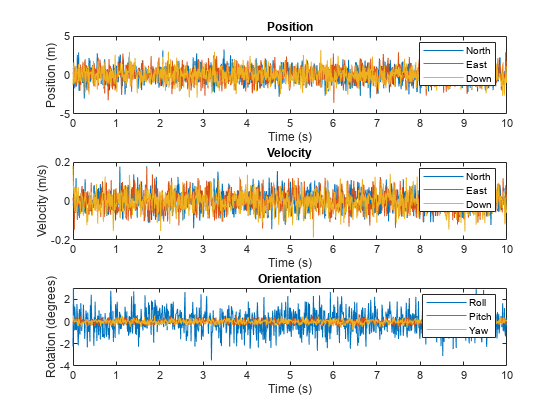
Generate measurements from an INS sensor that is mounted to a vehicle in a driving scenario. Plot the INS measurements against the ground truth state of the vehicle and visualize the velocity and acceleration profile of the vehicle.
Create Driving Scenario
Load the geographic data for a driving route at the MathWorks® Apple Hill campus in Natick, MA.
data = load('ahroute.mat');
latIn = data.latitude;
lonIn = data.longitude;Convert the latitude and longitude coordinates of the route to Cartesian coordinates. Set the origin to the first coordinate in the driving route. For simplicity, assume an altitude of 0 for the route.
alt = 0; origin = [latIn(1),lonIn(1),alt]; [xEast,yNorth,zUp] = latlon2local(latIn,lonIn,alt,origin);
Create a driving scenario. Set the origin of the converted route as the geographic reference point.
scenario = drivingScenario('GeoReference',origin);Create a road based on the Cartesian coordinates of the route.
roadCenters = [xEast,yNorth,zUp]; road(scenario,roadCenters);
Create a vehicle that follows the center line of the road. The vehicle travels between 4 and 5 meters per second (9 to 11 miles per hour), slowing down at the curves in the road. To create the trajectory, use the smoothTrajectory function. The computed trajectory minimizes jerk and avoids discontinuities in acceleration, which is a requirement for modeling INS sensors.
egoVehicle = vehicle(scenario,'ClassID',1);
egoPath = roadCenters;
egoSpeed = [5 5 5 4 4 4 5 4 4 4 4 5 5 5 5 5];
smoothTrajectory(egoVehicle,egoPath,egoSpeed);Plot the scenario and show a 3-D view from behind the ego vehicle.
plot(scenario)
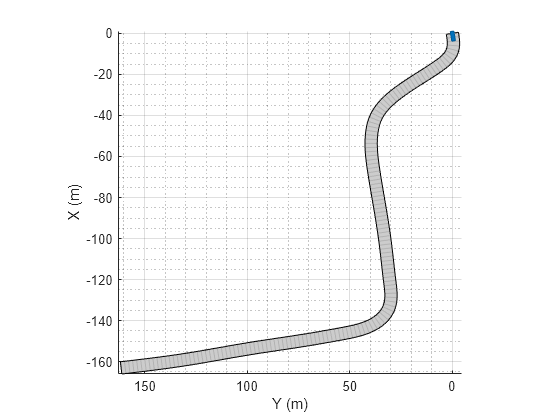
chasePlot(egoVehicle)

Create INS Sensor
Create an INS sensor that accepts the input of simulation times. Introduce noise into the sensor measurements by setting the standard deviation of velocity and accuracy measurements to 0.1 and 0.05, respectively.
INS = insSensor('TimeInput',true, ... 'VelocityAccuracy',0.1, ... 'AccelerationAccuracy',0.05);
Visualize INS Measurements
Initialize a geographic player for displaying the INS measurements and the actor ground truth. Configure the player to display its last 10 positions and set the zoom level to 17.
zoomLevel = 17; player = geoplayer(latIn(1),lonIn(1),zoomLevel, ... 'HistoryDepth',10,'HistoryStyle','line');

Pre-allocate space for the simulation times, velocity measurements, and acceleration measurements that are captured during simulation.
numWaypoints = length(latIn); times = zeros(numWaypoints,1); gTruthVelocities = zeros(numWaypoints,1); gTruthAccelerations = zeros(numWaypoints,1); sensorVelocities = zeros(numWaypoints,1); sensorAccelerations = zeros(numWaypoints,1);
Simulate the scenario. During the simulation loop, obtain the ground truth state of the ego vehicle and an INS measurement of that state. Convert these readings to geographic coordinates, and at each waypoint, visualize the ground truth and INS readings on the geographic player. Also capture the velocity and acceleration data for plotting the velocity and acceleration profiles.
nextWaypoint = 2; while advance(scenario) % Obtain ground truth state of ego vehicle. gTruth = state(egoVehicle); % Obtain INS sensor measurement. measurement = INS(gTruth,scenario.SimulationTime); % Convert readings to geographic coordinates. [latOut,lonOut] = local2latlon(measurement.Position(1), ... measurement.Position(2), ... measurement.Position(3),origin); % Plot differences between ground truth locations and locations reported by sensor. reachedWaypoint = sum(abs(roadCenters(nextWaypoint,:) - gTruth.Position)) < 1; if reachedWaypoint plotPosition(player,latIn(nextWaypoint),lonIn(nextWaypoint),'TrackID',1) plotPosition(player,latOut,lonOut,'TrackID',2,'Label','INS') % Capture simulation times, velocities, and accelerations. times(nextWaypoint,1) = scenario.SimulationTime; gTruthVelocities(nextWaypoint,1) = gTruth.Velocity(2); gTruthAccelerations(nextWaypoint,1) = gTruth.Acceleration(2); sensorVelocities(nextWaypoint,1) = measurement.Velocity(2); sensorAccelerations(nextWaypoint,1) = measurement.Acceleration(2); nextWaypoint = nextWaypoint + 1; end if nextWaypoint > numWaypoints break end end

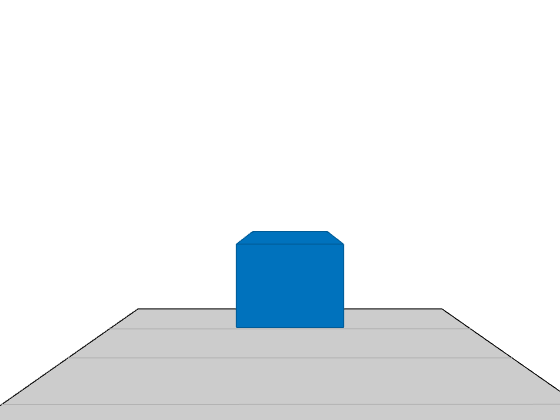

Plot Velocity Profile
Compare the ground truth longitudinal velocity of the vehicle over time against the velocity measurements captured by the INS sensor.
Remove zeros from the time vector and velocity vectors.
times(times == 0) = []; gTruthVelocities(gTruthVelocities == 0) = []; sensorVelocities(sensorVelocities == 0) = []; figure hold on plot(times,gTruthVelocities) plot(times,sensorVelocities) title('Longitudinal Velocity Profile') xlabel('Time (s)') ylabel('Velocity (m/s)') legend('Ground truth','INS') hold off
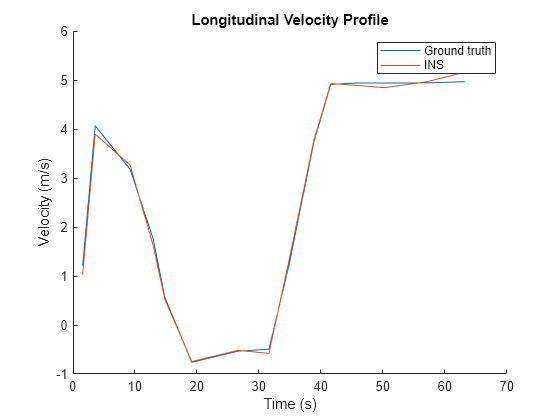
Plot Acceleration Profile
Compare the ground truth longitudinal acceleration of the vehicle over time against the acceleration measurements captured by the INS sensor.
gTruthAccelerations(gTruthAccelerations == 0) = []; sensorAccelerations(sensorAccelerations == 0) = []; figure hold on plot(times,gTruthAccelerations) plot(times,sensorAccelerations) title('Longitudinal Acceleration Profile') xlabel('Time (s)') ylabel('Acceleration (m/s^2)') legend('Ground truth','INS') hold off

Tips
To obtain the ground-truth state of actors in a driving scenario, use the
statefunction.The sensor reports measurements in the local Cartesian coordinate system. To convert these measurements to geographic positions for visualization on a map, use the
local2latlonfunction. To convert this data back to local coordinates, use thelatlon2localfunction.
Extended Capabilities
The object functions, perturbations and
perturb, do not support code generation.
Usage notes and limitations:
See System Objects in MATLAB Code Generation (MATLAB Coder).
Version History
Introduced in R2021a
See Also
Objects
Objects
MATLAB Command
You clicked a link that corresponds to this MATLAB command:
Run the command by entering it in the MATLAB Command Window. Web browsers do not support MATLAB commands.
选择网站
选择网站以获取翻译的可用内容,以及查看当地活动和优惠。根据您的位置,我们建议您选择:。
您也可以从以下列表中选择网站:
如何获得最佳网站性能
选择中国网站(中文或英文)以获得最佳网站性能。其他 MathWorks 国家/地区网站并未针对您所在位置的访问进行优化。
美洲
- América Latina (Español)
- Canada (English)
- United States (English)
欧洲
- Belgium (English)
- Denmark (English)
- Deutschland (Deutsch)
- España (Español)
- Finland (English)
- France (Français)
- Ireland (English)
- Italia (Italiano)
- Luxembourg (English)
- Netherlands (English)
- Norway (English)
- Österreich (Deutsch)
- Portugal (English)
- Sweden (English)
- Switzerland
- United Kingdom (English)