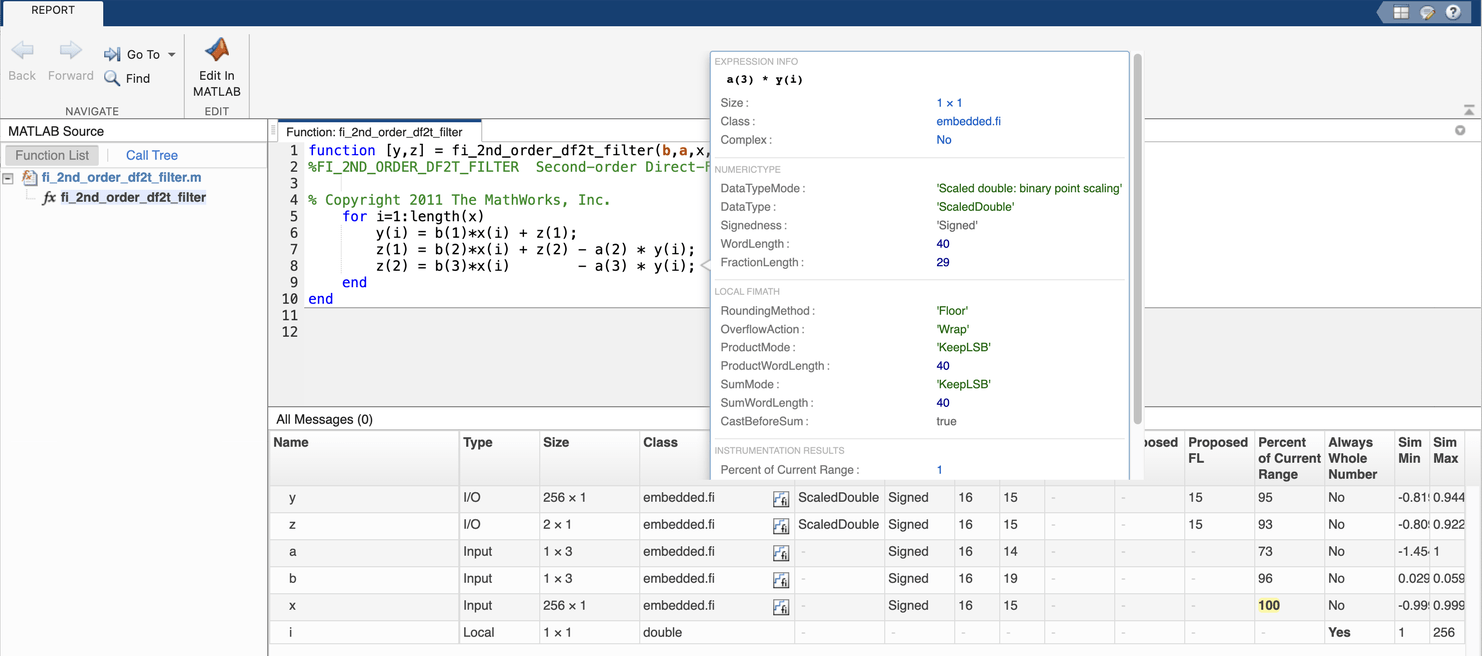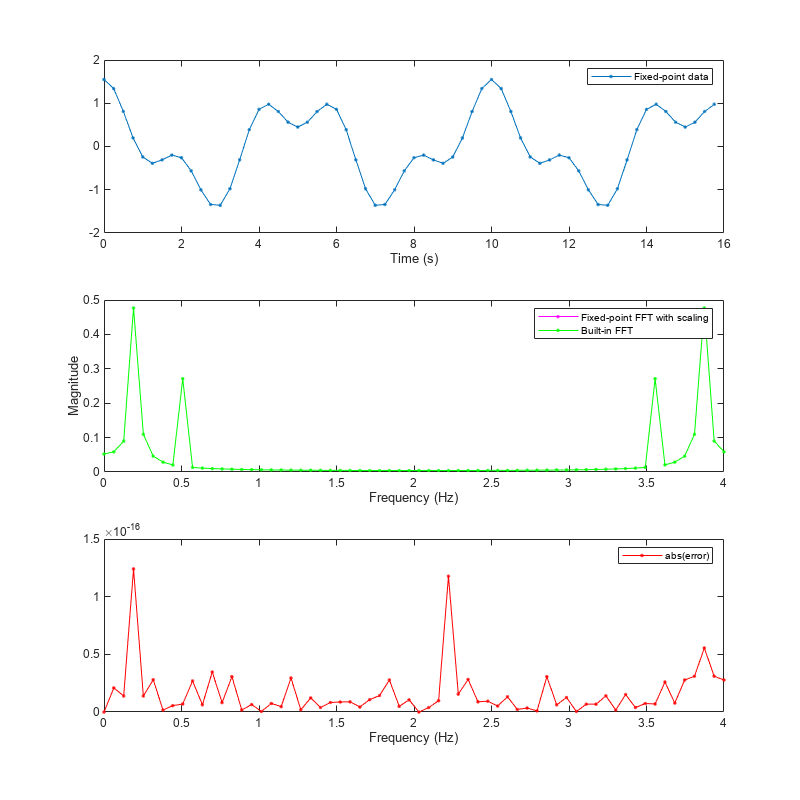MATLAB 中的手动定点转换
辅助浮点算法转换为定点算法
使用 buildInstrumentedMex 函数来对算法进行插桩,以记录所有命名变量和中间变量的最小值和最大值。使用 showInstrumentationResults 函数根据这些记录的值建议定点数据类型。
函数
主题
- Fixed-Point Conversion Workflows
Learn which fixed-point conversion method best matches your end goal and your level of fixed-point expertise.
- 决定哪种工作流适合您的应用
了解每种转换工作流的好处,以帮助您确定最适合您需求的工作流。
- Manual Fixed-Point Conversion Workflow
Learn about workflow for manual float-to-fixed conversion.
- Manual Fixed-Point Conversion Best Practices
Get from generic MATLAB® code to an efficient fixed-point implementation using manual fixed-point conversion.
- 手动将浮点 MATLAB 算法转换为定点
浏览手动定点转换的最佳做法。
- Know When a Function Is Supported for Instrumentation and Acceleration
Determine which functions are supported for fixed-point conversion.
相关信息
疑难解答
Resolve Error: Function Is Not Supported for Fixed-Point Conversion
Troubleshoot functions that are not supported for fixed-point conversion.
fi* 非 fi 错误故障排除。
对数据类型不匹配错误进行故障排除。
对不匹配的 fimath 错误进行故障排除。