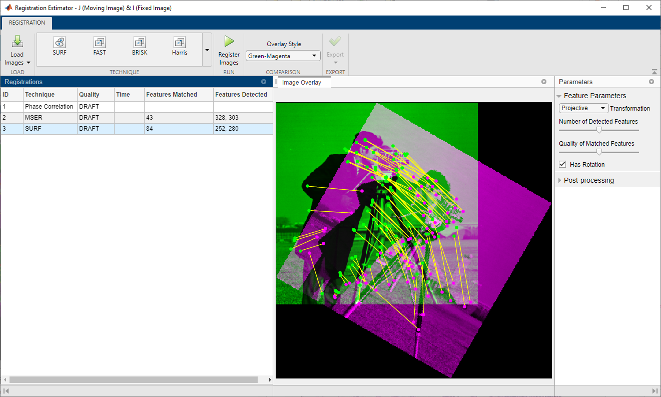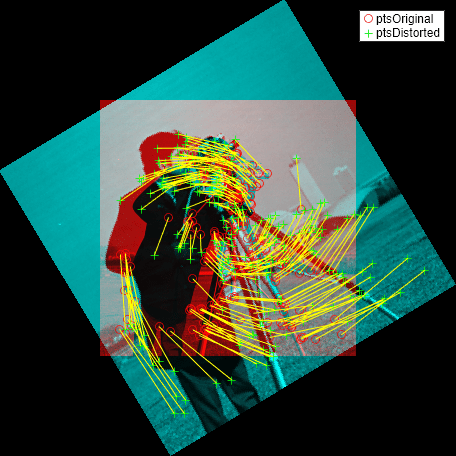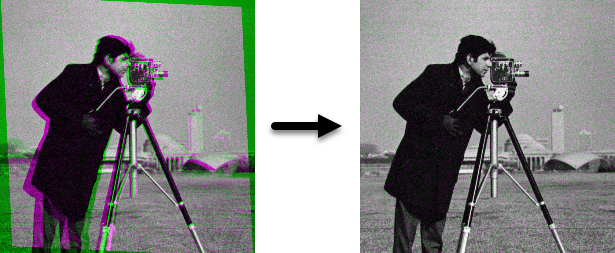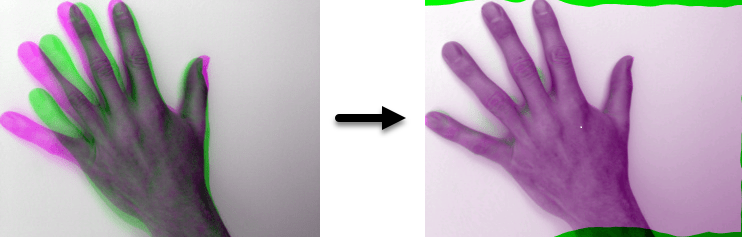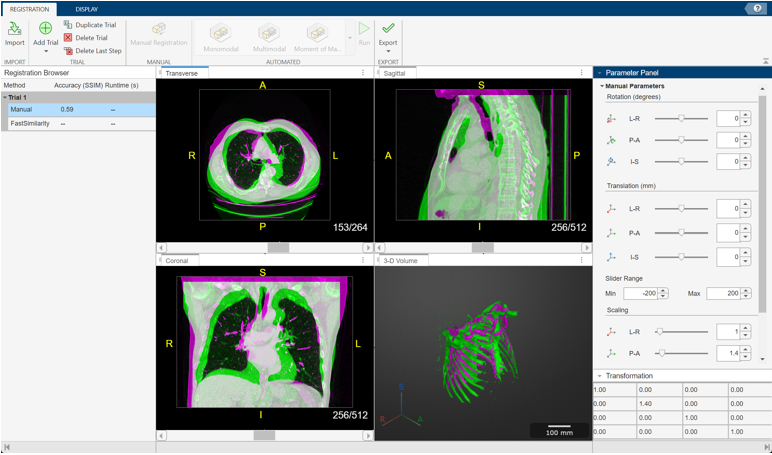Choose an Image Registration Technique
There are several factors to consider when selecting an approach to register images:
Some techniques are automated. Other techniques are interactive to support exploration, or semi-automated to enable precise control.
Some techniques require the images to be related by a rigid geometric transformation. Other techniques are more flexible and support projective transformations, local deformations, or other types of distortion. Select a technique capable of handling the expected transformation model.
Some techniques support only 2-D images, whereas others also support 3-D image volumes.
| Goal | Approach to Register Image | Sample Display |
|---|---|---|
| Interactively explore, compare, and tune a variety of registration techniques for 2-D images. | Use the Registration Estimator app. The app supports eight feature-based techniques, three intensity-based techniques, and one nonrigid (deformable) technique. The app provides a quantitative measure of quality, and it returns the registered image and the transformation matrix. The app can also generate code with your selected registration technique and settings. |
|
| Automatically register 2-D images based on image features. | Use automated feature matching. Automated feature matching is a powerful registration technique that can find image correspondences regardless of occlusion, changes in viewing conditions, or the presence of clutter. Automated feature matching is used in a wide range of applications such as video stabilization and panoramic image stitching. You can pick one or more feature types and descriptors based on the content of the image. For blob features, common feature types include the scale invariant feature transform (SIFT) and Speeded-Up Robust Features (SURF). For fixed-scale corner features, a common feature type is Oriented FAST and rotated BRIEF (ORB). For a list of all available feature detectors and examples that demonstrate how to perform automated feature detection, see Local Feature Detection and Extraction (Computer Vision Toolbox). |
|
Automatically register 2-D or 3-D grayscale images based on relative intensity patterns. | Use intensity-based image registration techniques. These techniques optimize the similarity of pixel intensities in the two images based on a metric.
|
|
| Automatically perform a deformable (nonrigid) registration. | Use the Registration Estimator app to interactively tune the registration settings for deformable registration. Alternatively, you can estimate a localized displacement
field by using the |
|
| Manually register 2-D images in situations where other registration techniques are unsupported or return poor results. | Use control point registration, which enables you to select common features in each image manually. Control point registration is useful when:
See Control Point Registration and Register Images with Projection Distortion Using Control Points. |
|
| Align medical images and volumes in a common patient coordinate system. | Medical Imaging Toolbox™ provides additional techniques and examples for registering 2-D and 3-D medical image data in the patient coordinate system.
See Medical Image Registration (Medical Imaging Toolbox). |
|
See Also
Topics
- Register Images Using Registration Estimator App
- Register Multimodal MRI Images
- Register Images with Projection Distortion Using Control Points
- Local Feature Detection and Extraction (Computer Vision Toolbox)
- Create Panorama (Computer Vision Toolbox)
- Stabilize Video Using Image Point Features (Computer Vision Toolbox)