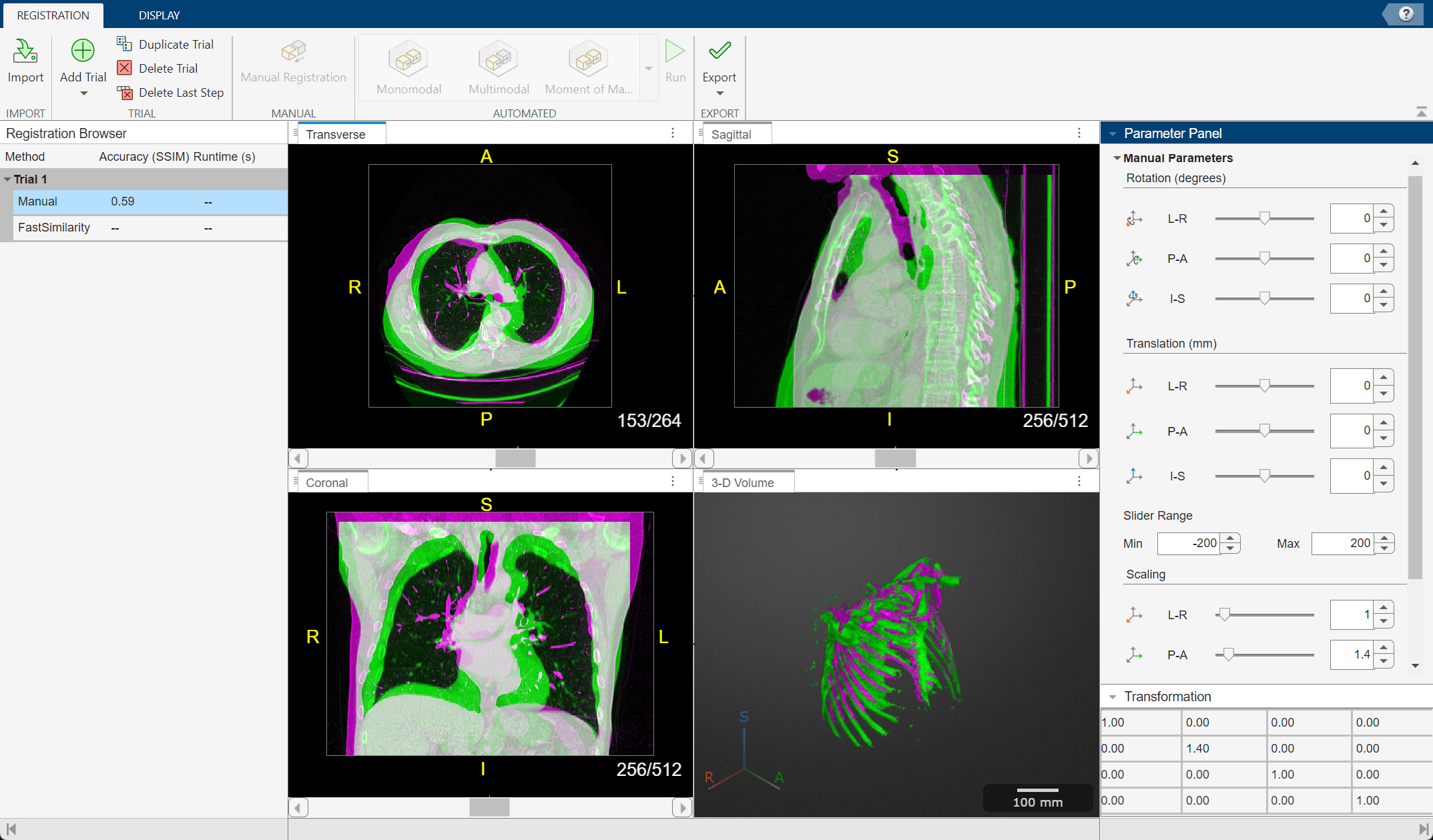Medical Registration Estimator
Description
The Medical Registration Estimator app enables you to align 3-D medical image volumes and compare the results of different registration techniques. Using the app, you can:
Load 3-D medical image data as a
medicalVolumeobject or numeric array from the workspace, or load data directly from medical file formats (NIfTI, DICOM, NRRD, or TIFF).Visualize moving and fixed volumes as 2-D slice overlays and 3-D volumes.
Interactively apply translations, rotations, and scaling to manually align volumes.
Apply and compare intensity-based, surface-based, and deformable automated registration algorithms.
Export the registered volume and final geometric transformation.
Generate a function to register additional volumes outside the app.
To learn more about this app, see Get Started with Medical Registration Estimator.
Open the Medical Registration Estimator App
MATLAB® Toolstrip: On the Apps tab, under Image Processing and Computer Vision, click the Medical Registration Estimator app icon.
MATLAB command prompt: Enter
medicalRegistrationEstimator.
Examples
Programmatic Use
Version History
Introduced in R2024b