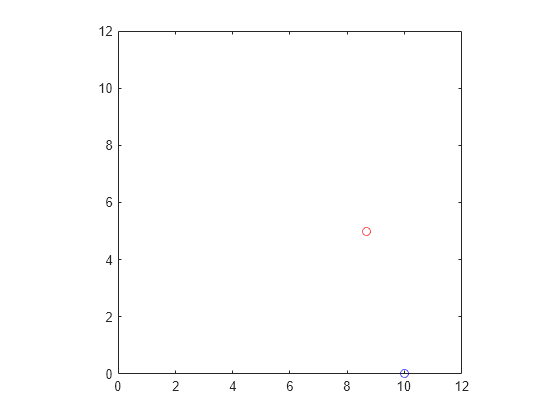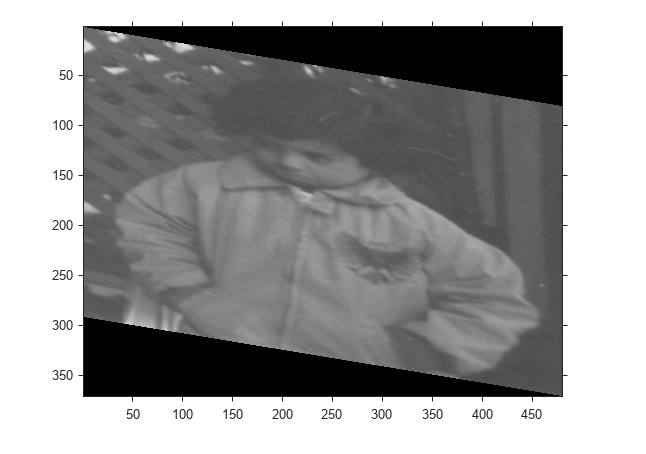affine2d
(不推荐)使用后乘约定的二维仿射几何变换
不建议使用 affine2d。请改用 affinetform2d 对象。有关详细信息,请参阅版本历史记录。
说明
affine2d 对象使用后乘约定存储有关二维仿射几何变换的信息,并支持正变换和逆变换。
创建对象
属性
对象函数
invert | Invert geometric transformation |
isRigid | Determine if geometric transformation is rigid transformation |
isSimilarity | Determine if geometric transformation is similarity transformation |
isTranslation | Determine if geometric transformation is pure translation |
outputLimits | Find output spatial limits given input spatial limits |
transformPointsForward | Apply forward geometric transformation |
transformPointsInverse | Apply inverse geometric transformation |