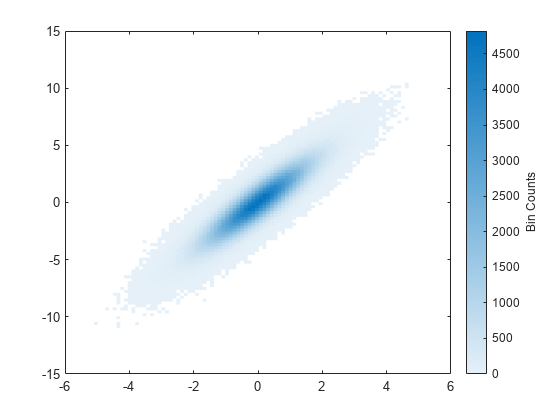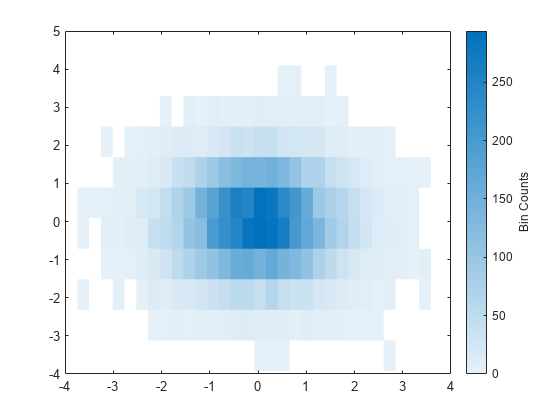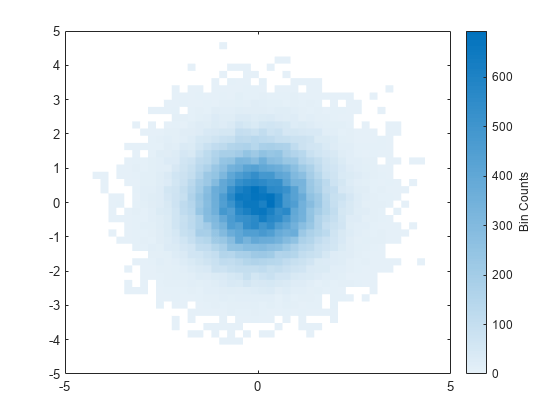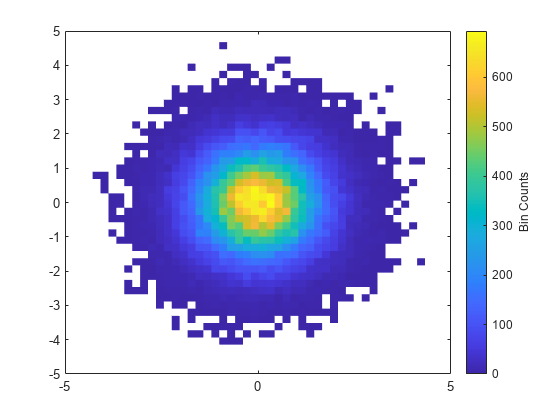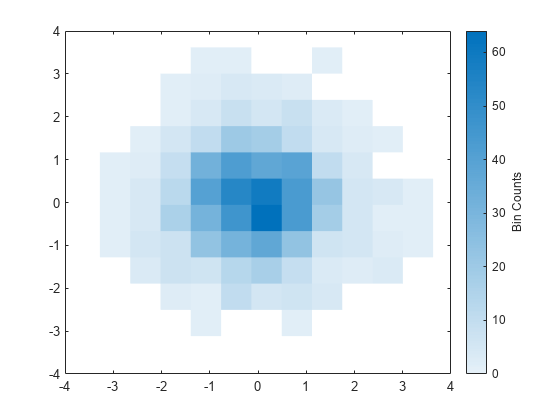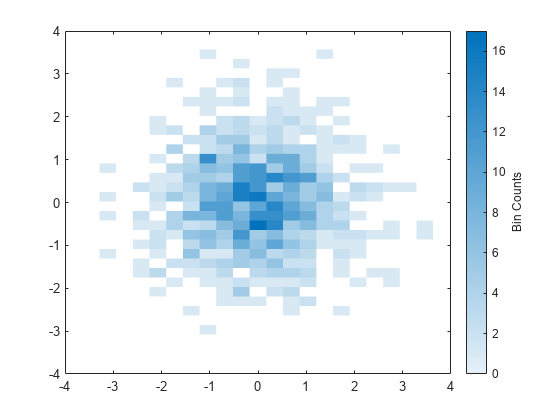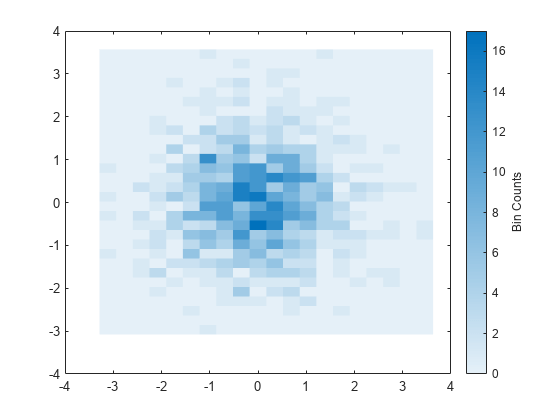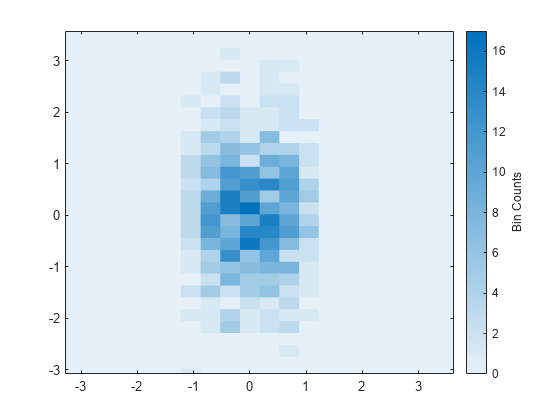binscatter
分 bin 散点图
说明
binscatter(___, 使用一个或多个名称-值对组参量指定属性值。例如,您可以将 Name,Value)'ShowEmptyBins' 指定为 'on',以便对无数据点的区域进行着色。有关属性的完整列表,请参阅 Binscatter 属性。可将此选项与上述语法中的任何输入参量组合一起使用。
binscatter( 将图形绘制到 ax,___)ax 指定的坐标区中,而不是当前坐标区 (gca) 中。ax 输入可以位于上述语法中的任何输入参量组合之前。
示例
输入参数
名称-值参数
输出参量
提示
当几个 bin 控制整个绘图时,将坐标区的
ColorScale属性更改为'log'可以产生更好的 bin 着色。ax = gca; ax.ColorScale = 'log';