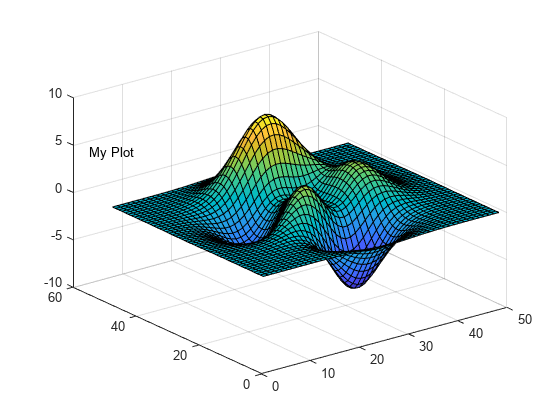editInteraction
Description
Creation
Syntax
Description
e = editInteractionInteractions property of the text
to the object returned by this function.
Examples
Version History
Introduced in R2021b