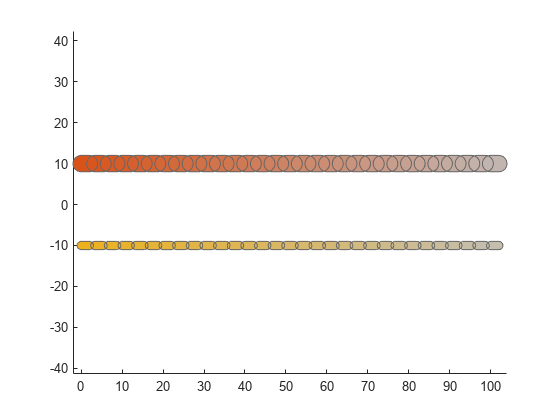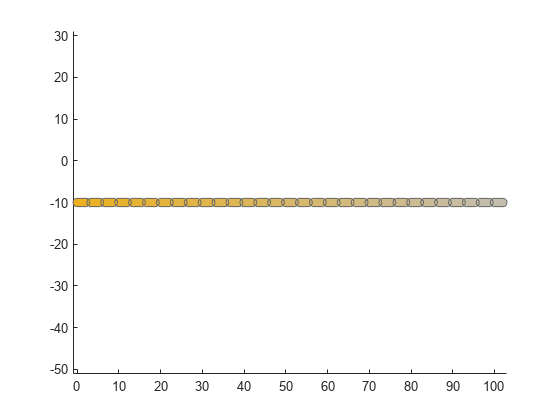obstaclePose
Poses of obstacles
Syntax
Description
[
returns the obstacle ID and states for each obstacle in the specified capsule list.obstacleIDs,poseStruct] = obstaclePose(capsuleListObj)
[
specifies which obstacles to return the ID and states for.obstacleIDs,poseStruct] = obstaclePose(capsuleListObj,selectObstacleIDs)
[
returns an indicator of whether each ID in obstacleIDs,poseStruct,status] = obstaclePose(capsuleListObj,selectObstacleIDs)selectObstacleIDs
exists.
Examples
Input Arguments
Output Arguments
Extended Capabilities
Version History
Introduced in R2020b