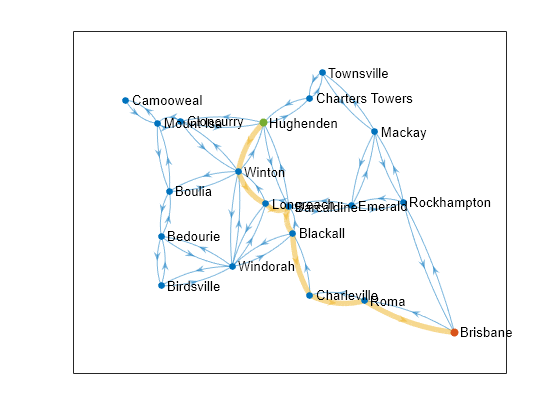plannerAStar
Description
The plannerAStar object creates an A* path planner from a graph
object. The A* algorithm finds the shortest path in the graph by using a heuristic function to
efficiently guide its exploration of the nodes.
Creation
Description
planner = plannerAStar(___,Name=Value)
Properties
Object Functions
Examples
Extended Capabilities
Version History
Introduced in R2023a