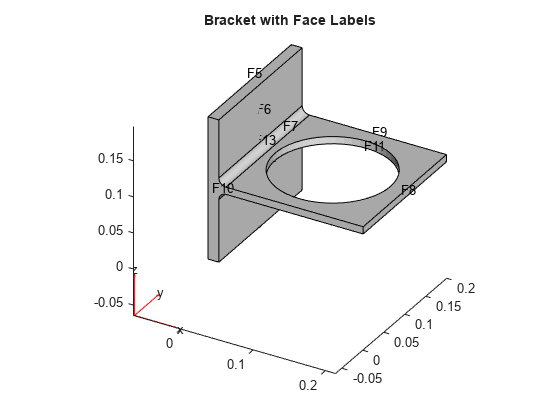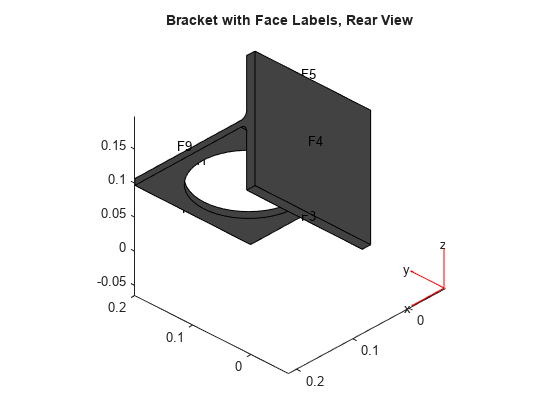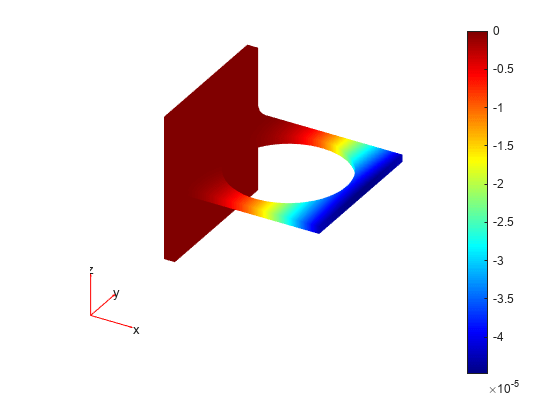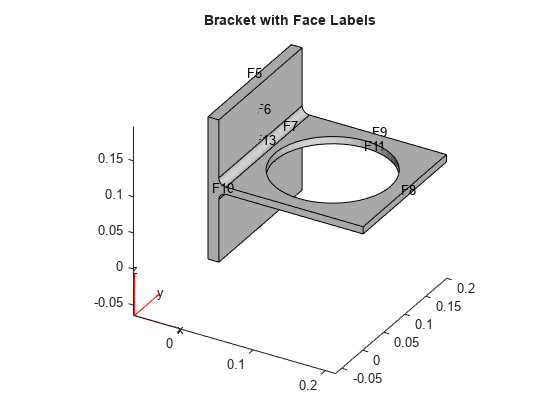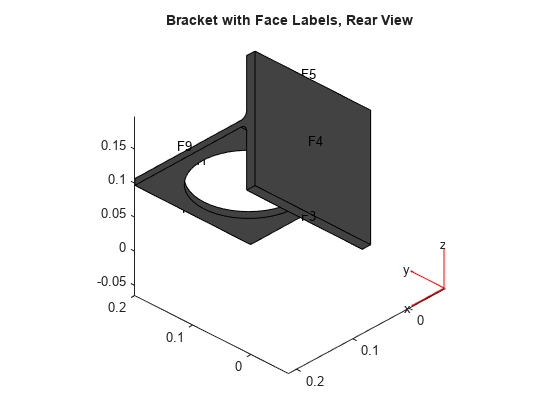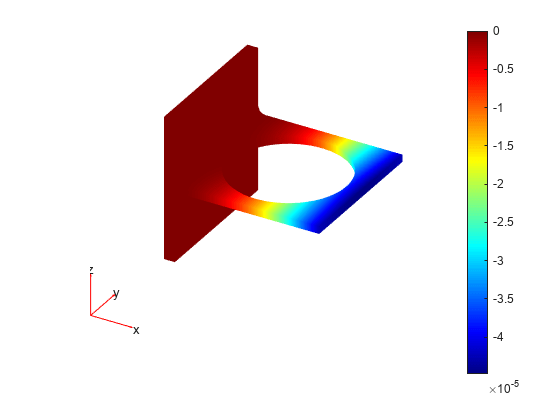StationaryResults
Time-independent PDE solution and derived quantities
Description
A StationaryResults object contains the
solution of a PDE and its gradients in a form convenient for plotting and
postprocessing.
A
StationaryResultsobject contains the solution and its gradient calculated at the nodes of the triangular or tetrahedral mesh, generated bygenerateMesh.Solution values at the nodes appear in the
NodalSolutionproperty.The three components of the gradient of the solution values at the nodes appear in the
XGradients,YGradients, andZGradientsproperties.The array dimensions of
NodalSolution,XGradients,YGradients, andZGradientsenable you to extract solution and gradient values for specified equation indices in a PDE system.
To interpolate the solution or its gradient to a custom grid (for example, specified
by meshgrid), use interpolateSolution or
evaluateGradient.
Creation
There are several ways to create a StationaryResults
object:
Solve a time-independent problem using the
solvepdefunction. This function returns a PDE solution as aStationaryResultsobject. This is the recommended approach.Solve a time-independent problem using the
assempdeorpdenonlinfunction. Then use thecreatePDEResultsfunction to obtain aStationaryResultsobject from a PDE solution returned byassempdeorpdenonlin. Note thatassempdeandpdenonlinare legacy functions. They are not recommended for solving PDE problems.
Properties
Object Functions
evaluateCGradient | Evaluate flux of PDE solution |
evaluateGradient | Evaluate gradients of PDE solutions at arbitrary points |
interpolateSolution | Interpolate PDE solution to arbitrary points |