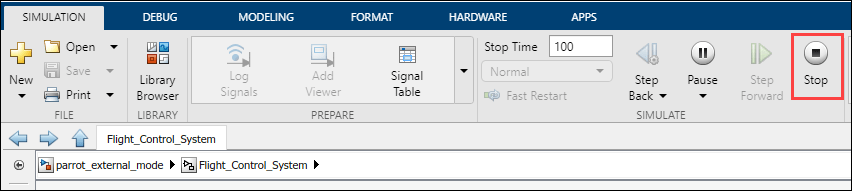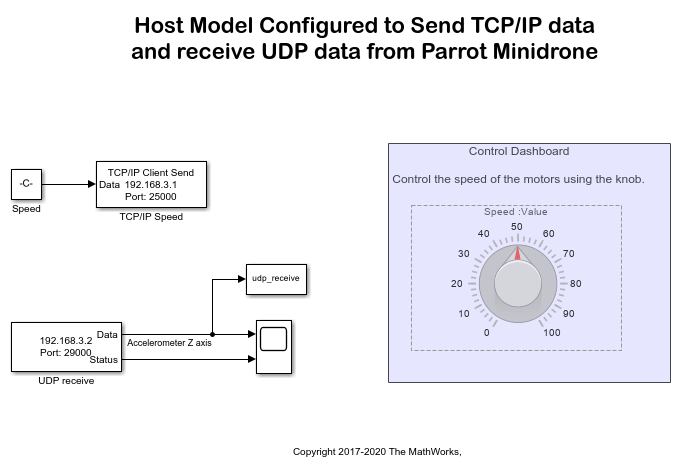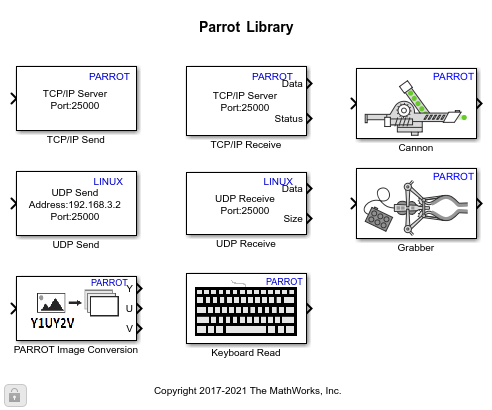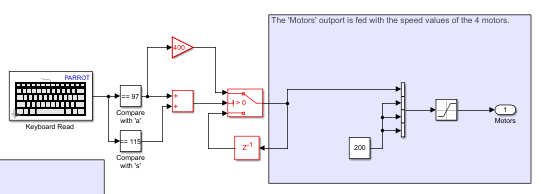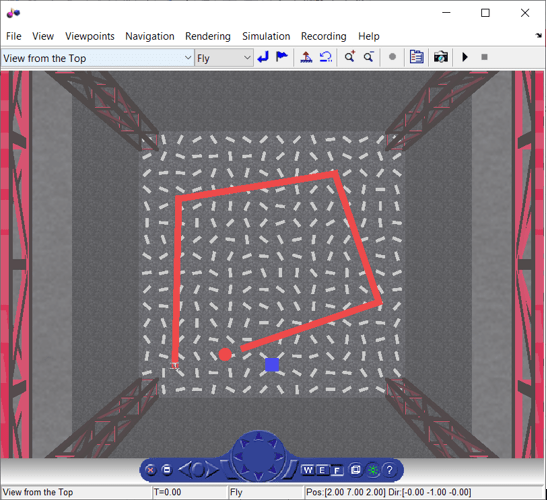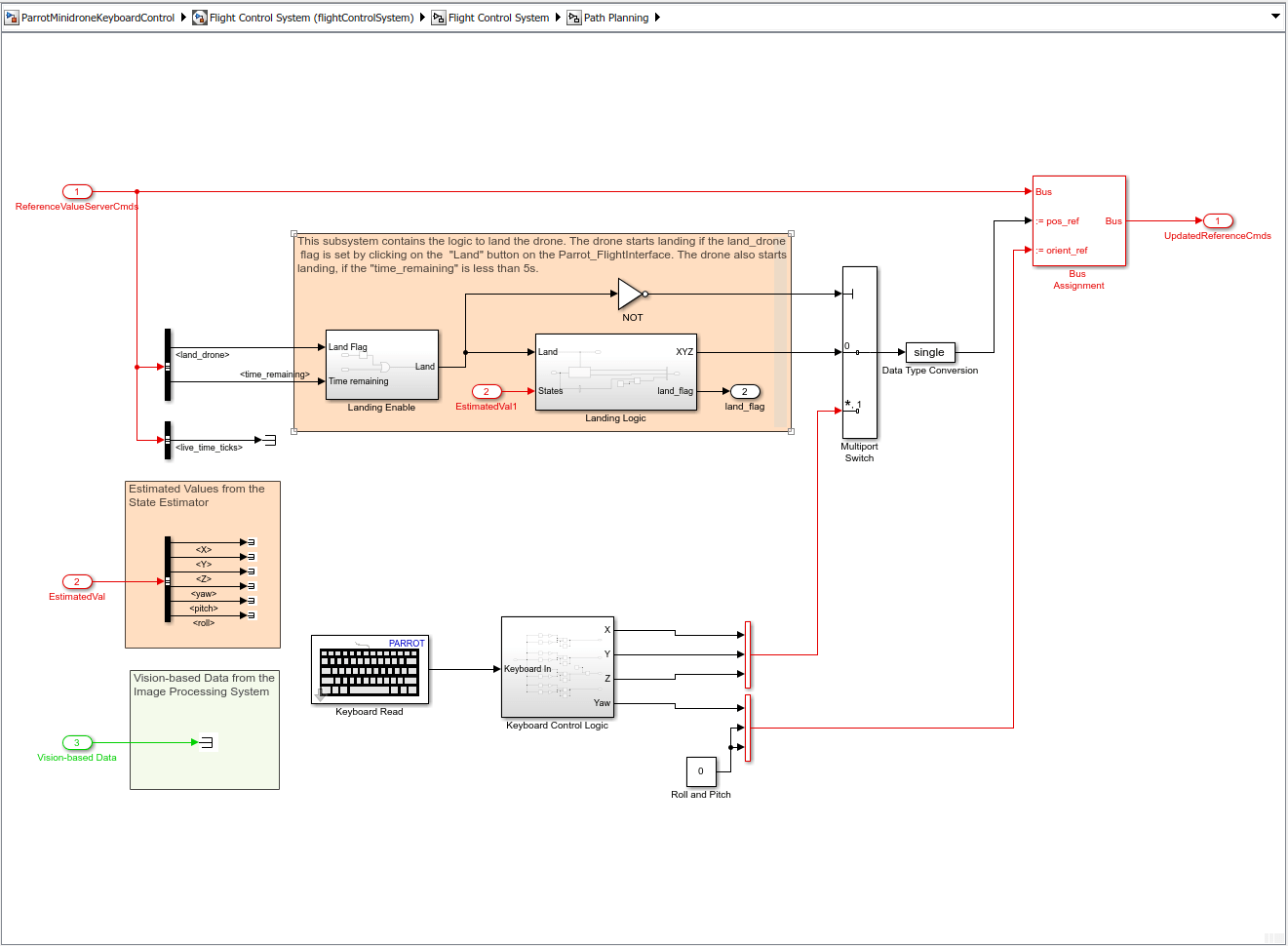建模
为硬件连接准备模型,添加模块以支持硬件协议
准备 Simulink® 模型以进行硬件连接,添加模块以支持硬件协议,提供各种应用情形的参考示例。
模块
| TCP/IP Receive | Receive data over TCP/IP network from remote host |
| TCP/IP Send | Send data over TCP/IP network to remote host |
| UDP Receive | Receive UDP message from UDP host |
| UDP Send | Send UDP message to UDP host |
| PARROT Image Conversion | Convert the encoded Y1UY2V image format to YUV or RGB format |
| Keyboard Read | Receive key presses from keyboard of host computer and output ASCII code |
| Grabber | Control the Grabber module connected to a Parrot Mambo minidrone |
| Cannon | Control the Cannon module connected to a Parrot Mambo minidrone |
主题
模型配置参数
- Model Configuration Parameters for Parrot Minidrone
Parameter and configuration options for creating and running applications on Parrot® minidrone.
Simulink Support Package for Parrot Minidrones 快速入门
- Getting Started with Minidrone Basics Using Virtual Lab Modules
Build your skills for controlling minidrones using four virtual lab modules based on MathWorks Minidrone Competitions. - Spin the Motors of a Parrot Minidrone Without Flying the Drone
This example shows you how to use Simulink® Support Package for Parrot® Minidrones to run a Simulink model that spins the propellers connected to motors of a Parrot minidrone, without flying the drone. - Controlling Motor Speed of a Parrot Minidrone During Runtime Using External Mode
This example shows you how to use the External mode feature in Simulink® for speed control of motors on a Parrot® minidrone during runtime. - Communicating with a Parrot Minidrone Using TCP/IP and UDP
This example shows how to use the TCP/IP and UDP communication blocks in the Simulink® Support Package for Parrot® Minidrones. - Getting Started with Image Processing Algorithms for Parrot Minidrones
This example shows you how to create a Simulink® model that uses the images from a Parrot® minidrone's downward-facing camera to develop a simple image-processing algorithm to be deployed on Parrot minidrone. - Getting Started with Keyboard Control of Parrot Minidrones
This example shows you how to create a Simulink® model that uses the keyboard of the host computer to control the motors of a Parrot® minidrone. - Getting Started with Cannon Block for Parrot Minidrone
This example shows how to use the Cannon block in Simulink® Support Package for Parrot® Minidrones to control a Cannon module attached to a Parrot Mambo minidrone. - Getting Started with Grabber Block for Parrot Minidrone
This example shows how to use the Grabber block in Simulink® Support Package for Parrot® Minidrones to control a Grabber module attached to a Parrot Mambo minidrone.
悬停 Parrot 迷你无人机
- Fly a Parrot Minidrone Using Hover Parrot Minidrone Simulink Template
Use the Hover Simulink model to fly Parrot minidrone.
实时图像处理
- Fly a Parrot Minidrone and Detect Objects
This example shows how to create a Simulink® model that starts the flight of a Parrot® minidrone and detects a blue-colored object on the ground using the drone's downward-facing camera. - Competition Track Builder
Use Track Builder app to create or modify tracks.
使用 Waypoint Follower、Orbit Follower 和键盘控制进行路径规划
- Fly a Parrot Minidrone and Detect Objects
This example shows how to create a Simulink® model that starts the flight of a Parrot® minidrone and detects a blue-colored object on the ground using the drone's downward-facing camera. - Follow Set of Waypoints Using Parrot Minidrone
This example shows how to fly a Parrot® minidrone using Simulink® Support Package for Parrot Minidrones by configuring the path planning algorithm to follow a set of waypoints. - Follow Orbit Using Parrot Minidrone
This example shows how to fly a Parrot® minidrone using Simulink® Support Package for Parrot Minidrones by configuring the path planning algorithm to follow an orbit path. - Path Planning Using Keyboard Control for Parrot Minidrone
This example shows how to use the keyboard of the host computer to control the position of Parrot® minidrone using Simulink® Support Package for Parrot Minidrones.
Simulink Online 在 Parrot Minidrones 中的应用
- Getting Started with Simulink Online for Parrot Minidrones
Getting started with Simulink Online™ and know the limitations - Working with Parrot Minidrones Projects in Simulink Online
Working with MATLAB® projects in Simulink Support Package for Parrot Minidrones