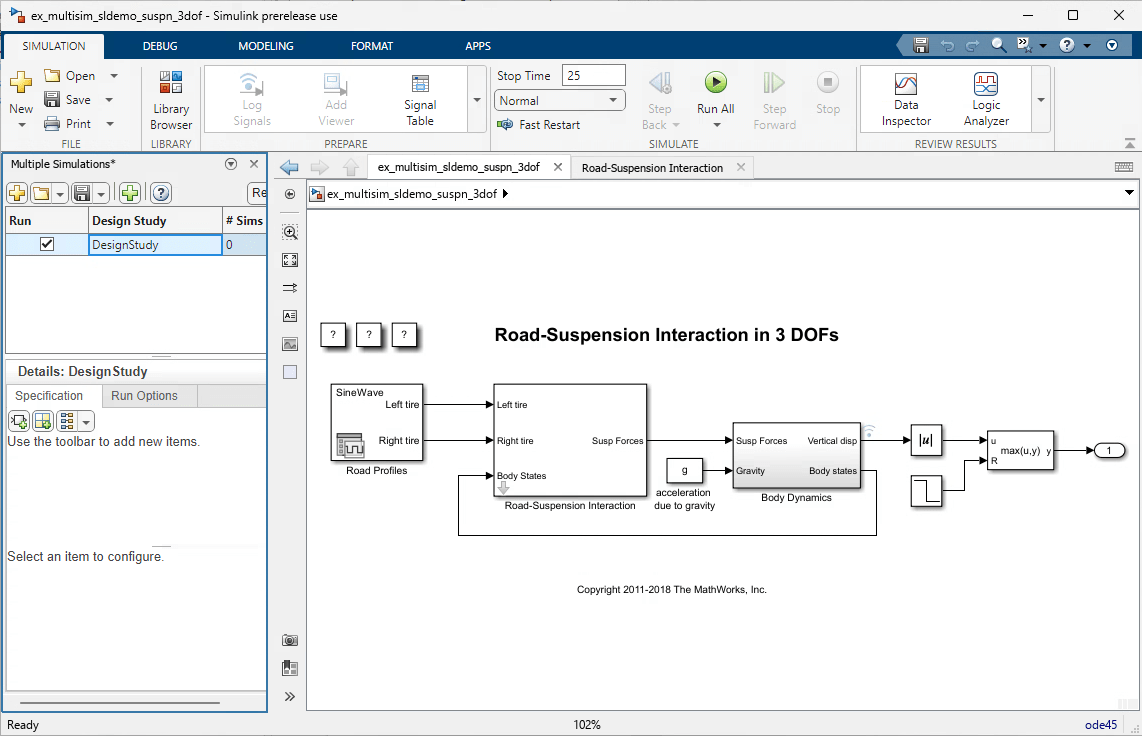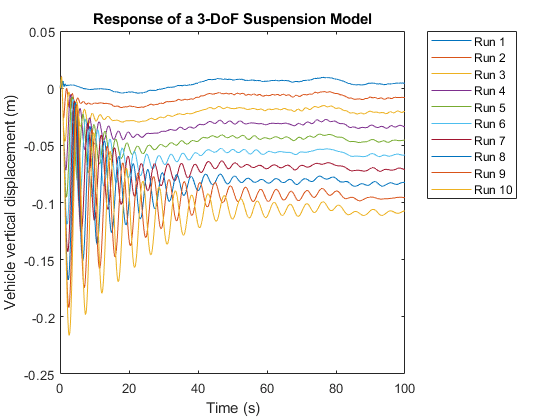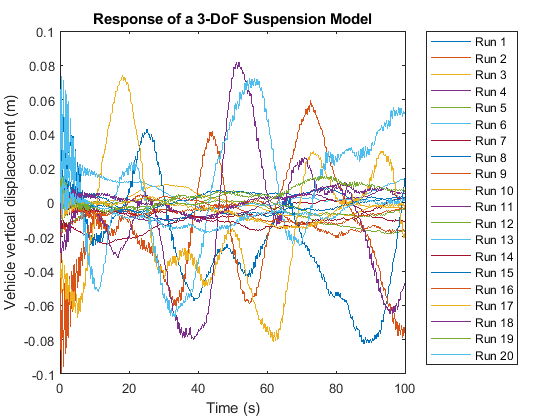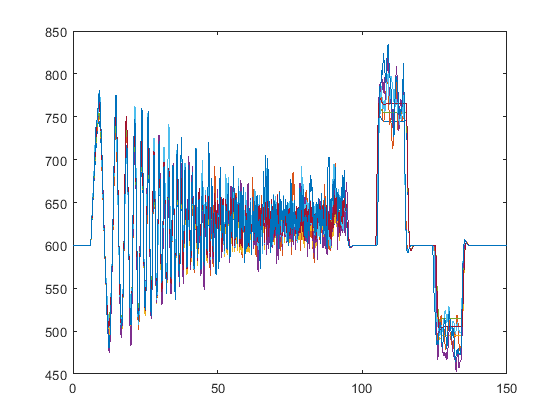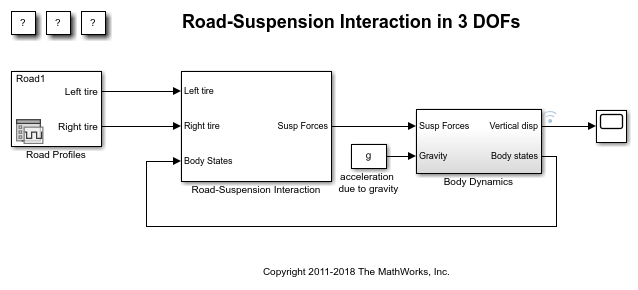运行多个仿真
parsim 函数、batchsim 函数或 Simulink® 中的“多个仿真”面板,提供输入集合以对这些输入进行建模并运行多个仿真对于涉及多个并行仿真和记录大量数据的工作流,您可以使用 parsim 或 batchsim 函数,或使用 Simulink 编辑器中的多个仿真面板运行仿真。
如果您拥有 Parallel Computing Toolbox™ 许可证,则可以使用 parsim 函数并行运行仿真。该函数将多个仿真分配给并行工作单元,以加快整体仿真时间。通过将 parsim 函数与 Parallel Computing Toolbox 结合使用,您可以自动创建并行池,标识文件依赖关系,并管理加速和快速加速仿真的编译工件。如果没有 Parallel Computing Toolbox 许可证,则 parsim 函数会以串行方式运行仿真。
您还可以将 batchsim 函数与 Parallel Computing Toolbox 和 MATLAB® Parallel Server™ 许可证结合使用。当您使用 batchsim 函数时,仿真会将其工作负载分散到一个计算集群上。您可以打开一个单独的 MATLAB 会话来访问作业和结果。
要快速入门,请参阅Running Multiple Simulations和Run Parallel Simulations for a Thermal Model of a House Using parsim。
对象
函数
工具
主题
- Running Multiple Simulations
Run multiple simulations from the
parsimandbatchsimcommands, and the Multiple Simulations panel in Simulink Editor. - Run Parallel Simulations for a Thermal Model of a House Using parsim
Use a
Simulink.SimulationInputobject to run multiple parallel simulations command line workflow. - 运行并行仿真
以编程方式并行运行模型仿真。
- Configure and Run Simulations with Multiple Simulations Panel
Learn about the Multiple Simulations panel in the Simulink Editor.
- Comparison Between Multiple Simulation Workflows
Understand the similarities and differences between
parsim,parsimwithRunInBackground, andbatchsim. - Analyze Results Using Simulation Manager
Use the Simulation Manager to visualize simulation data, analyze simulation results and trends.