浏览子系统的类型
子系统可以是虚拟的,也可以是非虚拟的。
虚拟子系统有助于直观地组织模块图。当您对虚拟子系统中的模块进行组合或扩展虚拟子系统时,因为模块路径的更改,您可能会影响模块的执行顺序。
非虚拟子系统,亦称原子子系统,有助于在功能上组织模块图。当您对一个非虚拟子系统中的模块进行组合或展开一个非虚拟子系统时,您会更改模型行为。当父模型执行时,每个非虚拟子系统作为单个模块或原子单元执行。一个非虚拟子系统中的模块会连续执行。
提示
对于控制器和其他独立组件,使用非虚拟子系统或引用模型在相关模块周围定义硬边界。当您要为组件生成代码时,预先定义硬边界可以避免代价高昂的重构。
要确定子系统是虚拟子系统还是非虚拟子系统,请使用以下策略之一:
检查模块的边框。虚拟子系统有细边框。非虚拟子系统有粗边框。
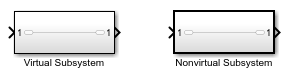
使用
get_param函数查询布尔值模块参数IsSubsystemVirtual。有关示例,请参阅确定子系统是否为虚拟子系统。
下表对非虚拟子系统的一些类型进行分类。