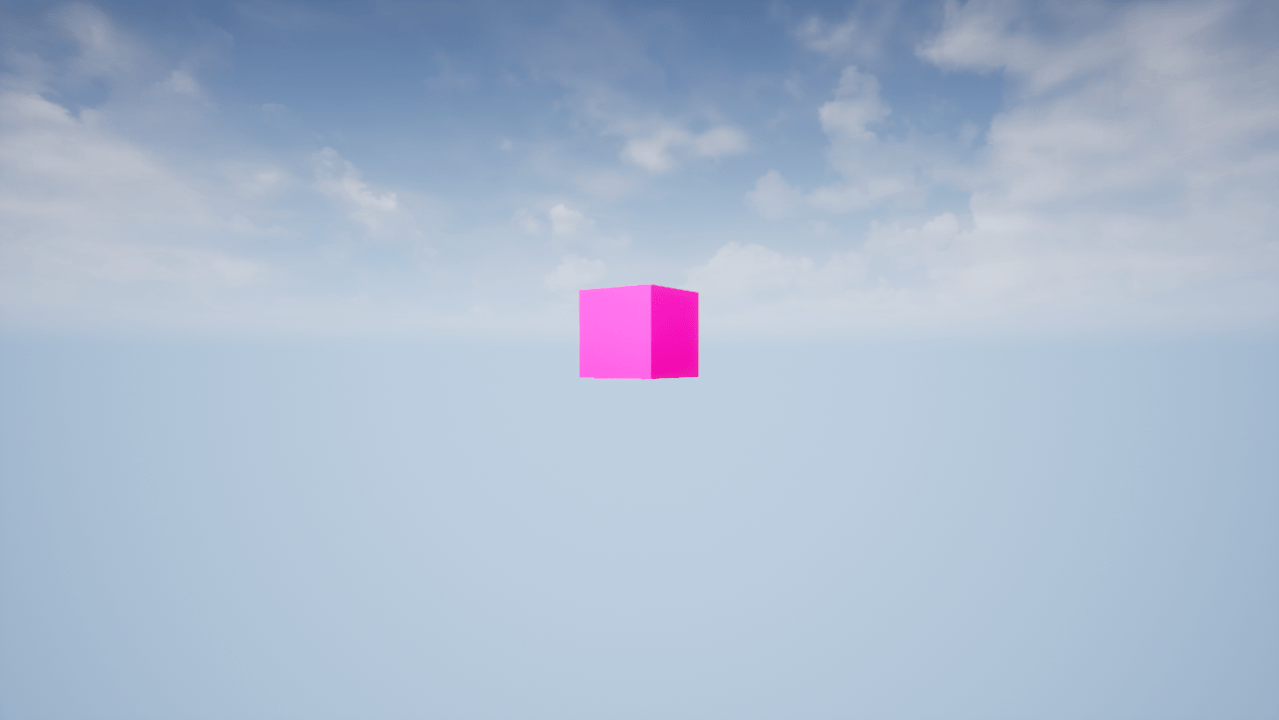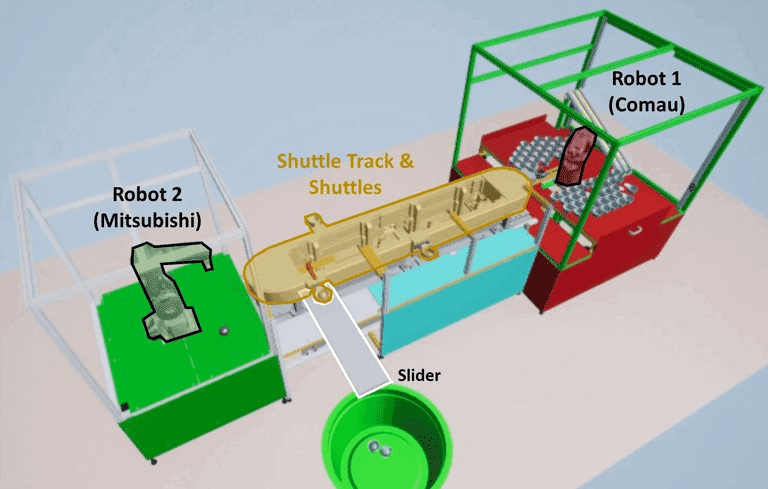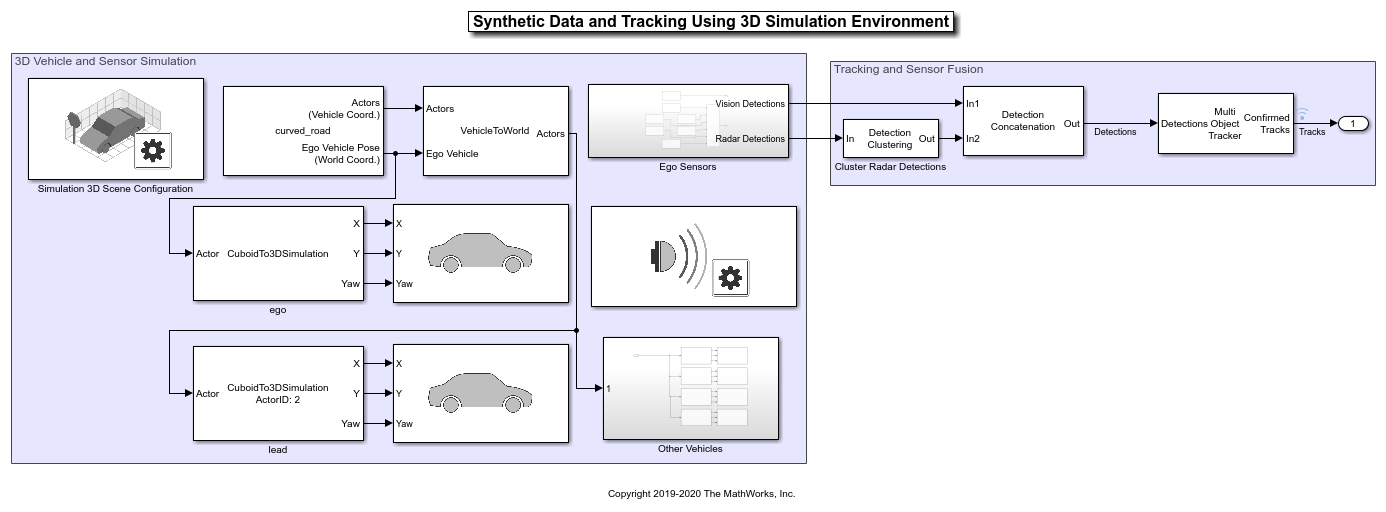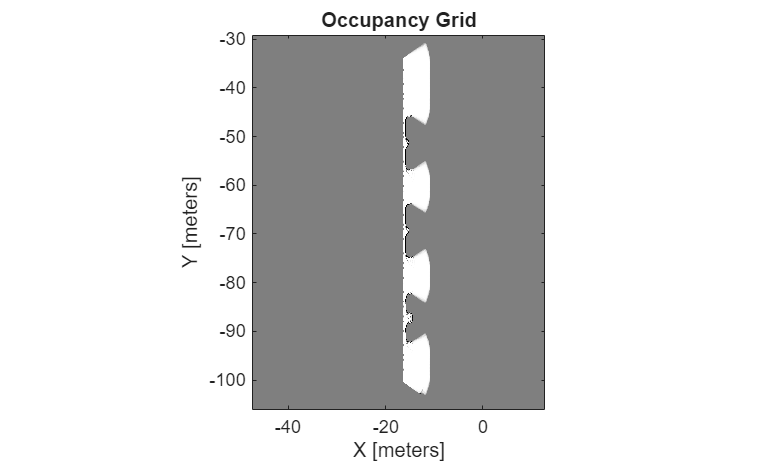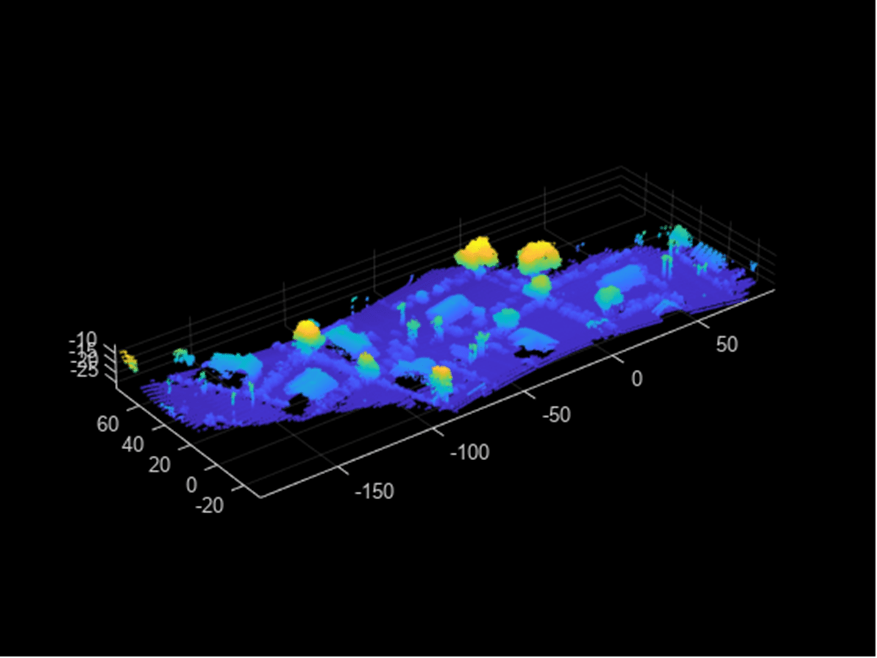Sensors
Use 3D sensors and sensor arrays to understand, interact with, and represent the 3D environment in applications across industries. A sensor array is a collection of multiple sensors that work together to capture and analyze data from the surrounding environment. You can model sensors and sensor arrays in the 3D environment, including camera, radar, and lidar.
Capture and measure depth information, and provide depth perception and spatial understanding of the 3D environment.
Generate high-fidelity data and synthetic data from the 3D environment.
Facilitate object recognition and tracking.
Enhance spatial coverage, improve data accuracy, and enable comprehensive analysis of data with sensor arrays.
Classes
sim3d.sensors.IdealCamera | Create ideal camera actor to capture image and make it available in MATLAB (Since R2022b) |
sim3d.sensors.MainCamera | Create main camera actor to define perspective in Simulation 3D Viewer window (Since R2022b) |
sim3d.sensors.Camera | Implement camera sensor model with lens (Since R2024b) |
sim3d.sensors.FisheyeCamera | Implement fisheye camera model (Since R2024b) |
sim3d.sensors.RaytraceSensor | Implement ray tracing (Since R2024b) |
sim3d.sensors.Lidar | Implement lidar sensor model (Since R2024b) |
sim3d.sensors.UltrasonicSensor | Implement ultrasonic sensor model (Since R2024b) |
Functions
Blocks
| Simulation 3D Camera | Camera sensor model with lens in 3D simulation environment (Since R2024a) |
| Simulation 3D Fisheye Camera | Fisheye camera sensor model in 3D simulation environment (Since R2024a) |
| Simulation 3D Ray Tracer | Implement ray tracing in 3D environment (Since R2024a) |
| Simulation 3D Lidar | Lidar sensor model in 3D simulation environment (Since R2024a) |
| Simulation 3D Ultrasonic Array | Ultrasonic sensor model with tunable acoustic parameters in 3D simulation environment (Since R2024a) |
| Simulation 3D Ultrasonic Sensor | Ultrasonic sensor model in 3D simulation environment (Since R2024a) |
| Simulation 3D Radar Data Generator | Generate radar sensor detections and tracks (Since R2024a) |
| Simulation 3D Camera Get | Camera image (Since R2022b) |
Topics
- Create 3D Simulations in Unreal Engine Environment
Use MATLAB® or Simulink® to create, view, and interact with 3D simulations and access Unreal Engine® features.
- Coordinate Systems in Simulink 3D Animation
Understand coordinate systems for representing models in Unreal Engine simulation environment.
- Interact with 3D Simulation Environment
Control actors using the Simulation 3D Viewer interface and programmatically control the simulation.
- Navigate in 3D Environment
Control the view of the 3D environment in the Simulation 3D Viewer using keyboard shortcuts and mouse controls.
- Simulate Actor Movement Using Simulink
Control an actor in the Unreal Engine visualization environment using Simulink, and capture the actor image from the 3D environment using a camera sensor.