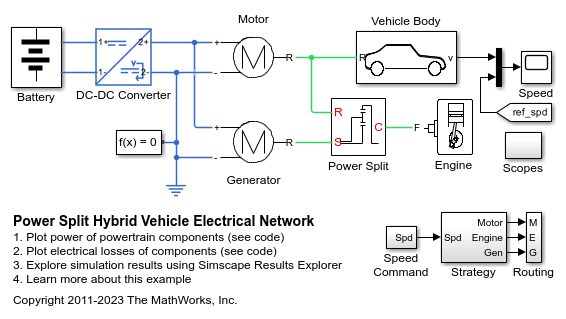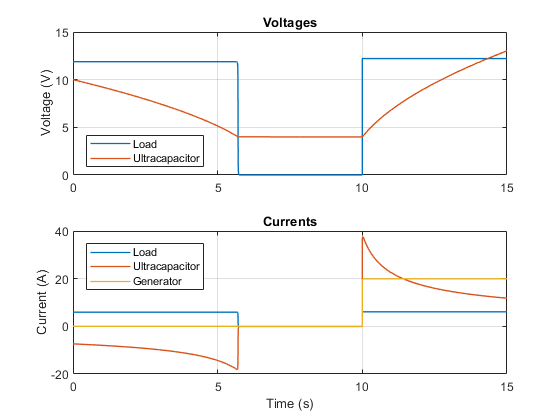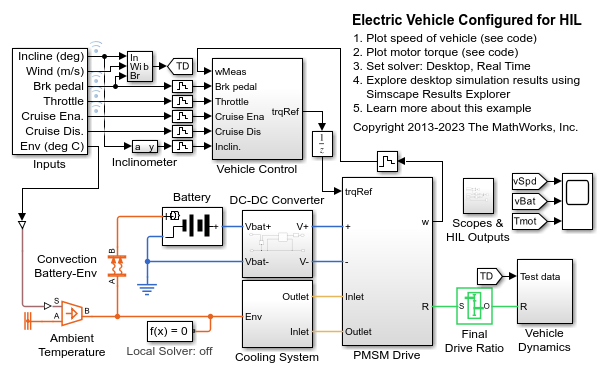DC-DC Converter
Behavioral model of power converter
Libraries:
Simscape /
Electrical /
Semiconductors & Converters /
Converters
Description
The DC-DC Converter block represents a behavioral model of a power converter. This power converter regulates voltage on the load side. To balance input power, output power, and losses, the required amount of power is drawn from the supply side. Alternatively, the converter can support regenerative power flow from load to supply.
This circuit illustrates the converter's behavior.
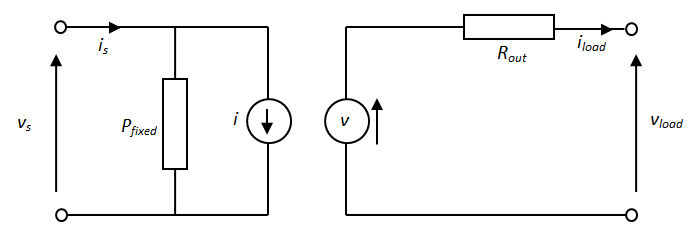
The Pfixed component draws a constant power and corresponds to converter losses that are independent of load current. The power drawn is set by the Converter losses at zero output power parameter value. The resistor Rout corresponds to losses that increase with load current, and is determined from the value you specify for the Percentage efficiency at rated output power parameter.
The voltage source is defined by the following equation:
v = vref – i load D + iload Rout
Where:
vref is the load side voltage set point, as defined by the value you specify for the Output voltage reference demand parameter. Alternatively, you can provide this value as input to the Vref port when the Voltage reference parameter is set to
External.D is the value you specify for the Output voltage droop with output current parameter. For more information, see Voltage Droop.
The current source value i is calculated so that the power flowing in to the converter equals the sum of the power flowing out plus the converter losses.
To specify the converter behavior when the voltage presented by the load is higher than the converter output voltage reference demand, use the Power direction parameter:
Unidirectional power flow from supply to regulated side— Current is blocked by the off-state diode, and the current source current i is zero. Set the conductance of this diode using the Diode off-state conductance parameter.Bidirectional power flow— Power is transmitted to the supply side, and i becomes negative.
Optionally, the block can include voltage regulation dynamics. If you select
Specify voltage regulation time constant for the
Dynamics parameter, then a first-order lag is added to the
equation defining the voltage source value. With the dynamics enabled, a load step
change results in a transient change in output voltage, the time constant being defined
by the Voltage regulation time constant parameter.
Voltage Droop
Voltage droop is the loss in output voltage for a device that drives a load. Droop is important in voltage regulation circuits as it increases the tolerance of the systems towards load transients.
A separate value for the droop allows you to control how the output voltage varies with the load regardless of load-dependent losses. To enable droop, select the Enable droop parameter. To specify the droop, set the Droop parameterization parameter to:
By voltage droop with output current— Set the voltage droop directly by specifying the value of the Output voltage droop with output current parameter.By percent voltage droop at rated load— This equation calculates the voltage droop as a percent of the Output voltage reference demand parameter, based on the value of the Voltage droop percent at rated load parameter:where
Vref_droopis the value of the Output voltage reference demand parameter. If you set the Voltage reference parameter toExternal, the block uses the constant value of the Voltage reference used to calculate droop percent parameter to calculate the droop instead.This plot shows how the block calculates the voltage droop:
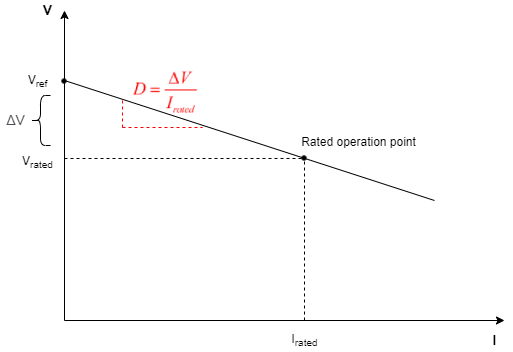
The voltage droop, D, is the slope of the line, where and
Tabulated efficiency
You can tabulate the DC-DC Converter block efficiency depending on the output current, input voltage, and temperature.
This equation defines the relationship between losses and efficiency:
where
loss(i2,v1,T) are the DC-DC converter losses.
v1 is the input voltage.
i1 is the input current.
i2 is the output current.
T is the device temperature, if you expose the thermal port of this block.
eff(i2,v1,T) is the efficiency of the DC-DC converter as a function of the output current, input voltage, and temperature, as specified in Percentage efficiency table, eff(I2,V1,T).
If the output current is equal to 0, the converter
losses are equal to Converter losses at zero output power.
These are the steps to compute the used power losses depending on the output current:
If the output current is less than the last negative current point or greater than the first positive current point in the Vector of output currents for tabulated efficiencies, I2 parameter, the block uses the Percentage efficiency table, eff(I2) parameter to find the corresponding efficiency (with linear interpolation or nearest extrapolation) and then convert that efficiency to losses.
Else, the block blends the zero output current case to the last negative point or the first positive point in the table, as shown in this figure:
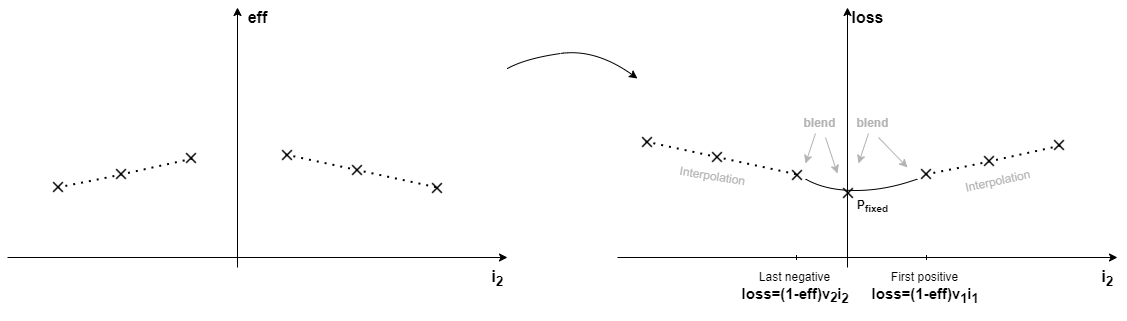
If you set the Modeling option parameter to Show thermal
port, the block tabulates the efficiency depending on the
temperature, in addition to the output current and input voltage. The losses
calculation remains the same as the option with hidden thermal ports.
Simulating When the Supply Cannot Match the Load
The DC-DC Converter block uses the
Minimum supply voltage to function parameter to protect the
network when the voltage supply cannot deliver the load requirements. This happens
if you connect a switch in series with the supply and then turn it off, or if the
supply connection has a series resistance which drops too much voltage. During the
simulation, if the voltage falls below the value of the Minimum supply
voltage to function parameter, the block relaxes the regulation of
the output voltage. Once the voltage falls below 90% of the
Minimum supply voltage to function parameter, the input of
the converter behaves like a fixed resistance equal to the value of the
Input resistance if not functioning parameter. Similarly,
the output of the DC-DC Converter block behaves like
a fixed resistance equal to the value of the Output resistance if not
functioning parameter.
Simulating Faults
To model a fault in the DC-DC Converter block, in the Faults section, click Add fault next to the fault that you want to model. For more information about fault modeling, see Fault Behavior Modeling and Fault Triggering.
The DC-DC Converter block allows you to model an open-circuit fault. When the fault is triggered, the servomotor stops operating, zero current is taken from the supply side, and zero current is supplied to the load side.
Model thermal effects
This block has one optional thermal port. To control the visibility of the thermal port, set the Modeling option parameter to either:
No thermal port— The block does not contain a thermal port.Show thermal port— The block contains one thermal conserving port.
The block transfers heat generated from electrical losses through a Controlled Heat Flow Rate Source to a Thermal Mass block. The electrical properties of the block do not change with temperature. Specify the thermal properties for this block using the parameters Thermal mass and Initial temperature.
Examples
Assumptions
The two electrical networks connected to the supply-side and regulated-side terminals must each have their own Electrical Reference block.
The supply-side equation defines a power constraint on the product of the voltage, vs, and the current, is. For simulation, the solver must be able to uniquely determine vs. To ensure that the solution is unique, the block implements two assertions:
vs > 0 — This assertion ensures that the sign of vs is uniquely defined
is < imax — This assertion deals with the case when the voltage supply to the block has a series resistance
When there is a series resistance, there are two possible steady-state solutions for is that satisfy the power constraint, the one with the smaller magnitude being the desired one.