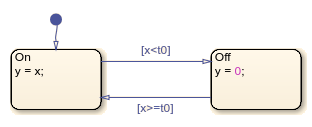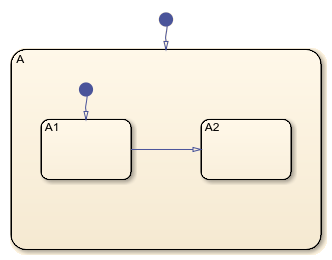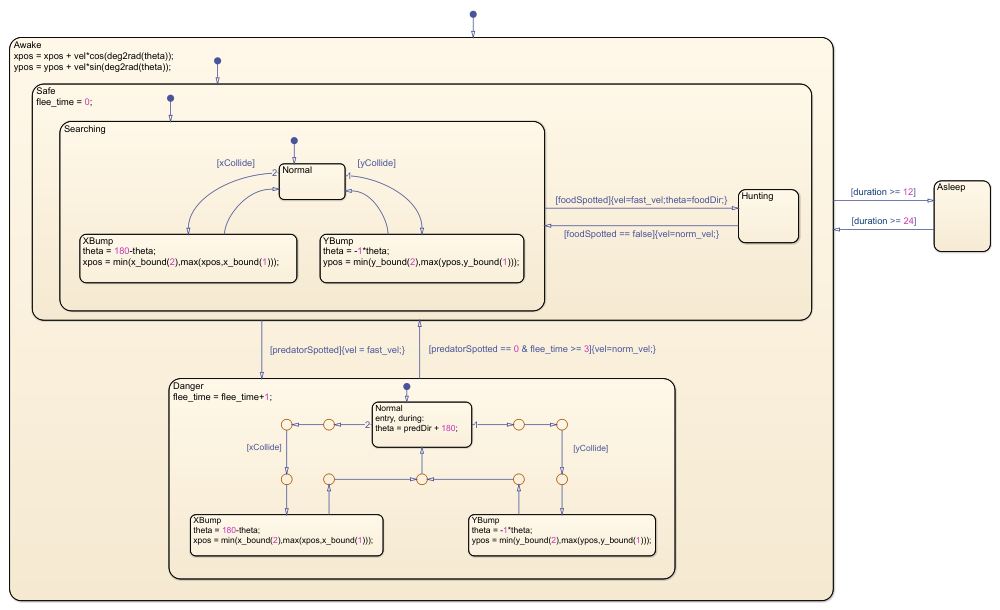Stateflow 编程接口
在 MATLAB® 命令提示符下创建和修改图元素
以编程方式创建和编辑 Stateflow® 图。在图中添加新对象,访问和编辑属性,设置位置,复制和粘贴对象,以及更改 Stateflow 编辑器的放大级别。
函数
对象
对象函数
主题
- Overview of the Stateflow API
Create and edit Stateflow charts by using MATLAB commands.
- Create and Delete Stateflow Objects
Design your Stateflow chart by adding and deleting objects.
- Access Objects in Your Stateflow Chart
Locate objects contained in your Stateflow chart.
- Modify Properties and Call Functions of Stateflow Objects
Manipulate Stateflow objects by modifying properties and calling functions.
- Specify Labels in States and Transitions Programmatically
Add labels with one or more lines of text to states and transitions.
- Set Configuration Parameters Programmatically
Use the command-line API to set parameters in the Configuration Parameters dialog box.
- Log and View Data with the Stateflow API
Use the API to log signals and access the logged data.