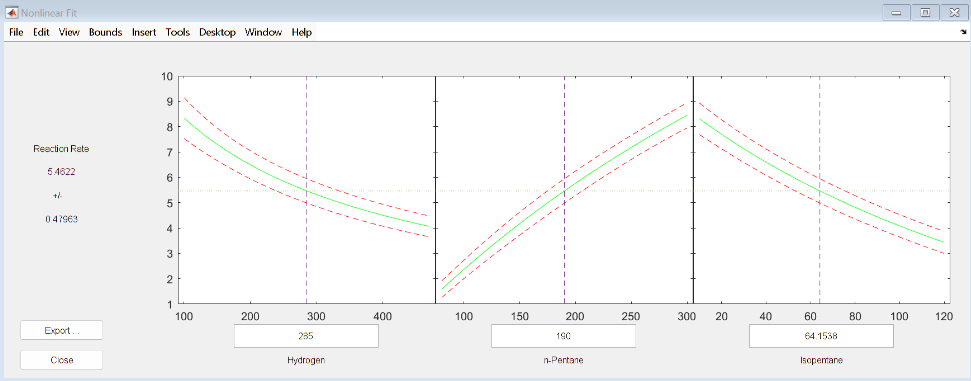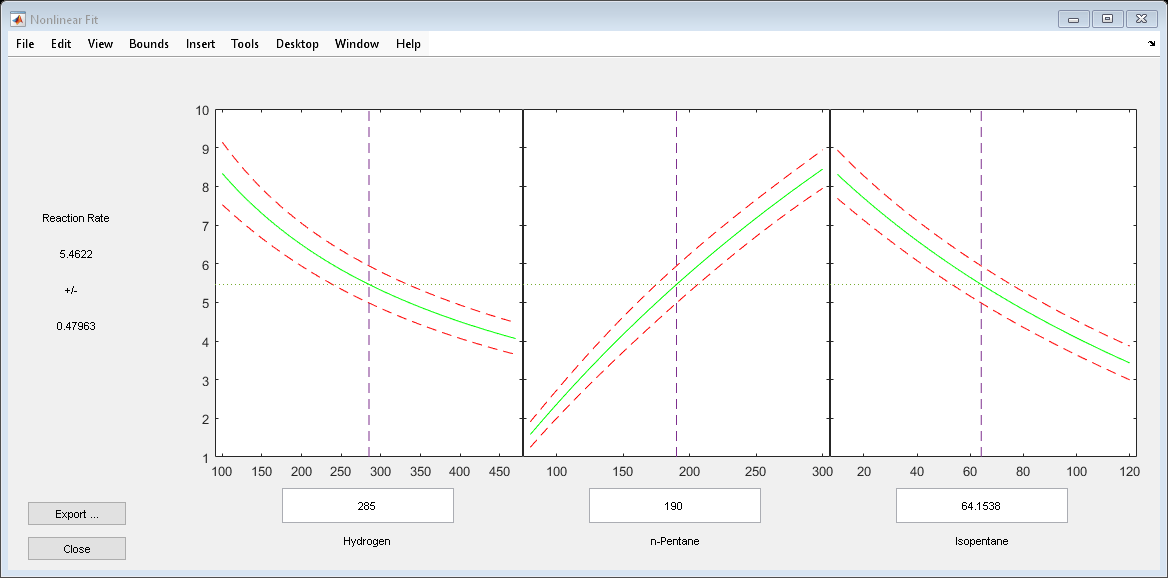Nonlinear Regression Fitter
Interactive nonlinear regression fitting
Open the Nonlinear Regression Fitter
At the MATLAB command prompt, enter
nlintool.
Programmatic Use
Tips
Use the Bounds menu in the tool window to select the type of confidence bounds: simultaneous or non-simultaneous, and curve or observation.
Simultaneous or Non-Simultaneous
Simultaneous (default) —
nlintoolcomputes confidence bounds for the curve of the response values using Scheffé's method. The range between the upper and lower confidence bounds contains the curve consisting of true response values with 95% confidence.Non-Simultaneous —
nlintoolcomputes confidence bounds for the response value at each observation. The confidence interval for a response value at a specific predictor value contains the true response value with 95% confidence.
With simultaneous bounds, the entire curve of true response values is within the bounds at high confidence. By contrast, non-simultaneous bounds require only the response value at a single predictor value to be within the bounds at high confidence. Therefore, simultaneous bounds are wider than non-simultaneous bounds.
Curve or Observation
A regression model for the predictor variables X and the response variable Y has the form
Y = f(X) + ε,
where f is a function of X and ε is a random noise term.
Curve (default) —
nlintoolplots confidence bounds for the fitted responses f(X).Observation —
nlintoolplots confidence bounds for the response observations Y.
The bounds for Y are wider than the bounds for f(X) because of the noise term.
If you do not want the plot to display confidence bounds, you can select No Bounds.
Version History
Introduced before R2006a