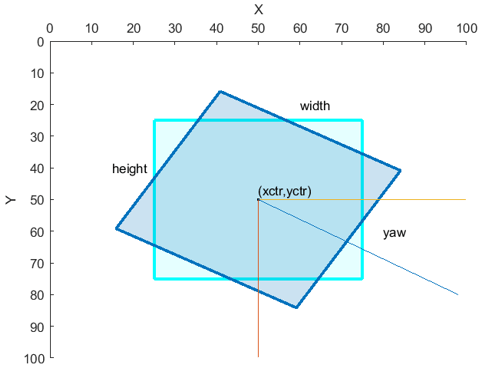balanceBoxLabels
Balance bounding box labels for object detection
Syntax
Description
locationSet = balanceBoxLabels(boxLabels,blockedImages,blockSize,numObservations)boxLabels, by oversampling blocks of
images containing less frequent classes, contained in the collection of blocked image
objects blockedImages. numObservations is the
required number of block locations, and blockSize specifies the block
size.
[
additionally returns bounding box label data corresponding to the balanced box labels in
locationSet,bldsNew] = balanceBoxLabels(boxLabels,blockedImages,blockSize,numObservations)locationSet.
[___] = balanceBoxLabels(
specifies options using one or more name-value arguments in addition to any combination of
arguments from previous syntaxes. For example, boxLabels,blockedImages,blockSize,numObservations,Name=Value)OverlapThreshold=0.5
specifies the overlap threshold between a bounding box and a cropping window to before boxes
are clipped or discarded.
Examples
Load box labels data that contains boxes and labels for one image. The height and width of each box is 20-by-20 pixels.
d = load("balanceBoxLabelsData.mat");
boxLabels = d.BoxLabels;Create a blocked image of size 500-by-500 pixels.
blockedImages = blockedImage(zeros([500 500]));
Choose the images size of each observation.
blockSize = [50 50];
Visualize using a histogram to identify any class imbalance in the box labels.
blds = boxLabelDatastore(boxLabels);
datasetCount = countEachLabel(blds);
figure
unbalancedLabels = datasetCount.Label;
unbalancedCount = datasetCount.Count;
h1 = histogram(Categories=unbalancedLabels,BinCounts=unbalancedCount);
title("Unbalanced Class Labels")
Measure the distribution of box labels. If the coefficient of variation is more than 1, then there is class imbalance.
cvBefore = std(datasetCount.Count)/mean(datasetCount.Count)
cvBefore = 1.5746
Choose a heuristic value for number of observations by finding the mean of the counts of each class, multiplied by the number of classes.
numClasses = height(datasetCount); numObservations = mean(datasetCount.Count) * numClasses;
Control the amount a box can be cut using OverlapThreshold. Using a lower threshold value will cut objects more at the border of a block. Increase this value to reduce the amount an object can be clipped at the border, at the expense of a less balanced box labels.
ThresholdValue = 0.5;
Balance boxLabels using the balanceBoxLabels function.
locationSet = balanceBoxLabels(boxLabels,blockedImages,blockSize, ...
numObservations,OverlapThreshold=ThresholdValue);[==================================================] 100% Elaps[==================================================] 100% Elapsed time: 00:00:00 Estimated time remaining: 00:00:00 Balancing box labels complete.
Count the labels that are contained within the image blocks.
bldsBalanced = boxLabelDatastore(boxLabels,locationSet); balancedDatasetCount = countEachLabel(bldsBalanced);
Overlay another histogram against the original label count to see if the box labels are balanced. If the labels appear to be not balanced by looking at the histograms, increase the value for numObservations.
hold on balancedLabels = balancedDatasetCount.Label; balancedCount = balancedDatasetCount.Count; h2 = histogram(Categories=balancedLabels,BinCounts=balancedCount); title(h2.Parent,"Balanced Class Labels (OverlapThreshold: " + ThresholdValue + ")" ) legend(h2.Parent,["Before" "After"])
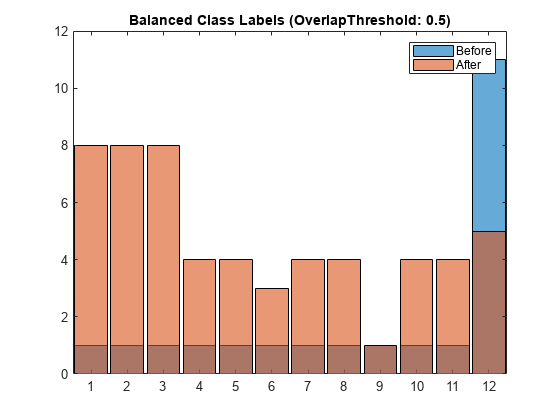
Measure the distribution of the new balanced box labels.
cvAfter = std(balancedCount)/mean(balancedCount)
cvAfter = 0.4588
Input Arguments
Labeled bounding box data, specified as a table with two columns.
The first column contains either all rectangle or all rotated rectangle bounding boxes.
The second column must be a cell vector that contains the label names corresponding to each bounding box. Each element in the cell vector must be an M-by-1 categorical or string vector.
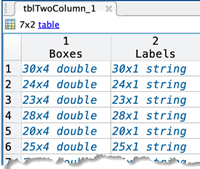
The table describes the format of the bounding boxes:
| Bounding Box | Description |
|---|---|
rectangle |
Defined in spatial coordinates as an M-by-4 numeric matrix with rows of the form [x y w h], where:
|
rotated-rectangle |
Defined in spatial coordinates as an M-by-5 numeric matrix with rows of the form [xctr yctr w h yaw], where:
|
To create a box label table from ground truth data,
Use the Image Labeler or Video Labeler app to label your ground truth. Export the labeled ground truth data to your workspace.
Create a bounding box label datastore using the
objectDetectorTrainingDatafunction.You can obtain the
boxLabelsfrom theLabelDataproperty of the box label datastore returned byobjectDetectorTrainingData, (blds.LabelData).
Labeled blocked images, specified as an array of blockedImage
objects containing pixel label images.
Block size of read data, specified as a two-element row vector of positive integers, [numrows,numcols]. The first element specifies the number of rows in the block. The second element specifies the number of columns.
Number of block locations to return, specified as a positive integer.
Name-Value Arguments
Specify optional pairs of arguments as
Name1=Value1,...,NameN=ValueN, where Name is
the argument name and Value is the corresponding value.
Name-value arguments must appear after other arguments, but the order of the
pairs does not matter.
Before R2021a, use commas to separate each name and value, and enclose
Name in quotes.
Example: (OverlapThreshold=0.5) specifies the overlap threshold
between a bounding box and a cropping window to before boxes are clipped or
discarded.
Resolution level of each image in the array of blockedImage
objects, specified as a positive integer scalar or a B-by-1 vector
of positive integers, where B is the length of the array of
blockedImage objects.
Overlap threshold, specified as a positive scalar in the range [0,1]. When the
overlap between a bounding box and a cropping window is greater than the threshold,
boxes in the boxLabels input are clipped to the image block
window border. When the overlap is less than the threshold, the boxes are discarded.
When you lower the threshold, part of an object can get discarded. To reduce the
amount an object can be clipped at the border, increase the threshold. Increasing the
threshold can also cause less-balanced box labels.
The amount of overlap between the bounding box and a cropping window is defined as.
Display progress information, specified as a numeric or logical
1 (true) or 0
(false). Set this property to true to display
information.
Output Arguments
Balanced box labels, returned as a blockLocationSet object. The object contains
numObservations number of locations of balanced blocks, each of
size blockSize.
Bounding box label data corresponding to the balanced box labels in
locationSet, returned as a boxLabelDatastore object.
Algorithms
To balance box labels, the function over samples classes that are less represented in
the blocked image or big image. The box labels are counted across the dataset and sorted
based on each class count. Each image size is split into several quadrants, based on the
blockSize input value. The algorithm randomly picks several blocks
within each quadrant with less-represented classes. The blocks without any objects are
discarded. The balancing stops once the specified number of blocks are selected.
You can check the success of balancing by comparing the histograms of label count before and after balancing. You can also check the coefficient of variation value. For best results, the value should be less than the original value. For more information, see the National Institute of Standards and Technology (NIST) website, see Coefficient of Variation for more information.
Version History
Introduced in R2020aSpecify the bldsNew output
argument to return a boxLabelDatastore object containing bounding box label
data that corresponds to the balanced box labels.
The bigLabeledImages argument, which supports
bigimage objects, is not recommended. Use the
blockedImages argument instead, which supports blockedImage
objects. The blockedImage object offers several advantages including
extension to N-D processing, a simpler interface, and custom support for reading and writing
nonstandard image formats.
Although there are no plans to remove the bigLabeledImages argument
at this time, switch to the blockedImages argument to take advantage of
the additional capabilities and flexibility.
To update your code, follow these steps:
Replace
bigimageobject input withblockedImageobject input for the second argument of this function.If you want to select blocks of any of the blocked images at a resolution level other than 1, then specify the '
Levels' name-value argument. You can omit this argument when you want to select blocks from all blocked images at resolution level 1.
The table gives an example of how to update your code.
| Discouraged Usage | Recommended Replacement |
|---|---|
This example selects blocks at resolution level 1 from a
boxLabels = load('balanceBoxLabelsData.mat').BoxLabels; bim = bigimage(zeros([500,500])); blockSize = [50 50]; numObservations = 20; locationSet = balanceBoxLabels(boxLabels,bim,1, ... blockSize,numObservations); | Here is equivalent code, replacing the input boxLabels = load('balanceBoxLabelsData.mat').BoxLabels; bim = blockedImage(zeros([500,500])); blockSize = [50 50]; numObservations = 20; locationSet = balanceBoxLabels(boxLabels,bim, ... blockSize,numObservations); |
See Also
Objects
MATLAB Command
You clicked a link that corresponds to this MATLAB command:
Run the command by entering it in the MATLAB Command Window. Web browsers do not support MATLAB commands.
选择网站
选择网站以获取翻译的可用内容,以及查看当地活动和优惠。根据您的位置,我们建议您选择:。
您也可以从以下列表中选择网站:
如何获得最佳网站性能
选择中国网站(中文或英文)以获得最佳网站性能。其他 MathWorks 国家/地区网站并未针对您所在位置的访问进行优化。
美洲
- América Latina (Español)
- Canada (English)
- United States (English)
欧洲
- Belgium (English)
- Denmark (English)
- Deutschland (Deutsch)
- España (Español)
- Finland (English)
- France (Français)
- Ireland (English)
- Italia (Italiano)
- Luxembourg (English)
- Netherlands (English)
- Norway (English)
- Österreich (Deutsch)
- Portugal (English)
- Sweden (English)
- Switzerland
- United Kingdom (English)