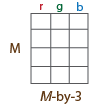insertMarker
Insert markers in image or video
Syntax
Description
RGB = insertMarker(___,Name=Value)MarkerColor="red" specifies to render the inserted position
markers in red.