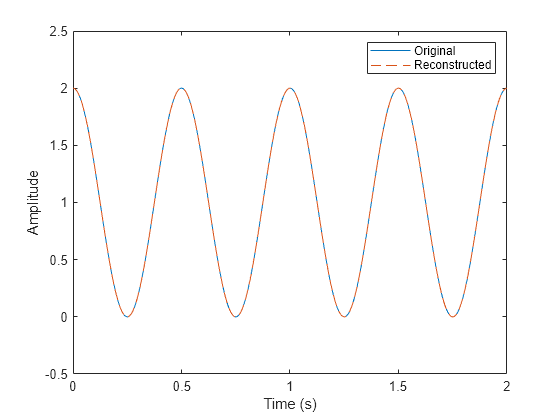cwtmag2sig
Syntax
Description
x = cwtmag2sig(cfs)x estimated from the
continuous wavelet transform (CWT) magnitude, cfs, using the gradient
descent method and the limited-memory Broyden–Fletcher–Goldfarb–Shanno (L-BFGS) optimizer.
By default, cwtmag2sig uses the Morse (3,60) wavelet with default
frequency range. The function assumes:
The CWT magnitude was obtained from a real-valued signal.
The
ExtendSignalof the original CWT isfalseor the Boundary of thecwtfilterbankobject used in the original CWT is"periodic".
To use the cwtmag2sig function, you must have a Deep Learning Toolbox™ license.
x = cwtmag2sig(___,Name=Value)Wavelet="bump",InitializePhaseMethod="random" specifies that the signal
is estimated using the bump wavelet with random initial phases.
For optimal reconstruction results, the sample rate and the values of the CWT Parameters must be consistent with those used to obtain the CWT magnitude. Also, retain and reuse the scaling coefficients obtained from the original CWT.
Examples
Input Arguments
Name-Value Arguments
Output Arguments
More About
Tips
If the reconstruction is not satisfactory, set
Displaytotrue. Observe the inconsistency during iterations. If the inconsistency does not decrease, reduceStepSizefor better reconstruction.The L-BFGS algorithm generally requires the fewest iterations and yields the best reconstruction results. This optimizer automatically selects the step size for each iteration. However, particularly when processing batch data inputs, the computation speed can be slow. When you need to perform a large number of calculations quickly, other optimizers are recommended.
Extended Capabilities
Version History
Introduced in R2023b