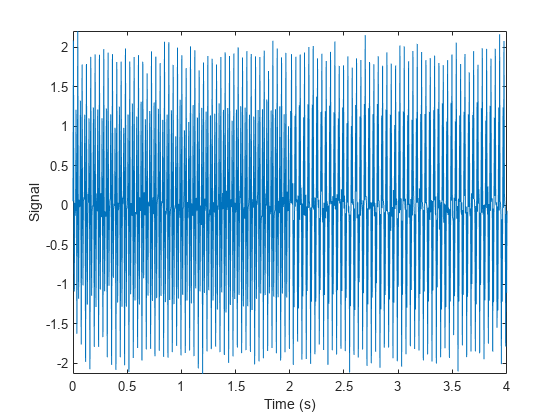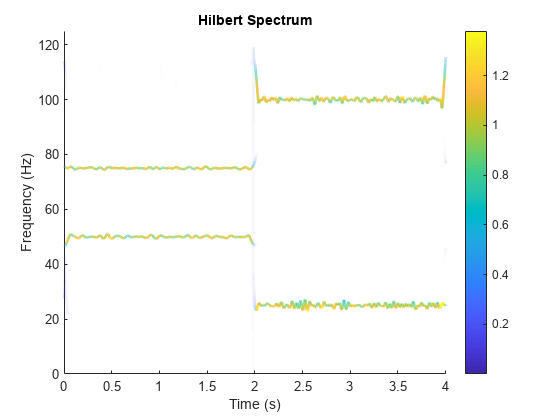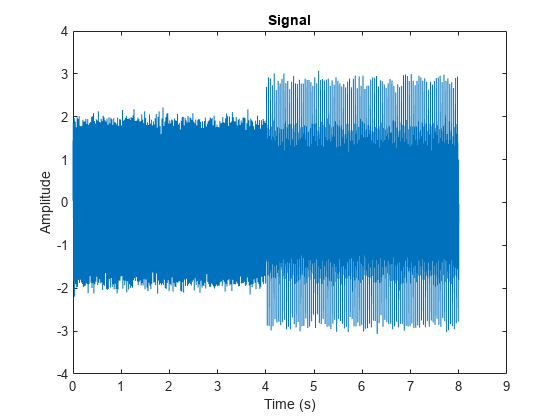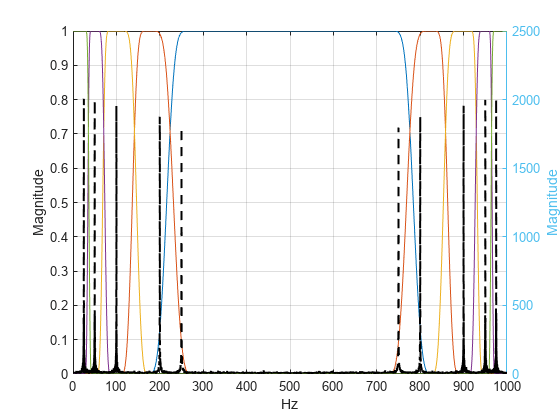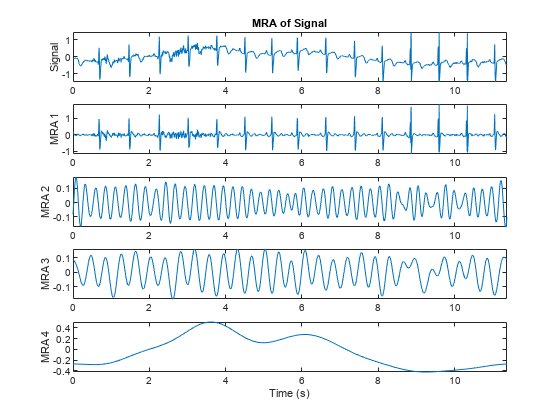ewt
Empirical wavelet transform
Syntax
Description
mra = ewt(x)x. Use ewt to decompose
signals using an adaptable wavelet subdivision scheme that automatically determines the
empirical wavelet and scaling filters and preserves energy.
By default, the number of empirical wavelet filters is automatically determined by
identifying peaks in a multitaper power spectral estimate of
x.
[___] = ewt(___,
specifies additional options using name-value pair arguments. These arguments can be added
to any of the previous input syntaxes. For example, Name,Value)'MaxNumPeaks',5
specifies a maximum of five peaks used to determine the EWT filter passbands.
ewt(___) with no output arguments plots the original
signal with the empirical wavelet MRA in the same figure. For complex-valued data, the
real part is plotted in the first color in the MATLAB® color order matrix and the imaginary part is plotted in the second
color.
Examples
Input Arguments
Name-Value Arguments
Output Arguments
References
[1] Gilles, Jérôme. “Empirical Wavelet Transform.” IEEE Transactions on Signal Processing 61, no. 16 (August 2013): 3999–4010. https://doi.org/10.1109/TSP.2013.2265222.
[2] Gilles, Jérôme, Giang Tran, and Stanley Osher. “2D Empirical Transforms. Wavelets, Ridgelets, and Curvelets Revisited.” SIAM Journal on Imaging Sciences 7, no. 1 (January 2014): 157–86. https://doi.org/10.1137/130923774.
[3] Gilles, Jérôme, and Kathryn Heal. “A Parameterless Scale-Space Approach to Find Meaningful Modes in Histograms — Application to Image and Spectrum Segmentation.” International Journal of Wavelets, Multiresolution and Information Processing 12, no. 06 (November 2014): 1450044. https://doi.org/10.1142/S0219691314500441.
Extended Capabilities
Version History
Introduced in R2020b