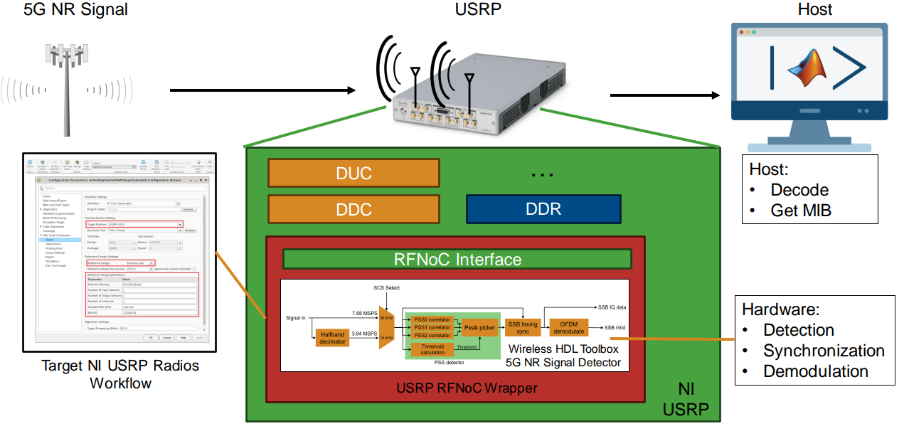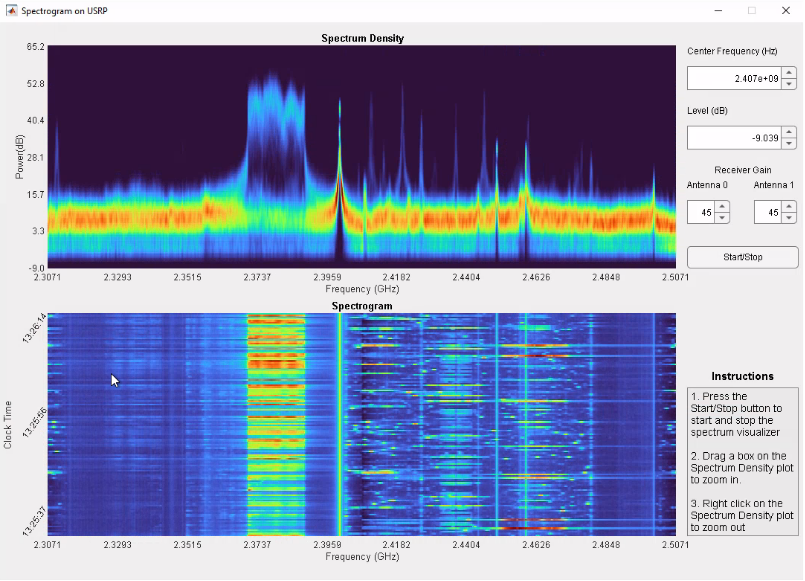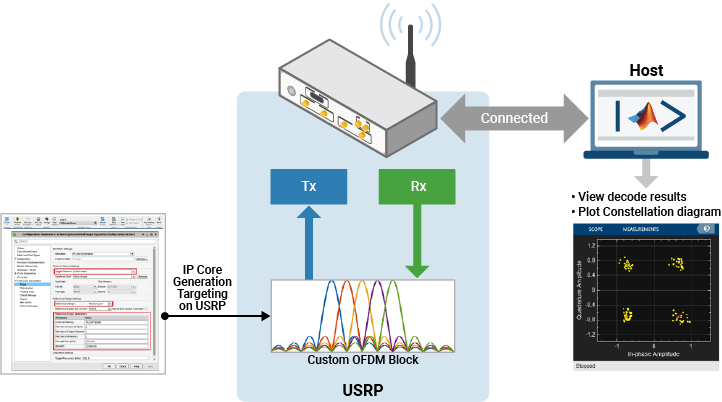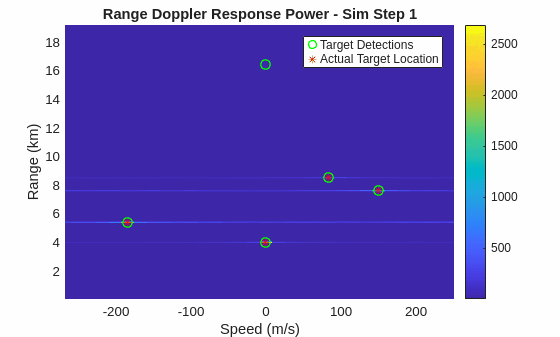Target NI USRP Radios
Prototype and test SDR algorithms on NI™
USRP™ radio hardware
Deploy custom software-defined radio (SDR) algorithms on the FPGA of an NI USRP radio using a Simulink® workflow. Run and verify your design using MATLAB® objects and functions.
Objects
Functions
Topics
- Installation for Targeting NI USRP Radios
Install and configure additional support packages and third-party tools.
- Target NI USRP Radios Workflow
Prototype and deploy SDR algorithms on the FPGA of an NI USRP radio.
- STEP 1: Verify Radio Connection
- STEP 2: Set Up Third-Party Tools
- STEP 3: Prepare Hardware Model for Deployment
- STEP 4: Generate HDL Code
- STEP 5: Generate Bitstream and Program FPGA
- STEP 6: Run and Verify Hardware Implementation
- Supported Radio Devices
Determine which NI USRP radios you can target with Wireless Testbench™.
- System Requirements
Determine the host system requirements for targeting NI USRP radios.