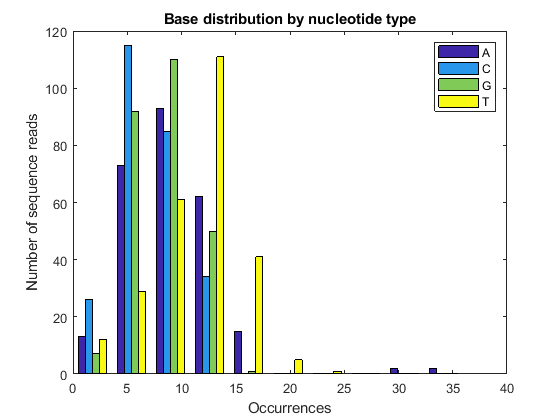Data Import
Import NGS data stored in different file formats such as FASTA, FASTQ,
SAM, and BAM files. Read feature annotations from GTF and GFF files. Use
various objects to access and manage NGS data. For instance, the
BioIndexedFile object lets you efficiently access
text files with nonuniform-size entries, such as sequences and
annotations. Use the object to access individual entries or a subset of
entries when the source file is too big to fit in memory. Use the
BioMap and BioRead objects to
store and manage sequence read data containing information on headers,
qualities, and alignments.
Functions
Objects
BioRead | Contain sequence reads and their quality data |
BioMap | Contain sequence, quality, alignment, and mapping data |
BioIndexedFile | Allow quick and efficient access to large text file with nonuniform-size entries |
GFFAnnotation | Contain General Feature Format (GFF) annotations |
GTFAnnotation | Contain Gene Transfer Format (GTF) annotations |
Topics
- Work with Next-Generation Sequencing Data
Use
BioIndexedFileobjects to extract entries from large files using indices or keys, and parse data using custom functions. - Manage Sequence Read Data in Objects
Use
BioMapandBioReadobjects to access and manage Next-Generation Sequencing (NGS) data from various file formats, such as FASTQ, SAM, and BAM files. - Store and Manage Feature Annotations in Objects
Use GTF and GFF feature annotation objects to retrieve feature information from one or more reference sequences.
- Data Formats and Databases
Access online databases and repositories using various MATLAB® functions and import data to the workspace for further analyses.
- Visualize NGS Data Using Genomics Viewer App
View NGS alignment data for single nucleotide variation in cytochrome p450 gene.